Welcome to the Onshape forum! Ask questions and join in the discussions about everything Onshape.
First time visiting? Here are some places to start:- Looking for a certain topic? Check out the categories filter or use Search (upper right).
- Need support? Ask a question to our Community Support category.
- Please submit support tickets for bugs but you can request improvements in the Product Feedback category.
- Be respectful, on topic and if you see a problem, Flag it.
If you would like to contact our Community Manager personally, feel free to send a private message or an email.
Improvements to Onshape - February 11th, 2016
 NeilCooke
Moderator, Onshape Employees Posts: 5,963
NeilCooke
Moderator, Onshape Employees Posts: 5,963 
Strap yourselves in folks - we've got a bumper update for you today with something for everybody. Ready? Let's go....
Honorable mentions:
- NEW Tangent Mate - Create cams and followers, barrel cams, slots, and paths with this all new mate type.
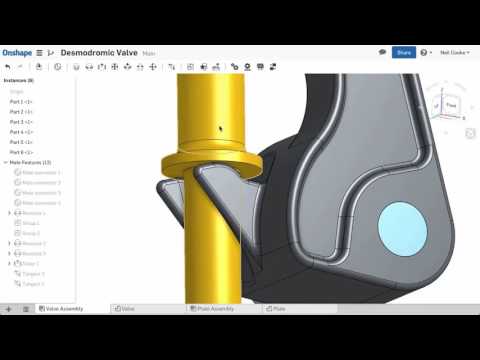 https://youtu.be/-cGwhKbZhQI
https://youtu.be/-cGwhKbZhQI - NEW Feature Pattern - Pattern features with adaptive end conditions and variables!
 https://youtu.be/XsSMI4GiObg
https://youtu.be/XsSMI4GiObg - NEW Transform Sketch - Translate and rotate sketch entities and quickly remove all external references.
 https://youtu.be/TfroCeiCSQc
https://youtu.be/TfroCeiCSQc - UPDATED Measure Tool - Measure between Mate Connectors and between hole centers and faces.
 https://youtu.be/-wnpp58BA4c
https://youtu.be/-wnpp58BA4c - NEW Zoom to Window - Drag a box around the area you want to zoom in to.
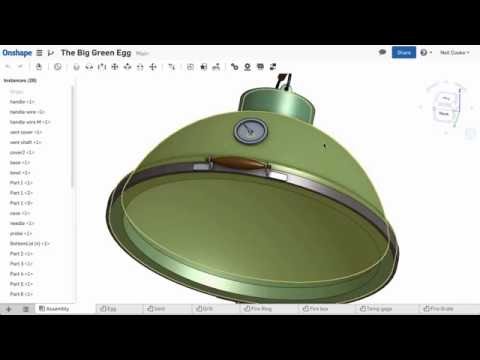 https://youtu.be/Y5IOI_kk0PE
https://youtu.be/Y5IOI_kk0PE - NEW Document Description - Add a description for the entire Document and view from the Documents page.
 https://youtu.be/vilriUoVU5o
https://youtu.be/vilriUoVU5o - MANY Drawing Improvements - Including views of Part Studios, Dimension holes on angled faces, and more.
 https://youtu.be/s-twSWgD57o
https://youtu.be/s-twSWgD57o
Honorable mentions:
- Sketch entities and dimensions can now be deleted from the RMB menu (keeps your hands off the delete key).
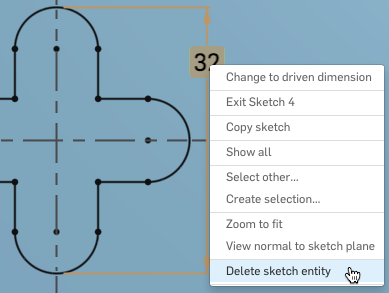
-
Mate groups now update when instances are deleted (does not turn red to indicate missing parts).
Drawing Templates now have search support for Teams.
Centerline dashes now match the size of Centermarks in Drawings.

All cells in Title Blocks now have blank, correctly formatted multi-line text notes - just double-click to edit.
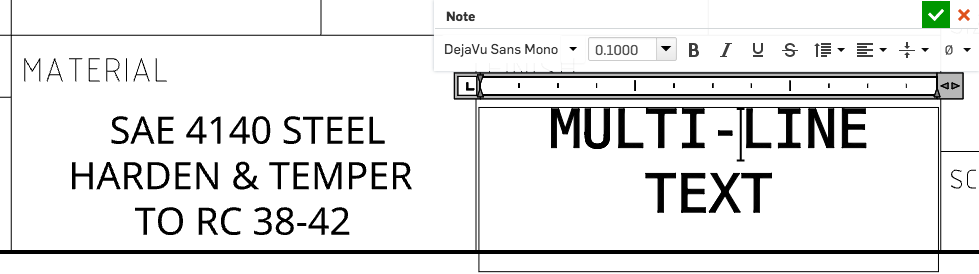
We hope you enjoy using these new features - as always, all feedback is welcome. Waiting for a particular new feature? Please use the Feedback tool to request it - we're already hard at work on the next round of updates for you!
Remember: The updates listed here are now live for all users when creating new documents and over the next few days these features will also be available in documents created before the date of this update.
Remember: The updates listed here are now live for all users when creating new documents and over the next few days these features will also be available in documents created before the date of this update.
Senior Director, Technical Services, EMEA
7
Comments
Thanks
_Dave_
Thanks
_Dave_
We suggest learning to use them now on new documents, and then on your existing documents once they have been upgraded.
The great thing about this process is that your documents are never unavailable! (a stark contrast to the world of installed software!)
Feature pattern is my favorite.
www.keyshot.com
Dries
www.keyshot.com
So Onshape, is this a temporary thing while documents are being transferred to the new version, or did you do any detrimental changes to the tesselation algorithms? I'm on the verge of crying here, as I'm looking at my model.
Before:
After the update:
From a technical POV, very neat though, but this should become WAY easier to use...
From a UX POV, I think it would help a lot if the interrelations between features, and how variables interact with features, were represented in a graphical/nodal way. Right now, you have to go through every single feature, every single variable, every single dimension, every single feature parameter... to understand how the patterns are constructed. A simple history tree doesn't cut it at all, I'm afraid.
Dries
www.keyshot.com
In that way, macros are more transparent. All the code is right there, in a single view.
Does that make sense?
The pattern features in that public doc depend on a lot of variables and logic embedded in sketches, other features... It's just not directly obvious how everything is connected.
Just trying to be constructive.
Dries
www.keyshot.com
We should run a "complex pattern" competition
Still, I think Onshape should consider node based editing (or something else more graphical) for visualizing stuff like this.
I think it could make a lot of sense.
Some inspiration: http://www.mattkeeter.com/projects/antimony/3/
Dries
www.keyshot.com
I can't really share the document with support, because I have to copy/delete it very often to keep the size down (I don't want it public). A fresh copy is merely 6 MB, but after a short while the history grows and makes it too large for the free account. I still feel very strongly that Onshape is missing out on a lot of good money by not giving us a middle-tier account type with a bit more headroom than the free account. Working on this project really highlights this issue for me, and I am contemplating to try other tools now (Fusion 360 being the only real alternative). But that's a digression, sorry.
Edit to add: I have now submitted a ticket on a fresh copy of the document, and shared that copy with support, so that I can continue the copy/delete workflow on another copy of the document. Which is tedious, but there are no other options.
But you have an excellent point that is not lost on us: we've been making powerful tools for creating complicated parametric geometry, and now our challenge is to build tools that make it easy to figure out what is going on in such a model.
Great update, can't wait to push these new features to the limit..!
There's been much discussion going on for a long time about file folders vs tag and search. Personally i'm not sure which is best just that at this point anything other than the infinitely scrolling list would be welcome.
_Dave_
One thing which is really important for everyone, I guess:
Is there any potencial to improve significantly the drawing performance?
Because now the 3D modeling is quite good, but the drawing handling is terrible slow. I'm locating in Hungary, Europe with 50Mbit/s connection, so probably in the US it's not that slow, but others also wrote the same feelings...
Zoltan
Also, tangent mate is welcomed with open arms, and the pattern + variable is awesome!
Keep up the awesome work!
Linked[in]