Welcome to the Onshape forum! Ask questions and join in the discussions about everything Onshape.
First time visiting? Here are some places to start:- Looking for a certain topic? Check out the categories filter or use Search (upper right).
- Need support? Ask a question to our Community Support category.
- Please submit support tickets for bugs but you can request improvements in the Product Feedback category.
- Be respectful, on topic and if you see a problem, Flag it.
If you would like to contact our Community Manager personally, feel free to send a private message or an email.
Options
Edge break symbol in Drawings
 alessio_hartmann
Member Posts: 1 ✭
alessio_hartmann
Member Posts: 1 ✭
in Drawings
Hi, For some schooldrawings i need to use the edge-break symbol.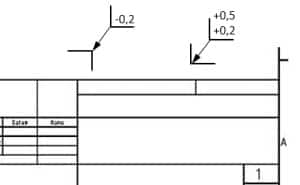
These are standardized symbols according to DIN ISO 13715.
How can i insert such a symbol, so that i get a selection directly in the onshape toolbar, as with the surface symbol?
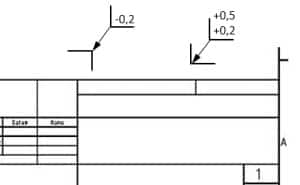
These are standardized symbols according to DIN ISO 13715.
How can i insert such a symbol, so that i get a selection directly in the onshape toolbar, as with the surface symbol?
Tagged:
10
Comments
Is there any news regarding this request?
The DIN ISO 13715 symbols are part of an essential suite for manufacturing drawings.
Please have them added.