Welcome to the Onshape forum! Ask questions and join in the discussions about everything Onshape.
First time visiting? Here are some places to start:- Looking for a certain topic? Check out the categories filter or use Search (upper right).
- Need support? Ask a question to our Community Support category.
- Please submit support tickets for bugs but you can request improvements in the Product Feedback category.
- Be respectful, on topic and if you see a problem, Flag it.
If you would like to contact our Community Manager personally, feel free to send a private message or an email.
iPad Pro Mouse/Trackpad update
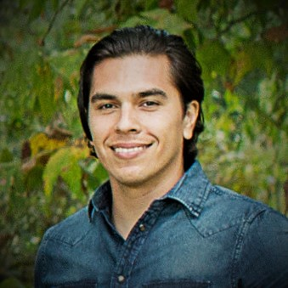 adrian_vlzkz
Member, pcbaevp Posts: 301 PRO
adrian_vlzkz
Member, pcbaevp Posts: 301 PRO
As iPad Pro owner I'm kind of excited about this most recent update, in particular for apps like Onshape. very curious on what direction if we're going to see an iPadOs version of onshape or maybe we get the full browser version?
Adrian V. | Onshape Ambassador
CAD Engineering Manager
CAD Engineering Manager
0
Comments
These are the results my iPad Pro 2020 gets for Onshape.
Pretty good I think. I have found that I can use this iPad with the new Magic Keyboard (with trackpad) to use Onshape through the browser and not the app. I have not tested it much, but I know that it works. Maybe iPadOS Safari Is more capable than you think when coupled with a physical keyboard and trackpad or mouse.
Brian
Update: option-space yields a space
If you are using IOS or Android devices, you will need to download the Onshape app from the app store.
Mobile browsers aren't compatible with Onshape