Welcome to the Onshape forum! Ask questions and join in the discussions about everything Onshape.
First time visiting? Here are some places to start:- Looking for a certain topic? Check out the categories filter or use Search (upper right).
- Need support? Ask a question to our Community Support category.
- Please submit support tickets for bugs but you can request improvements in the Product Feedback category.
- Be respectful, on topic and if you see a problem, Flag it.
If you would like to contact our Community Manager personally, feel free to send a private message or an email.
STP geometries exporting with issues
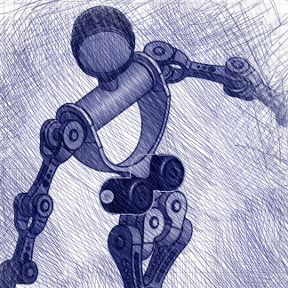 tony_459
Member Posts: 206 ✭✭✭
tony_459
Member Posts: 206 ✭✭✭
Some STP geometries are exporting with major faults. Some aren't even complete. Others are missing surfaces, or have surfaces that the original didn't have. And still others export with rough polygon surfaces instead of the smooth curved surfaces I went to pains to give them. The issues show up in various STP viewers, so I'm guessing they stem not from the viewers themselves but from the way the STP files were produced.
Here's an example. In Onshape:

In STP viewer 1:

In STP viewer 2:

In STP viewer 3 (yes, same part!):

In STP viewer 4 (also same part):

Not all geometries are affected, but many are. One of the worst cases I resolved by changing my modeling approach---replacing a surface revolve + thicken with a solid revolve + shell---so it seems at least some of the issues are related to how the geometries were modeled?
Here's the more severe case mentioned just above... As modeled in Onshape:

In STP viewer 1:

In STP viewer 2:

In STP viewer 3:

In STP viewer 4:

... And to show that changing my modeling approach fixed this one STP file---though only in one of the STP viewers---here it is, in STP viewer 1:

If I import the STP files back into Onshape, the geometries show up fine without issues.
Has anyone else run into this issue? Why are my STP files not matching my Onshape geometries? Is there something I can do to fix the broken geometries, or at least to prevent them in the future? Thanks!
0
Comments