Welcome to the Onshape forum! Ask questions and join in the discussions about everything Onshape.
First time visiting? Here are some places to start:- Looking for a certain topic? Check out the categories filter or use Search (upper right).
- Need support? Ask a question to our Community Support category.
- Please submit support tickets for bugs but you can request improvements in the Product Feedback category.
- Be respectful, on topic and if you see a problem, Flag it.
If you would like to contact our Community Manager personally, feel free to send a private message or an email.
Hide/show actions in the history?
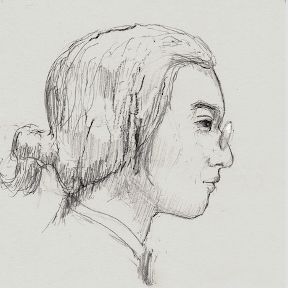 edward_pan
Member Posts: 10 ✭✭
edward_pan
Member Posts: 10 ✭✭
I did some search and it seems no one has asked about this.
Sometimes after I make an adjustment, I would view the difference by undoing and redoing.
It happens that a part or a sketch might be get in the way or needed so I would hide or show it and by doing so the undo/redo history would be interrupted because those are included in the history.
Would it be possible to exclude those from the history, or is there a good reason for them to be included?
0
Comments
Undo for show/hide can be great if you accidentally show or hide all or otherwise show/hide something you didn't mean to.
If you want to do a more visual comparison, you can use the compare tool from the history menu:
@alnis is my personal account. @alnis_ptc is my official PTC account.
I never understood why hide/show actions are considered edits and put in the history at all, or at least why they are considered the same as any other edit/add/delete actions. To me they feel like "view" changes, not "model" changes, like rotating or zooming, and not something that I consider to be a change I'd want to preserve in the history.
I tend to use hide/show all the time to examine or isolate the different parts I'm working on in a part studio, and sometimes my history has 50+ hide/show actions without actually editing anything. These clutter the hell out of the history, and I've not yet found an easy way to filter them out, either temporarily when trying to figure out what I've actually changed, or permanently so the version history has less noise.
I guess I need to try and use "transparent" more, but somehow it feels more clumsy than hide/show because it doesn't completely remove them from the view, and when you have made multiple parts transperant it doesn't seem to be possible to selectively make some parts un-transparent, you have to "Exit transparent" and then re-transparent all the parts you wanted to stay transparent. I just discovered the "isolate" feature which is the transparent equivalent of "hide other parts" which I'll probably try to use more when examining individual parts. The fact that transparency is so transient can also be a little annoying when doing long-term work on a particular part.
I do agree that saving hide/show status in the doc is useful, particularly when it comes to hiding sketches which can be very "noisy". But I feel like there needs to be a distinction between "model" changes and "view" changes, even if that distinction is used for nothing more than being able to hide them in the version history.
💯
There are a few ways around this.
The other important part about #3, is if you are collaborating with other people, Hide/Show affects everyone editing/viewing an active workspace. This can't be very distracting. I try to use Isolate and Make Transparent as much as possible.
I also consider released documents dangerous if there are hidden things. If you don't want someone to reference them or make them, use delete bodies or otherwise get rid of those parts or surfaces. A viewer should be able to hit "Unhide All" and the document should be ok.
Simon Gatrall | Product Development, Engineering, Design, Onshape | Ex- IDEO, PCH, Unagi, Carbon | LinkedIn