Welcome to the Onshape forum! Ask questions and join in the discussions about everything Onshape.
First time visiting? Here are some places to start:- Looking for a certain topic? Check out the categories filter or use Search (upper right).
- Need support? Ask a question to our Community Support category.
- Please submit support tickets for bugs but you can request improvements in the Product Feedback category.
- Be respectful, on topic and if you see a problem, Flag it.
If you would like to contact our Community Manager personally, feel free to send a private message or an email.
Options
Control project(use) direction or alternate technique?
 laird_broadfield
Member Posts: 42 ✭✭
laird_broadfield
Member Posts: 42 ✭✭
I'm struggling to control the direction of the project(use) function -- and it's more confusing because I'd swear that 8 times out of 10 it works one way, and 2 times out of 10 it works the other way, and I can never figure out how to reproduce the 2of10 way.
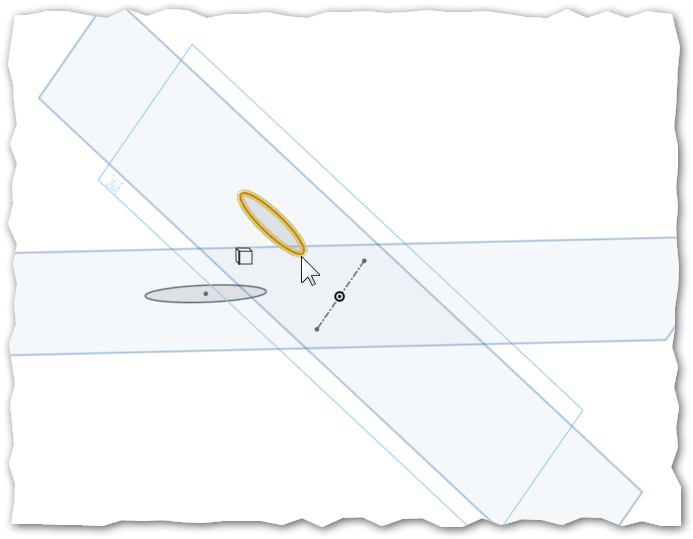
This is my demo of the issue. (https://cad.onshape.com/documents/27349a7d22794a6a993806f6).
Across the middle is the Top plane, with a circle sketched on it. There's a line-angle plane at 45 degrees. I've created a sketch on the angled plane, and projected the circle from the first sketch. What's happened is what happens nearly all the time; it's been projected along the normal from the sketch plane.
What I often want (and I think happens occasionally, but I can't figure out how) is to project it normal to the projected entity's plane. That is, in this case, the projected oval would be directly "above" the origin entity.
How can I make this happen? Is it a specific order of operations with project(use), or is there some other technique I should be using?
Thanks.
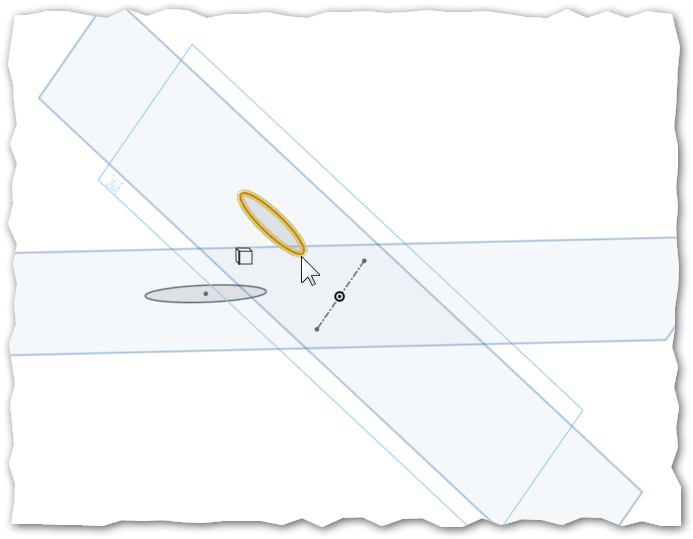
This is my demo of the issue. (https://cad.onshape.com/documents/27349a7d22794a6a993806f6).
Across the middle is the Top plane, with a circle sketched on it. There's a line-angle plane at 45 degrees. I've created a sketch on the angled plane, and projected the circle from the first sketch. What's happened is what happens nearly all the time; it's been projected along the normal from the sketch plane.
What I often want (and I think happens occasionally, but I can't figure out how) is to project it normal to the projected entity's plane. That is, in this case, the projected oval would be directly "above" the origin entity.
How can I make this happen? Is it a specific order of operations with project(use), or is there some other technique I should be using?
Thanks.
Tagged:
0
Best Answer
-
 jakeramsley
Member, Moderator, Onshape Employees, Developers, csevp Posts: 665
jakeramsley
Member, Moderator, Onshape Employees, Developers, csevp Posts: 665 
Sorry for the belated reply.laird_broadfield said:
Okay, I found "Hide" (I haven't used surfaces enough to realize they are independently hide-able.) Will the hidden surface have any effect on the final part?
Sorry: "use a delete part" -- could you expand on that?
We have a feature called delete part. This will parametrically delete the part at that instance in the feature tree. This works because when the sketch is computed, the surface/part exists and then it is removed after that.
1. Select the delete part feature
2. When the feature opens, select the surface/part. This will delete the part when this feature is computed.
3. This leaves you with a projected edge and no surface.
When you go to edit the sketch that his projection has, you will see the surface still exists there. That is because the delete part isn't computed until after this sketch.
Jake RamsleyDirector of Quality Engineering & Release Manager onshape.com5
Answers
In your case if you want a circle in the angled plane which is related to circle drawn in top plane then you have to revolve the circle drawn in top plane up to 45 deg. then you can project the entity.
Ah. No, I want the oval, not the circle -- but I want it as-seen-from-above. IOW, if I drew a normal line from the original circle's center point, it would pass through the center-point of the projected shape.
Okay, did that, got an edge, projected the edge into a new sketch:
That's the circle I want -- how do I get rid of the extrusion without leaving my new circle dangling?
Okay, I found "Hide" (I haven't used surfaces enough to realize they are independently hide-able.) Will the hidden surface have any effect on the final part?
Sorry: "use a delete part" -- could you expand on that?
I'm sketching on the 'right' plane and 'use' the bottom of the cylinder which is being projected onto the 'Right' plane:
The project is normal to a sketch plane, not sure it should be otherwise. If you want to change this projection, change your sketch plane direction:
Now, the extrude direction is an improvement needed:
We have a feature called delete part. This will parametrically delete the part at that instance in the feature tree. This works because when the sketch is computed, the surface/part exists and then it is removed after that.
1. Select the delete part feature
2. When the feature opens, select the surface/part. This will delete the part when this feature is computed.
3. This leaves you with a projected edge and no surface.
When you go to edit the sketch that his projection has, you will see the surface still exists there. That is because the delete part isn't computed until after this sketch.