Welcome to the Onshape forum! Ask questions and join in the discussions about everything Onshape.
First time visiting? Here are some places to start:- Looking for a certain topic? Check out the categories filter or use Search (upper right).
- Need support? Ask a question to our Community Support category.
- Please submit support tickets for bugs but you can request improvements in the Product Feedback category.
- Be respectful, on topic and if you see a problem, Flag it.
If you would like to contact our Community Manager personally, feel free to send a private message or an email.
Best Of
New Video: branches and merges without the guesswork
Hi everyone, I've been wanting to make this video for a while since I've seen so much confusion (including my own) around what branching and merging actually does. After playing around and experimenting with it a lot, I've finally come up with my own way of thinking about it that really makes sense to me, and I hope it can clear it up for anyone who is as confused as I was about it starting out. Let me know what you think!
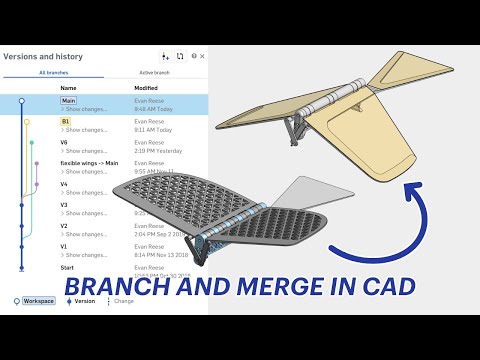 https://youtu.be/XjdaRcD0faQ
https://youtu.be/XjdaRcD0faQ
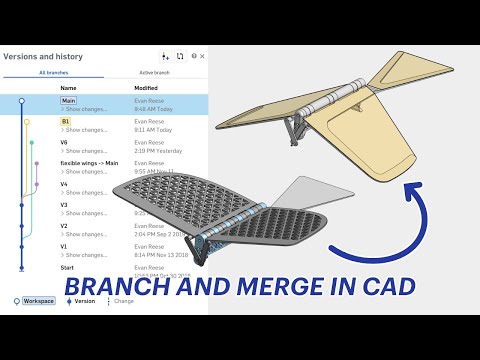 https://youtu.be/XjdaRcD0faQ
https://youtu.be/XjdaRcD0faQRe: Show History in Edu Version?
@timothy_jump
Copied documents do not copy history. The only way that you can tell if it was a copied document is if the version called 'Start' is empty or not.
You should be able to view changes that the student made if you go `> show changes` below the 'Main' workspace.
Copied documents do not copy history. The only way that you can tell if it was a copied document is if the version called 'Start' is empty or not.
You should be able to view changes that the student made if you go `> show changes` below the 'Main' workspace.
Re: How do you curve the point on a cone? I don't like how sharp/pointed the
Hey Jasmin Tyler. Her is my method to accomplish the result that I understand you desire. Let's see your attempt. - Scotty
Re: Is there a way to make a gravity effected ball in the assembly or part studio.
I would be warry of a Tangent sphere to the track.
Instead I would try adding a track guide that the marble follows with a mate connector or some reference point
If you want the marble to appear to rotate, that will be an artistic challenge. For that add your marble to a sub assembly and have a spearate relation making the marble spin in it's assembly, while a mate connector in the assembly is mated to your track
That make sense?
Sorry i can't throw an example your way i'm not by a computer for the next few days
Instead I would try adding a track guide that the marble follows with a mate connector or some reference point
If you want the marble to appear to rotate, that will be an artistic challenge. For that add your marble to a sub assembly and have a spearate relation making the marble spin in it's assembly, while a mate connector in the assembly is mated to your track
That make sense?
Sorry i can't throw an example your way i'm not by a computer for the next few days
Re: Onshape, we are here for you!
Nothing gets past you lot!
Over the weekend an incorrect branch of our website was pushed to production. We are about to finish a re-brand and are excited about getting fully integrated into the PTC family. Please stay tuned while we fine tune our website UX. Please keep in mind, we are still the same Onshape, just a bit greener.
Over the weekend an incorrect branch of our website was pushed to production. We are about to finish a re-brand and are excited about getting fully integrated into the PTC family. Please stay tuned while we fine tune our website UX. Please keep in mind, we are still the same Onshape, just a bit greener.
 NeilCooke
NeilCooke
10
Re: Create Composite Part When Importing Non-solid Body?
It is referring to surfaces not meshes. Meshes cannot be added to a Composite Part.
Re: Smooth Zooming?
I also have the MX master 2 and just smoothed the scrolling last weekend.
You just need to download the "Logitech Options" app here to enable smooth scrolling. It's made by Logitech, not a 3rd party. If you're still having issues in chrome there's also a chrome extension which might fix it.
You just need to download the "Logitech Options" app here to enable smooth scrolling. It's made by Logitech, not a 3rd party. If you're still having issues in chrome there's also a chrome extension which might fix it.
Re: Zoom in/out to a particular extent on laptop without mouse
Cannot imagine using a CAD tool without a pointing device.
The only method to effect a zoom that does not require use of pointing device (mouse or fingers/stylus on a touch sensitive screen) is the keyboard shortcut z (Zoom out), and <Shift>z (Zoom in). The zoom effect is about 2X.
Have you tried using the "Select other" keyboard shortcut ` (grave accent)? Position the pointing device in the general vicinity of the geometry that is difficult to select and cycle through the "Select other" possibilities.
The only method to effect a zoom that does not require use of pointing device (mouse or fingers/stylus on a touch sensitive screen) is the keyboard shortcut z (Zoom out), and <Shift>z (Zoom in). The zoom effect is about 2X.
Have you tried using the "Select other" keyboard shortcut ` (grave accent)? Position the pointing device in the general vicinity of the geometry that is difficult to select and cycle through the "Select other" possibilities.
 StephenG
StephenG
5
Re: Onshape, we are here for you!
I agree. I think that part of the elegance of the Onshape logo is its simplicity/approachability (which ties into how simple/approachable it is to use). The new icon seems to go a bit counter to that and looks complex, implying complexity/difficulty in use.
The most iconic tech brands that I can think of off the top of my head all have plain text for their logos and/or a very simple icon. The old logo fits in much better with these designs than the new one in my opinion. Plus, all of them have a white background.







And a few which are just icons, but the icons are very simple and all have light backgrounds:



Even PTC's logo is often on a light background:

Here's my proposed/simplified alternative if the PTC style is a must (light theme and dark theme):
https://cad.onshape.com/documents/350bd0276c304b1545818a9b/v/fc7f97a70fea2c464cd0c97b/e/74888950da4368d7bb9c0e2f


Current new light theme and dark theme for comparison:


The text would be similar to how it is in the new logo (I couldn't figure out the font it is to put together a prototype), and it would match the color of the top half of the icon. Also, I have to wonder if the ® symbol is required since Google, Microsoft, Facebook, Amazon, Samsung, and the old Onshape don't seem to have them.
The most iconic tech brands that I can think of off the top of my head all have plain text for their logos and/or a very simple icon. The old logo fits in much better with these designs than the new one in my opinion. Plus, all of them have a white background.







And a few which are just icons, but the icons are very simple and all have light backgrounds:



Even PTC's logo is often on a light background:

Here's my proposed/simplified alternative if the PTC style is a must (light theme and dark theme):
https://cad.onshape.com/documents/350bd0276c304b1545818a9b/v/fc7f97a70fea2c464cd0c97b/e/74888950da4368d7bb9c0e2f


Current new light theme and dark theme for comparison:


The text would be similar to how it is in the new logo (I couldn't figure out the font it is to put together a prototype), and it would match the color of the top half of the icon. Also, I have to wonder if the ® symbol is required since Google, Microsoft, Facebook, Amazon, Samsung, and the old Onshape don't seem to have them.
 alnis
alnis
7
Onshape, we are here for you!
Someone has to tell you this for your best interest, we are here for you Onshape!
The new logo and color is NOT good. The white and blue is very clean, modern, and inviting. While green, dark blue, and white are very out of date looking and not clean, simple or inviting.


The new logo and color is NOT good. The white and blue is very clean, modern, and inviting. While green, dark blue, and white are very out of date looking and not clean, simple or inviting.






