Welcome to the Onshape forum! Ask questions and join in the discussions about everything Onshape.
First time visiting? Here are some places to start:- Looking for a certain topic? Check out the categories filter or use Search (upper right).
- Need support? Ask a question to our Community Support category.
- Please submit support tickets for bugs but you can request improvements in the Product Feedback category.
- Be respectful, on topic and if you see a problem, Flag it.
If you would like to contact our Community Manager personally, feel free to send a private message or an email.
Is Anyone Successfully Using Release Management?
 brucebartlett
Member, OS Professional, Mentor, User Group Leader Posts: 2,148 PRO
brucebartlett
Member, OS Professional, Mentor, User Group Leader Posts: 2,148 PRO
Curious if anyone has successfully implemented release management and what the secrets to success are?
I am trying to use it a medium size project today and it seems to be creating more headaches than solving problems for me ATM. I am a bit disappointed as I had high hopes.
I am trying to use it a medium size project today and it seems to be creating more headaches than solving problems for me ATM. I am a bit disappointed as I had high hopes.
4
Best Answers
-
 philip_thomas
Member, Moderator, Onshape Employees, Developers Posts: 1,381
philip_thomas
Member, Moderator, Onshape Employees, Developers Posts: 1,381  @brucebartlett - Well obviously we should have a chat to figure out what's going on!
@brucebartlett - Well obviously we should have a chat to figure out what's going on!
I will walk over and have your customer success agent reach out to you!
(And anyone else, please feel free to post suggestions/concerns/comments)Philip Thomas - Onshape6 -
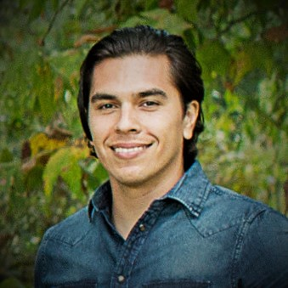 adrian_vlzkz
Member, pcbaevp Posts: 302 PRO
I've notice the lack of interest related to Release Management here in the forums; I've posted a couple of things here with and had no user activity.
adrian_vlzkz
Member, pcbaevp Posts: 302 PRO
I've notice the lack of interest related to Release Management here in the forums; I've posted a couple of things here with and had no user activity.
IMHO, it's currently hard for companies to implement Release Management without full customization capabilities.Adrian V. | Onshape Ambassador
CAD Engineering Manager6 -
 Stefan_DMS
Member Posts: 48 PRO
To add to the discussion we have been using Onshape for over a year now before there were the release management/enterprise tools. There is definitely a tough learning curve to get your head around release management. We still have a ton of documents that are not managed in an effective way.
Stefan_DMS
Member Posts: 48 PRO
To add to the discussion we have been using Onshape for over a year now before there were the release management/enterprise tools. There is definitely a tough learning curve to get your head around release management. We still have a ton of documents that are not managed in an effective way.
I want to show how we use the release management, for critique and might help someone plan their system.
In terms of workflow we set up a structure around folders that manage the design files, CAM/released parts and drawings, and BOM/assembly documents. We kinda split up the documents into their functions, and work as universes that the different departments have access too. We have 3 main work folders named, Design Files, MFG files, BOM files.
Design files folder has all the work the engineers use, it gets messy, lots of versions (only used by the engineering team).
The MFG folder has documents with derived parts from the design file part studio, only once the particular part is ready to be released. (very strict rules apply to how revisions are numbered and labelled) The MFG documents also have the manufacturing drawings in these documents. The MFG documents are where parts a released. when a part in the design files is ready, the derive is updated in the MFG document, drawing updated, designed checked, then released. (this is where we want a specific access user account that can only see released/versioned parts, no access to the "Main" workspace).
Then we have a BOM document which then pulls all the released parts back into an assembly. This is where the "off-the-shelf" parts are added, and the custom parts that come from the MFG documents. These documents only have assemblies in them. (No part studios at all) This is where the product as a whole is released. (we aren't quite there at managing the release here... YET)
We plan to use two different revision management systems, one with numbers one with letters.
The BOM documents will include a drawing (with a BOM list and part callouts) and PDFs of the product instructions and even possibly the marketing material (more to come).
This system simplifies how the released parts are accessed. Only designs that are ready for release are in the MFG folder are accessible to the CNC/CAM operators, and nothing else. Also, this means we can design using multi-part part studios, and the MFG doc will be a single part per part-studio.
It creates a flow for getting parts through the system. The issue is with keeping to our own rules, and being vigilant when incrementing version numbers.
But it works for us.
3 -
 Stefan_DMS
Member Posts: 48 PRO
@brucebartlett
Stefan_DMS
Member Posts: 48 PRO
@brucebartlett
The MFG documents are kept with very few part studios, only parts that would likely to be revision together, say and left and right-hand brackets.
Our part numbers are a 3 part, XXXX-YYYYY-ZZ, being: Product brand - product ID - Revision, these are handled manually, and match to the generated revision number.
Even the smallest change required gets a release and revision increment.
MFG documents are for the individual parts, we mostly do CNC machined from billet part manufacturing.
No assemblies in the MFG documents.
We did experiment with using assemblies instead of the part studio with a derive, but you loose all the metadata when it comes to the drawing.
We have drawing templates that pull all the numbers, descrpt, rev, supplier, into the drawing, from the part metadata. This is a good place to check everything matches up correctly.
We also have a folder full of non-revisioned off the shelf stuff, this is stuff like o-rings, seals, springs, hoses, aeroflow fittings, etc
Part numbers are assigned in the design document, pull through to the MFG document when the part is derived. These are assigned manually, updated manually from a spreadsheet managed by one of the engineers.
Definitely a good flowchart on our whiteboard really helps.
5
Answers
I will walk over and have your customer success agent reach out to you!
(And anyone else, please feel free to post suggestions/concerns/comments)
IMHO, it's currently hard for companies to implement Release Management without full customization capabilities.
CAD Engineering Manager
https://forum.onshape.com/discussion/9842/release-management-customization#latest
as an Improvement request but got moved to Feedback. I know is not a 1 item per idea, but I thought it would get more attention that way. Again, there is very little traction for RM and Enterprise here in the forum.
CAD Engineering Manager
Twitter: @onshapetricks & @babart1977
Twitter: @onshapetricks & @babart1977
The number one misconception about release management is an expectation that 'released' parts are to be found in the workspace - they are not.
A released part lives in a (special) version. An assembly (in the workspace) can reference either workspace version of a part, or any version of a part, or any revision (release) of a part. If a part is up-revved, a notification is generated indicating that a newer revision is available - at that point, it is the choice of the user to incorporate the rev B or continue using the rev A (for reasons of Stock-on-hand or any other reason). To release an assembly, all the parts must be in a released state (Onshape can generate a release package that includes all currently unreleased parts). Once released, that revision of the assembly lives in a version (just like a released part) and can be referenced elsewhere (eg drawings or other assemblies). This is cunning in its simplicity and works really well. It is neither manual nor particularly error prone!
Here is a webinar introducing the capability and we will be rolling out live training classes in the near future.
https://www.onshape.com/videos/release-management-and-approval-workflows
If after going through the video you have any questions, please do not hesitate to ask
This thread is very timely! I will be offering an EVP of the class in early November, and I am looking for participants. The details are still being worked on, but it will run for about 2 hours, similar in structure to Onshape Bootcamp. The EVP in November will be the first time it will be taught (excluding internal practice) and I will be requesting feedback from the participants afterwards. The class size will be limited, on a first come first serve basis. If this interests you, please send an email to training@onshape.com and as the details finalize, we can get you registered for the class.
Twitter: @onshapetricks & @babart1977
CAD Engineering Manager
Essentially there is no flow through as the document is always "in work", but this can be very confusing at times.
Overall, it seems like there's a lot of great revision control, release management, PDM tools built into onshape, but visibility into the current state of your data is lacking. I can assign part numbers, but part numbers aren't displayed in search results and we don't have a part catalog. Similarly, I can make versions/releases of parts, assemblies, and drawings, but I can't quickly filter visible data by release stage.
- Document Name
- Version Name
- Workspace Name
- Part Name
- Revision Name
- etc...
In a Controlled Environment we need Managed Meta Data (Part Number, Revision Number, Description), to have more relevance and/or be more accessible.CAD Engineering Manager
I want to show how we use the release management, for critique and might help someone plan their system.
In terms of workflow we set up a structure around folders that manage the design files, CAM/released parts and drawings, and BOM/assembly documents. We kinda split up the documents into their functions, and work as universes that the different departments have access too. We have 3 main work folders named, Design Files, MFG files, BOM files.
Design files folder has all the work the engineers use, it gets messy, lots of versions (only used by the engineering team).
The MFG folder has documents with derived parts from the design file part studio, only once the particular part is ready to be released. (very strict rules apply to how revisions are numbered and labelled) The MFG documents also have the manufacturing drawings in these documents. The MFG documents are where parts a released. when a part in the design files is ready, the derive is updated in the MFG document, drawing updated, designed checked, then released. (this is where we want a specific access user account that can only see released/versioned parts, no access to the "Main" workspace).
Then we have a BOM document which then pulls all the released parts back into an assembly. This is where the "off-the-shelf" parts are added, and the custom parts that come from the MFG documents. These documents only have assemblies in them. (No part studios at all) This is where the product as a whole is released. (we aren't quite there at managing the release here... YET)
We plan to use two different revision management systems, one with numbers one with letters.
The BOM documents will include a drawing (with a BOM list and part callouts) and PDFs of the product instructions and even possibly the marketing material (more to come).
This system simplifies how the released parts are accessed. Only designs that are ready for release are in the MFG folder are accessible to the CNC/CAM operators, and nothing else. Also, this means we can design using multi-part part studios, and the MFG doc will be a single part per part-studio.
It creates a flow for getting parts through the system. The issue is with keeping to our own rules, and being vigilant when incrementing version numbers.
But it works for us.
CAD Engineering Manager
Do you ever have BOMs and assemblies in the MFG document or are these all keep to the BOM document with a product structure ie, multi-level sub assys?
Also, do you use a custom revision list to manage your various release version numbers?
Twitter: @onshapetricks & @babart1977
The MFG documents are kept with very few part studios, only parts that would likely to be revision together, say and left and right-hand brackets.
Our part numbers are a 3 part, XXXX-YYYYY-ZZ, being: Product brand - product ID - Revision, these are handled manually, and match to the generated revision number.
Even the smallest change required gets a release and revision increment.
MFG documents are for the individual parts, we mostly do CNC machined from billet part manufacturing.
No assemblies in the MFG documents.
We did experiment with using assemblies instead of the part studio with a derive, but you loose all the metadata when it comes to the drawing.
We have drawing templates that pull all the numbers, descrpt, rev, supplier, into the drawing, from the part metadata. This is a good place to check everything matches up correctly.
We also have a folder full of non-revisioned off the shelf stuff, this is stuff like o-rings, seals, springs, hoses, aeroflow fittings, etc
Part numbers are assigned in the design document, pull through to the MFG document when the part is derived. These are assigned manually, updated manually from a spreadsheet managed by one of the engineers.
Definitely a good flowchart on our whiteboard really helps.