Welcome to the Onshape forum! Ask questions and join in the discussions about everything Onshape.
First time visiting? Here are some places to start:- Looking for a certain topic? Check out the categories filter or use Search (upper right).
- Need support? Ask a question to our Community Support category.
- Please submit support tickets for bugs but you can request improvements in the Product Feedback category.
- Be respectful, on topic and if you see a problem, Flag it.
If you would like to contact our Community Manager personally, feel free to send a private message or an email.
Mirroring imported image in sketch mode
How does one do it? I can't use the mirror feature directly on an image, and if I use it on the dashed lines that surround my reference image, only those lines are mirrored. I can't specify a negative width or height to invert the image. Rotating the sketch plane by 180 degrees doesn't work. Thanks for helping.
Tagged:
0
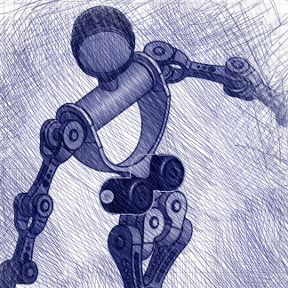
Answers
Maybe this is a good workflow for you:
- Start a second sketch
- Use an implicit mate connector as the sketch plane, flipping the primary axis, and rotating to the appropriate clocking to horizontal and vertical be what you expect
- Insert the sketch image again
- Constrain as appropriate
I thought this was easier shown than told, so here is a gif, and a link to the final product:https://cad.onshape.com/documents/96fd5a1bc76880da6e045f54/w/4b66b75704c04144ae594248/e/232131f3cde32b116c39ba26