Welcome to the Onshape forum! Ask questions and join in the discussions about everything Onshape.
First time visiting? Here are some places to start:- Looking for a certain topic? Check out the categories filter or use Search (upper right).
- Need support? Ask a question to our Community Support category.
- Please submit support tickets for bugs but you can request improvements in the Product Feedback category.
- Be respectful, on topic and if you see a problem, Flag it.
If you would like to contact our Community Manager personally, feel free to send a private message or an email.
Ergo-Man
Hi,
Thought I'd share this personal project with the Onshape Community. I wanted an realistic ergonomic figure that I could drop into architectural projects. Probably spent far too long on it but it's fun and has been taking my mind off things during the lock-down!
Created almost from scratch in OS. I say "almost" as the head was modelled refering to a downloaded mesh (also from OS public docs) - and there's various reference images from the web.
He's very flexible - too much so in some respects as he can twist into impossible postions! And more joint mobility is needed in other areas (I don't think he can put his hand behind his head - hope to fix that later.)
It's a messy work in progress which I'll tidy up once I've fixed the following ...
- A movable right arm
- Some fingers
- More preset poses (with configured grouping to lock down the postion)
- Maybe a smart outfit for dinner; he's not really dressed appropriately for my professional projects!
Maybe you'll find it useful and fun too!
Any feedback/suggestions welcome!
Alex
____________
https://cad.onshape.com/documents/bd0a5b1deae46d5b7bb04af9/w/f9e2293557f5d8a1a15b76fc/e/de9d4084a9bec8277eb82a0d




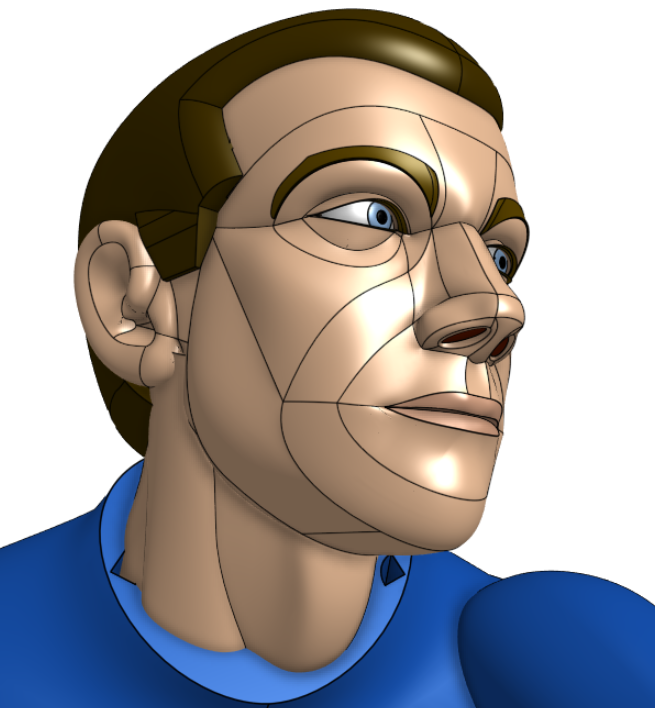
Thought I'd share this personal project with the Onshape Community. I wanted an realistic ergonomic figure that I could drop into architectural projects. Probably spent far too long on it but it's fun and has been taking my mind off things during the lock-down!
Created almost from scratch in OS. I say "almost" as the head was modelled refering to a downloaded mesh (also from OS public docs) - and there's various reference images from the web.
He's very flexible - too much so in some respects as he can twist into impossible postions! And more joint mobility is needed in other areas (I don't think he can put his hand behind his head - hope to fix that later.)
It's a messy work in progress which I'll tidy up once I've fixed the following ...
- A movable right arm
- Some fingers
- More preset poses (with configured grouping to lock down the postion)
- Maybe a smart outfit for dinner; he's not really dressed appropriately for my professional projects!
Maybe you'll find it useful and fun too!
Any feedback/suggestions welcome!
Alex
____________
https://cad.onshape.com/documents/bd0a5b1deae46d5b7bb04af9/w/f9e2293557f5d8a1a15b76fc/e/de9d4084a9bec8277eb82a0d




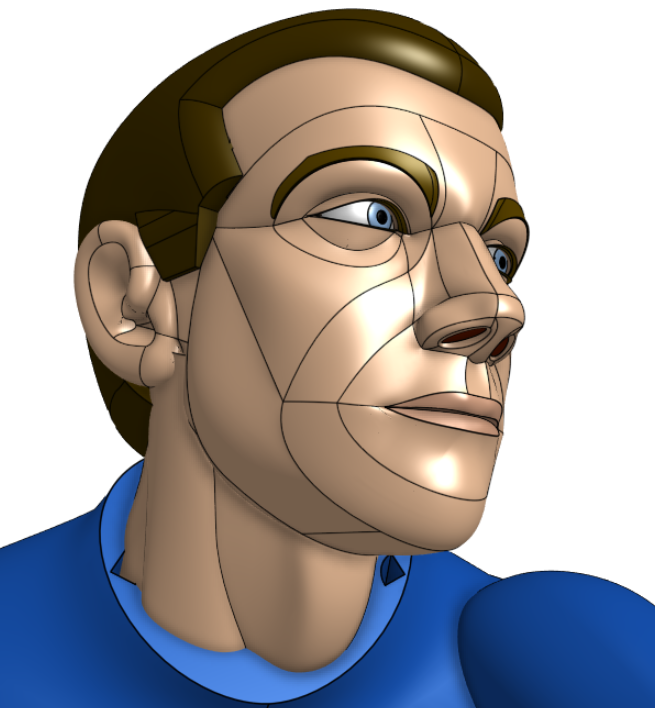
8

Comments
Next challenge - configurations for different body sizes: 5th - 95th percentile man/woman, with some "typical" poses for working / interacting with equipment, seating, moving through space.
Particular care on the dimensions of the head / face for designers working on eyewear, helmets, etc. Maybe a no-hair configuration for that.
A real human factors resource would be very useful in Onshape!
All i hear when i see him is 'Onshape Mann' (trojan man)
Maybe it's the color of his suit and the super hero poses...
I was thinking more like this: https://www.youtube.com/watch?v=RWB62nd7VMs
Great work so far!
I'd like to replace this old dude
what a madman! this is cool, and actually pretty handy and hard to find when you need it. I assume that's what inspired it of course.
The Onsherpa | Reach peak Onshape productivity
www.theonsherpa.com
Nice work! Is there any reason why you used Named positions rather than Configurations for the assembly positions? I am thinking it would be more useful to drop into other people's assys if it had positions and configurations. Also the only way I could see the Positions was make a copy.
Twitter: @onshapetricks & @babart1977
Though no idea how to do that in Onshape!
(No offence intended here folks! This is just the stage I'm at.)
Thanks to a recent OS update, these named postions can now be updated. Simply tweak the pose and hit "update".
@TimRice at Onshape support has also recommended that I use configured poses. After a brief attempt I couldn't find an easy way to do it. Will explore further but focused on the hands right now.
Tim also suggested a checkbox to "group all parts" which is there now (hopefully I've done this in the right way; I'm not sure.)
Any workflow suggestions are welcome on configuring the poses. Maybe there's an improvement request here: Configurable Named Positions!
The Onsherpa | Reach peak Onshape productivity
www.theonsherpa.com
Twitter: @onshapetricks & @babart1977
@brucebartlett Thanks, looks like a great technique! Your "Default" config as the free drag model. I'll try it.
I noticed that when I select a revolute mate, it's current rotational value pops up. So hopefully I could work through each pose, transcribing these values into such a table to preserve my existing positions.
When thinking about the ergonomics, it occured to me that instead of the mannequin, a basic skeleton could be set up with similar revolute joint limits and pose configs. This skeleton would be constructed from simple extrudes, with configured lengths to get the percentiles.
Then mannequins of various characters could be inserted and their parts grouped to each skeleton bone to get the same movement/pose.