Welcome to the Onshape forum! Ask questions and join in the discussions about everything Onshape.
First time visiting? Here are some places to start:- Looking for a certain topic? Check out the categories filter or use Search (upper right).
- Need support? Ask a question to our Community Support category.
- Please submit support tickets for bugs but you can request improvements in the Product Feedback category.
- Be respectful, on topic and if you see a problem, Flag it.
If you would like to contact our Community Manager personally, feel free to send a private message or an email.
Hiding assembly parts when editing in context?
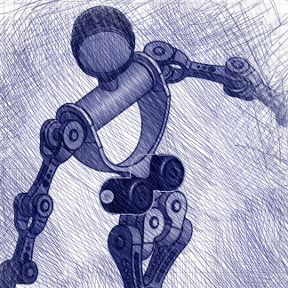 tony_459
Member Posts: 206 ✭✭✭
tony_459
Member Posts: 206 ✭✭✭
I'm editing a part in the context of an assembly, but there are many assembly parts in the way and I can't select just the one I need to select. How do I hide an assembly part when editing in context? Thanks!
Tagged:
1
Comments
Twitter: @onshapetricks & @babart1977
If you want to add another part, turn the in-context ghost back on,edit the transform and select more parts
This makes it so you don't need to hide your parts again in the assembly if you want to update your context.
How is it turned off? How is it turned back on? - Scotty
Philadelphia User Group Leader
This one workaround (which is barely a workaround) takes care of all issues I have had ever since.
You can even go further and derive your context (with tweaks) into another part studio or document.
Or make your context a composite part to use in other places... etc. etc.
It just doesn't make sense to me anymore to not have 3D part as a copy. I like working with tangible objects, The ghosting image is nice when you want to review, (but we have isolate and transparency for that)
You don't need to suppress, just hide. Which is where display states can come in handy too, if you want to use the traditional workflows
Is there a feature request for this? Being able to hide parts when in context is a no brainer.
HMMM There seems to be a lot of optional work arounds here. Not sure why since there is s function for this, unless I'm misreading the question. Hide/show context instances. This has been working for me and is quite stable and can be updated as needed.
this functionality has been added since this forum post was created. just note that it's only available when the context has been established in the document. so you actually have to use some face, line or part in a feature. not just see the context while working, because thenthis menu is not available since the context is not saved to the part studio