Welcome to the Onshape forum! Ask questions and join in the discussions about everything Onshape.
First time visiting? Here are some places to start:- Looking for a certain topic? Check out the categories filter or use Search (upper right).
- Need support? Ask a question to our Community Support category.
- Please submit support tickets for bugs but you can request improvements in the Product Feedback category.
- Be respectful, on topic and if you see a problem, Flag it.
If you would like to contact our Community Manager personally, feel free to send a private message or an email.
Offset Adjacent Faces
 Cache_River_Mill
Member Posts: 225 PRO
Cache_River_Mill
Member Posts: 225 PRO
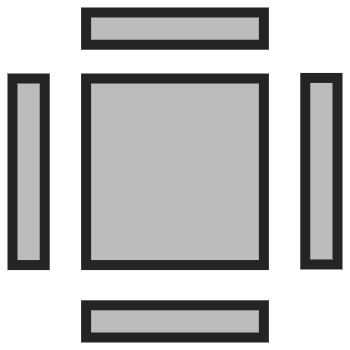 Offset Adjacent Faces
Offset Adjacent Faces
Link:
Created by:
Michael Pascoe, Cache River Mill.
Description:
This custom feature offsets the faces
adjacent to the face you select.
Prerequisites:
A solid body with more than one face.
Notes:
Select a face.
Choose the offset thickness.
Application:
This feature is most useful when you need to edgeband an entire wall of various panels.
1
 Offset Adjacent Faces
Offset Adjacent Faces
Comments
The Onsherpa | Reach peak Onshape productivity
www.theonsherpa.com
The Onsherpa | Reach peak Onshape productivity
www.theonsherpa.com
You're right, it is derived from the move command. I intentionally used the word "offset" so that it would be easy to find. I would not have thought to search for a feature called "move" even though it is technically moving the adjacent faces.
The Onsherpa | Reach peak Onshape productivity
www.theonsherpa.com
1. it looks like you'd essentially like to have no limit on the number of faces selected since you set it to 100. If you just delete this, it won't have a limit
2. if you prefer to have a different default value (this feature seems like it's for clearances so the default is probably too big) you can replace this
annotation { "Name" : "Offset" } isLength(definition.Offset, LENGTH_BOUNDS);with thisannotation { "Name" : "Offset" } isLength(definition.Offset, {(inch) : [0,YOUR_DEFAULT,1e5)} as LengthBoundSpec);The Onsherpa | Reach peak Onshape productivity
www.theonsherpa.com
annotation { "Name" : "Offset" } isLength(definition.Offset, {(inch) : [0,2,1e5]} as LengthBoundSpec);I'm still fairly new to it as well, so I can still remember all the silly stuff I got hung up on starting out (and still do as you can see).The Onsherpa | Reach peak Onshape productivity
www.theonsherpa.com
Could you give me another pointer? My code is not quite there, probably way off actually.
Here is the feature on branch B1
https://cad.onshape.com/documents/725911b3d26eaad0ab951314/w/c77dd9c784148297a7d5707a/e/6dee0c37cda944e0b01e5cb0
Eduardo Magdalena C2i Change 2 improve ☑ ¿Por qué no organizamos una reunión online?
Partner de PTC - Onshape Averigua a quién conocemos en común
re: manipulator. I've never used one, but it has something to do with the Manipulator Change Functions and Editing Logic stuff at the bottom of the page. Let us know how it goes.
The Onsherpa | Reach peak Onshape productivity
www.theonsherpa.com
The Onsherpa | Reach peak Onshape productivity
www.theonsherpa.com