Welcome to the Onshape forum! Ask questions and join in the discussions about everything Onshape.
First time visiting? Here are some places to start:- Looking for a certain topic? Check out the categories filter or use Search (upper right).
- Need support? Ask a question to our Community Support category.
- Please submit support tickets for bugs but you can request improvements in the Product Feedback category.
- Be respectful, on topic and if you see a problem, Flag it.
If you would like to contact our Community Manager personally, feel free to send a private message or an email.
New Video Tutorial: 31 Sketch tips and tricks
I finally got around to finishing up a tips and tricks tutorial all about sketching. Give it a watch and let me know if you didn't learn anything. It's just under 20 minutes even though I felt like I moved fairly quickly. There's just so much to cover!
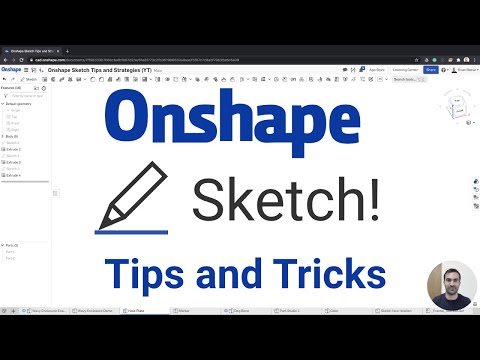 https://youtu.be/Nw1nR_8PIFI
https://youtu.be/Nw1nR_8PIFI
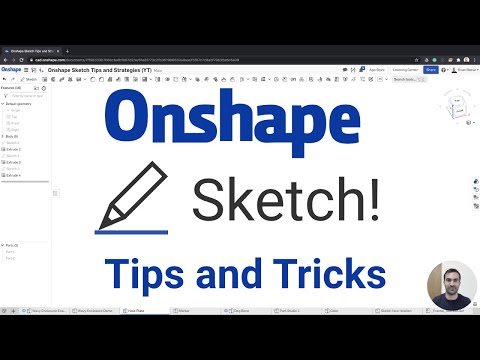 https://youtu.be/Nw1nR_8PIFI
https://youtu.be/Nw1nR_8PIFI
Tagged:
9

Comments
I imagine the midpoint constraint was made possible by the devs for the sole purpose of creating the centerpoint rectangle without construction lines for the diagonals. Just a guess.
The Onsherpa | Reach peak Onshape productivity
www.theonsherpa.com
I learned several new things too - so nice to see how others work with tools.
Thanks
Eduardo Magdalena C2i Change 2 improve ☑ ¿Por qué no organizamos una reunión online?
Partner de PTC - Onshape Averigua a quién conocemos en común
The Onsherpa | Reach peak Onshape productivity
www.theonsherpa.com
Lots of great stuff! Going to plug this into our training; as you say something for newbies to strive for and old dogs to learn new tricks.
I really appreciate your ID background. The equal look to radii and working with conic is cool.
And I too did not know midpoint worked on points - as they say across the pond 'BRILLIANT'!
btw I am late with this cuz had vacation last week. Watched it 2x but too kicked back to reply.
The Onsherpa | Reach peak Onshape productivity
www.theonsherpa.com
The Onsherpa | Reach peak Onshape productivity
www.theonsherpa.com
Item 24 sketch on face picking up unwanted geometry, my go to was the hide the part/body and then extrude.
Learned more than a few things. Thank you.
The Onsherpa | Reach peak Onshape productivity
www.theonsherpa.com
Hi Evan,
This was a great video, but now it can't be accessed. It is saying that it's private.
I watch it yearly when I start teaching OS and get something new and useful every time.
Is it coming back?
After I left my agency they took it down (which makes sense). It's in my backlog of videos to re-shoot. Needed an update anyway.
The Onsherpa | Reach peak Onshape productivity
www.theonsherpa.com