Welcome to the Onshape forum! Ask questions and join in the discussions about everything Onshape.
First time visiting? Here are some places to start:- Looking for a certain topic? Check out the categories filter or use Search (upper right).
- Need support? Ask a question to our Community Support category.
- Please submit support tickets for bugs but you can request improvements in the Product Feedback category.
- Be respectful, on topic and if you see a problem, Flag it.
If you would like to contact our Community Manager personally, feel free to send a private message or an email.
How can I edit the required lines in the Exercise: Update Drawing
 mark_harless
Member Posts: 5 ✭
mark_harless
Member Posts: 5 ✭
I Can't get past step 3 in the Exercise: Update Drawing. I cannot make the required changes to the sketch. For example, the 2 circled lines in this pic need to be moved or deleted:
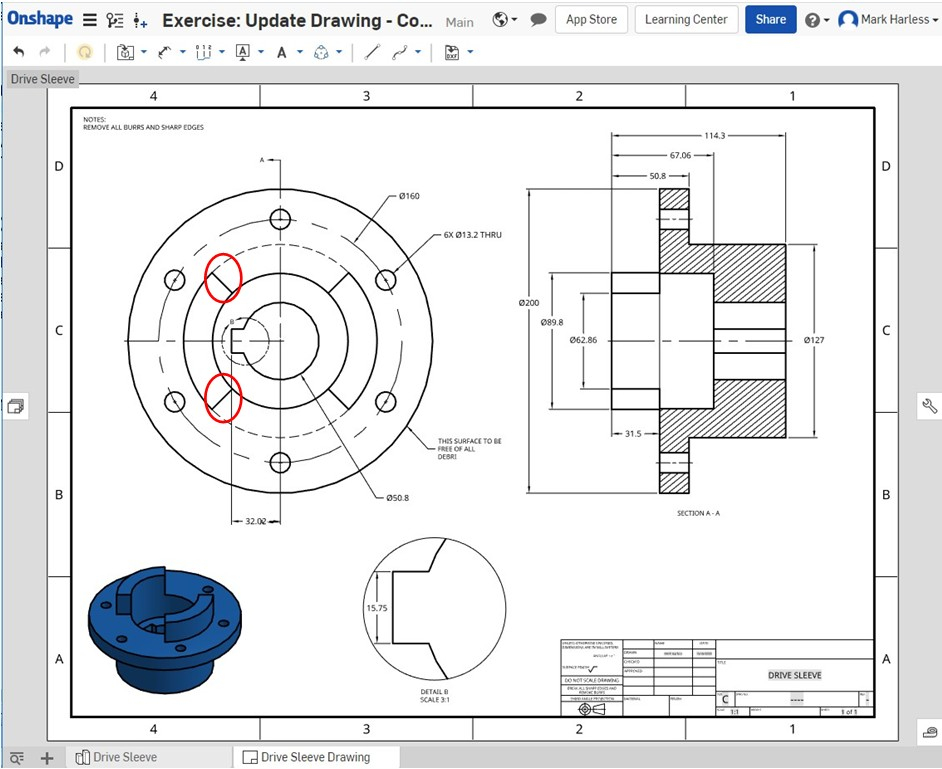
This is not possible with any of the sketch tools.
The required changes are supposed to look like this:

As I attempt to make changes it does not show the light blue box labeled "in Sketch" so maybe I am not accessing the sketch in a way that allows the required edits.
Here is my sketch: https://cad.onshape.com/documents/d698c96603e28b3d0f1d4aa4/w/09c878b22f96535481894f05/e/1f9e44febca67990309e0320
What am I missing?
Any help would be appreciated!

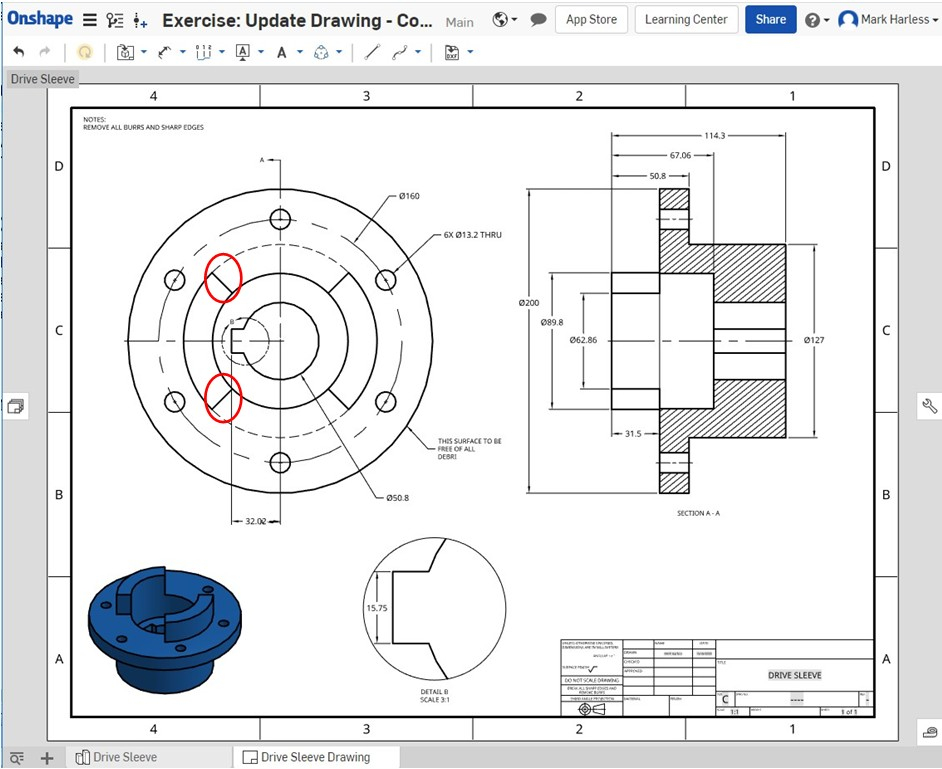
This is not possible with any of the sketch tools.
The required changes are supposed to look like this:

As I attempt to make changes it does not show the light blue box labeled "in Sketch" so maybe I am not accessing the sketch in a way that allows the required edits.
Here is my sketch: https://cad.onshape.com/documents/d698c96603e28b3d0f1d4aa4/w/09c878b22f96535481894f05/e/1f9e44febca67990309e0320
What am I missing?
Any help would be appreciated!

0
Comments
I would review the course in the CAD Basics pathway to learn more about the relationships between parts, assemblies, and drawings in an Onshape document.