Welcome to the Onshape forum! Ask questions and join in the discussions about everything Onshape.
First time visiting? Here are some places to start:- Looking for a certain topic? Check out the categories filter or use Search (upper right).
- Need support? Ask a question to our Community Support category.
- Please submit support tickets for bugs but you can request improvements in the Product Feedback category.
- Be respectful, on topic and if you see a problem, Flag it.
If you would like to contact our Community Manager personally, feel free to send a private message or an email.
Sweep conditions
 Eric_92
OS Professional Posts: 22 PRO
Eric_92
OS Professional Posts: 22 PRO
I'm stumping myself again. Trying to do a sweep to cut away around a perimeter of a solid. The sketch for the solid is on the top and the cut sketch is coincident at the corner with the main sketch. Can't get a sweep to work. What am I missing...? I've been trying all sorts of things.
Thanks.
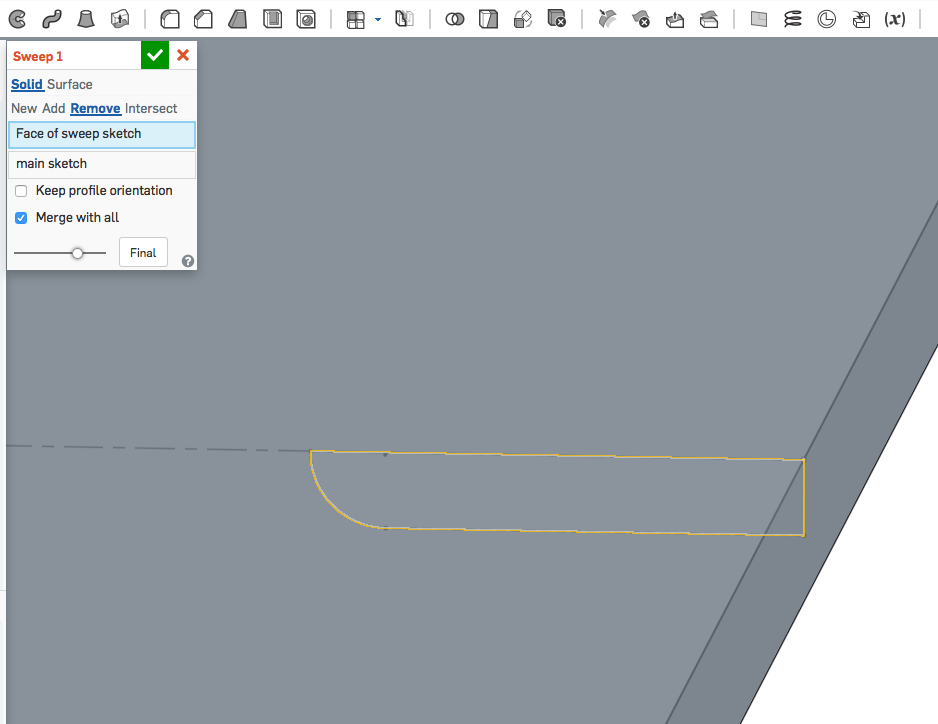
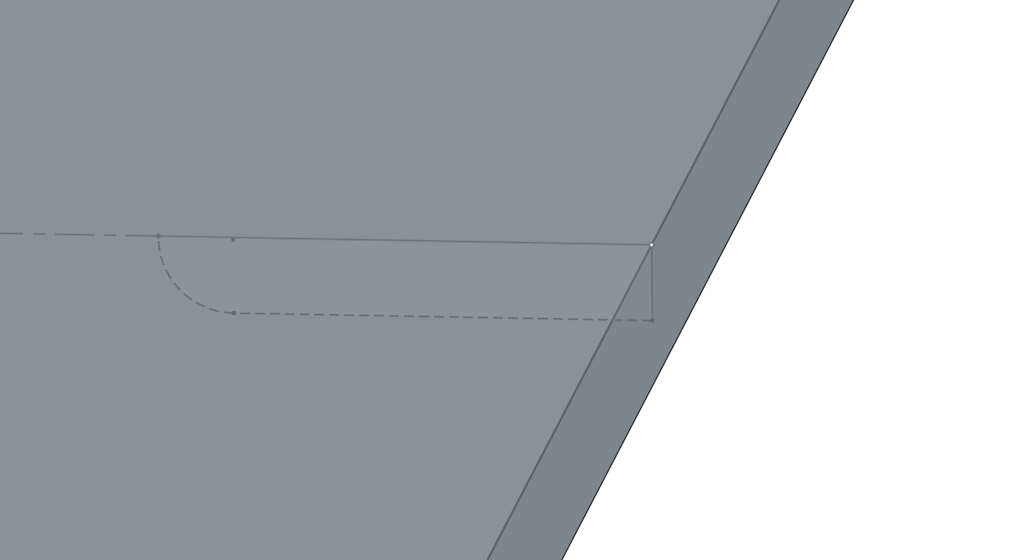
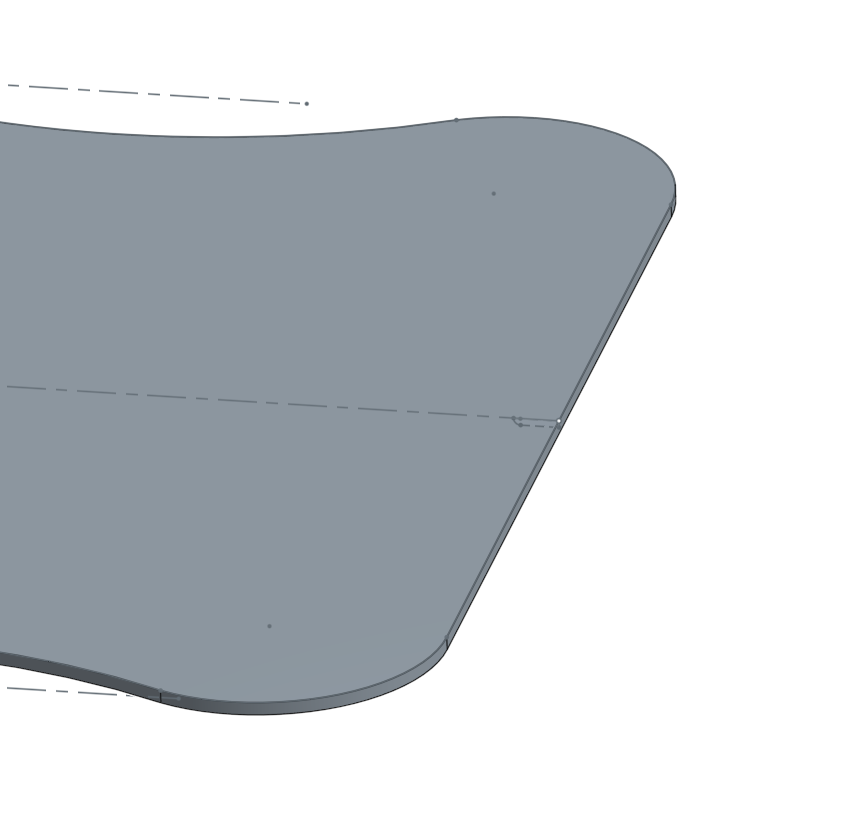
Thanks.
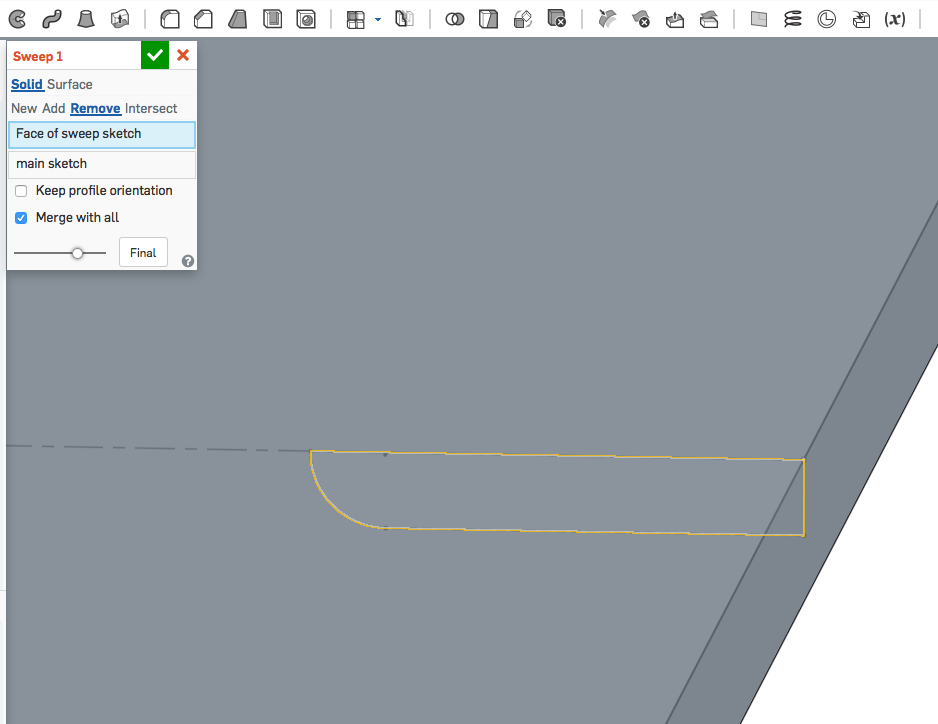
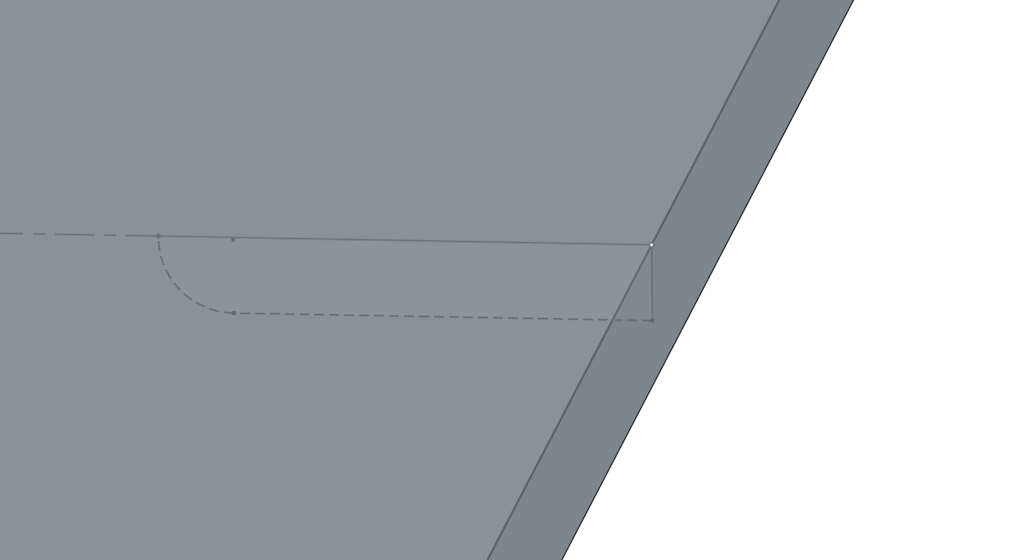
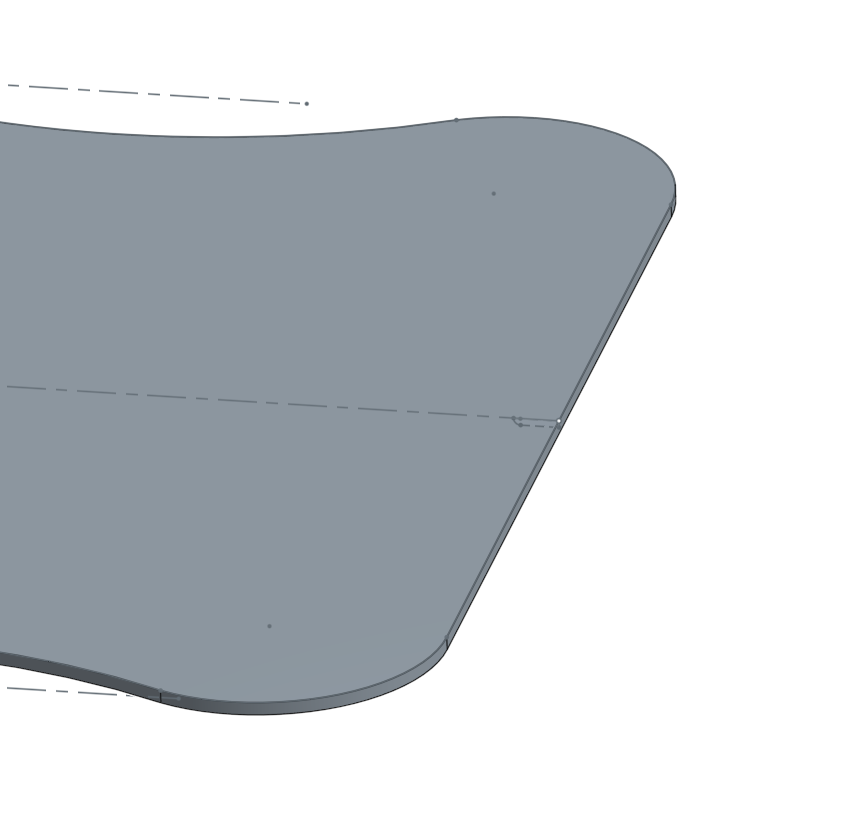
0
Best Answer
-
 3dcad
Member, OS Professional, Mentor Posts: 2,477 PRO
Eric, I tried few things but the problem seemed to be that sweep profile plane was in the middle of the path line. I moved it to end point and sweep works..
3dcad
Member, OS Professional, Mentor Posts: 2,477 PRO
Eric, I tried few things but the problem seemed to be that sweep profile plane was in the middle of the path line. I moved it to end point and sweep works..
https://cad.onshape.com/documents/d29ff8e74a0f49809e533f48/w/48fedb2064cc4f30a27ee6e8/e/06b937645f03444aa6a1c3da
//rami5
Answers
https://cad.onshape.com/documents/ff6d67cd5bdc48b7b5f6eed0/w/fcda994d00aa4e6f92304548/e/31819b296c244489b939967c
With selecting edges I can't get it to run the full perimeter.
https://cad.onshape.com/documents/d29ff8e74a0f49809e533f48/w/48fedb2064cc4f30a27ee6e8/e/06b937645f03444aa6a1c3da
For example, I made a circular profile and a line that goes through it for the path. The sweep causes the cylinder to be the same height as the path, but doesn't start and end on it.
When I add a spline that is tangent to both ends, the sweep tries to follow the curvature the best it can at this point, but because it is offset will give unpredictable results
By having the path start at the profile, it has a much easier time following the path.
A quick study model verifies which path endpoint "Sweep" uses as the starting point (corresponding to the profile) when the profile plane lies at an intermediate location along the path.
I sketch a line through the origin, on the Top plane.
From the origin, I dimension each endpoint of the line (40 vs 50, per screen capture) so it's "offset" one way relative to the profile plane.
I then sketch a circle on the Front plane. It's not centered on the origin: it doesn't even overlap the path; so It's also what I call a "remote" profile.
With that circle as the profile and the line as the path, here's the resulting sweep
OK: So here's my tentative mental model of what's happening
When Onshape is asked to sweep a profile, it builds a railway track along the path. It positions a hand-truck at the endpoint along the path NEAREST to the profile plane. (this needs further verification)
It then erects a temporary cantilever frame from that truck to the profile (the truck and the cantilever are constructed from clear material, so we can't see them).
It bends up the profile out of solid wire, and attaches it to the invisible frame.
The wire is heated and it has a coating which produces thick white smoke. The handcart is pushed the full length of the path. The "Sweep" is the volume enclosed by smoke.
- - -
The key understanding from what jake wrote is that there is not a firm rule saying you must locate a sweep profile at an entity endpoint, which is why Onshape "Help" doesn't say there is.
I'm guessing the real reason the OP's sweep didn't work is that the sweep profile intersected itself when it was "remote".
I can't verify that because when I try to open his model, I get
<<Failed to load document for workspace. Resource does not exist, or you do not have permission to access it.>> Maybe it's no longer public...
But here's what I mean by "intersected itself":
If at any point, the smoke doubles back on itself (new smoke is created inside old smoke) then the sweep fails.
Most modern MCAD sweep routines can cope with certain exceptions, like mitred corners on the path, but in the case of paths with curves, generally tight corners produce problems with large or offset or remote profiles.
When I tried to edit the 40mm dimension to 60, the model would not update.
Note that every time I double click and bring up the dimension it shows as 60, but reverts to 40 every time I press "Enter"
(if the graphic is not animating for you, or if the 60mm dimension is illegibly small, RMB and "Open image in new tab" - it's recorded as a twice-thru loop, so it may have timed out before you got to it)
This has been happening to me regularly for many months, and it's a known, ticketed issue. I'm forced to wonder if it's a browser problem, because if it was an Onshape problem I would have expected it to be resolved by now.
The fix is easy but (particularly in a complex model and/or slow connection) it's time consuming, and interrupts the train of thought. It requires reloading that browser tab.
Another reason it's disruptive: If I navigate away from that tab, it seems from my experience that reloading halts. So if I try to make use of the time instead of twiddling my thumbs I am (surreptitiously) thwarted: when I go back to that tab a few minutes later it has STILL not reloaded: if I've waited a bit too long, the session will have timed out and it's back to square one.
This can be frustrating.
IOW, when I reloaded the browser tab 60/50 so the profile became offset to the path in the other direction, the sweep proceeded in the reverse sense.
I need to test other cases, (including 50/50) but I've run out of time just now.
TO BE CONTINUED