Welcome to the Onshape forum! Ask questions and join in the discussions about everything Onshape.
First time visiting? Here are some places to start:- Looking for a certain topic? Check out the categories filter or use Search (upper right).
- Need support? Ask a question to our Community Support category.
- Please submit support tickets for bugs but you can request improvements in the Product Feedback category.
- Be respectful, on topic and if you see a problem, Flag it.
If you would like to contact our Community Manager personally, feel free to send a private message or an email.
How to set endpoints of a sweep?
 lars_andersson
Member Posts: 20 ✭
lars_andersson
Member Posts: 20 ✭
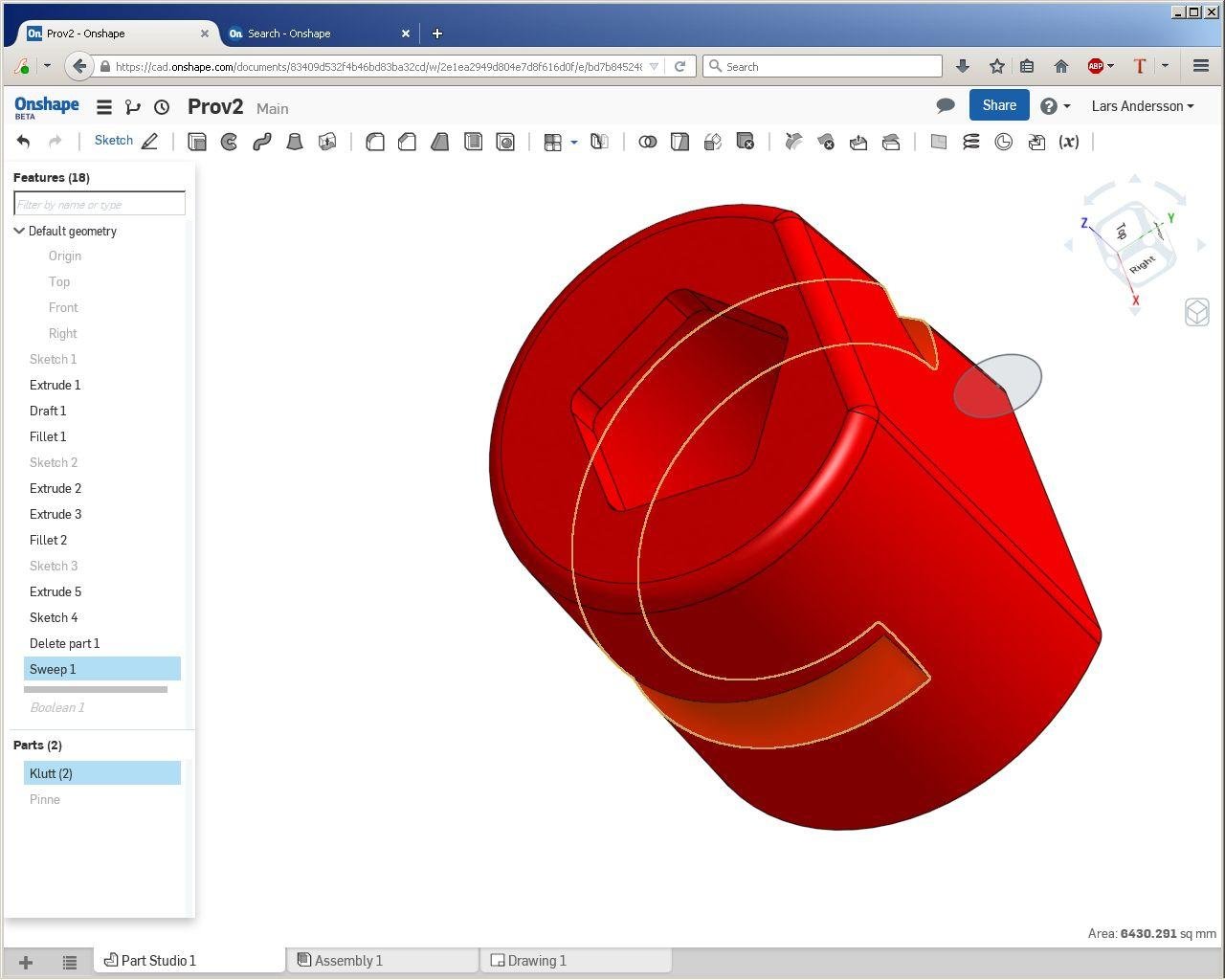
Beginners question, I tried to sweep a circular cutout on the outside of a solid. Sketch 4 is the circle.
The endpoints of Sweep1 did not turn out as I expected, I had expected the sweep to run a full 360 .
How can I set the endpoints?
Tagged:
0
Best Answers
-
 3dcad
Member, OS Professional, Mentor Posts: 2,476 PRO
You might wan't to use revolve for this particular case.
3dcad
Member, OS Professional, Mentor Posts: 2,476 PRO
You might wan't to use revolve for this particular case.
//rami5 -
 andrew_troup
Member, Mentor Posts: 1,585 ✭✭✭✭✭
You'll find it worthwhile, I think, investigating why things don't work the way you expected in a solid modeller, so I think it's good that you're curious.
andrew_troup
Member, Mentor Posts: 1,585 ✭✭✭✭✭
You'll find it worthwhile, I think, investigating why things don't work the way you expected in a solid modeller, so I think it's good that you're curious.
(I agree that revolve is definitely the best option, but I reckon as a separate issue, the key to using a modeller well is being able to predict how it will behave, so it's worth eliminating mismatches between how you think commands work, and how they really work)
By outer surface, I'm guessing you picked an edge at the top or bottom of that surface. (A surface cannot act as a path)
Those edges happen to be incomplete arcs of a circle. And your "profile" does not line up with either of them.
The result you got is exactly what could be expected from the choices made.
If you wanted to understand the implications of those choices, you could check out this recent post
https://forum.onshape.com/discussion/comment/12030/#Comment_12030
Scroll down to where it says "... tentative mental model of what's happening"5 -
 Narayan_K
Member Posts: 379 ✭✭✭
@ lars_andersson ,Here sweep length is same as your sweep path but sweep section is away from the sweep path.If you make section at the start point of sweep path,you can get the correct result.
Narayan_K
Member Posts: 379 ✭✭✭
@ lars_andersson ,Here sweep length is same as your sweep path but sweep section is away from the sweep path.If you make section at the start point of sweep path,you can get the correct result.
You can also make that with revolve as below
5
Answers
Tried revolve instead, as suggested, and that gave me a full 360 cutout.
(I agree that revolve is definitely the best option, but I reckon as a separate issue, the key to using a modeller well is being able to predict how it will behave, so it's worth eliminating mismatches between how you think commands work, and how they really work)
By outer surface, I'm guessing you picked an edge at the top or bottom of that surface. (A surface cannot act as a path)
Those edges happen to be incomplete arcs of a circle. And your "profile" does not line up with either of them.
The result you got is exactly what could be expected from the choices made.
If you wanted to understand the implications of those choices, you could check out this recent post
https://forum.onshape.com/discussion/comment/12030/#Comment_12030
Scroll down to where it says "... tentative mental model of what's happening"
You can select one direction option in revolve,
This is because the swept cut starts before the beginning of the path.
It starts at the profile sketch, in midair, and travels some distance before it starts cutting into your part.
"Sweep 1" is made along the intersection edge of "Revolve 1" and "Extrude 1".
I do not understand why "Sweep 1" ends squarely slightly after the Top plane
https://cad.onshape.com/documents/83409d532f4b46bd83ba32cd/w/2e1ea2949d804e7d8f616d0f/e/bd7b845248e64299889a2437
I think I see something now, the length of the sweep is taken from the sweep target, but the sweep is moved forward by the distance between the sweep source and the sweep target.
You can also make that with revolve as below