Welcome to the Onshape forum! Ask questions and join in the discussions about everything Onshape.
First time visiting? Here are some places to start:- Looking for a certain topic? Check out the categories filter or use Search (upper right).
- Need support? Ask a question to our Community Support category.
- Please submit support tickets for bugs but you can request improvements in the Product Feedback category.
- Be respectful, on topic and if you see a problem, Flag it.
If you would like to contact our Community Manager personally, feel free to send a private message or an email.
Orientating the coordinate system to a sketch plane
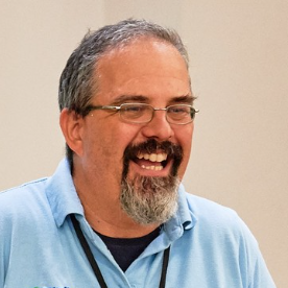 Andy_Mayo
Member Posts: 5 PRO
Andy_Mayo
Member Posts: 5 PRO
I am trying to generate a part from a combination of photogrammetry and a laser scan which have different coordinate systems. The object is a clutch bellhousing and I created a surface mesh which I then imported as a reference to identify hole positions which I could then place in actual Onshape parts.
The technique worked pretty well but wasn't quite accurate enough, and photogrammetry surface when imported had not relationship with the coordinate system of the part studio. I then got better hole position data using a CNC set up, and I now want to use that to improve the hole positions on the face of the part I have already generated.
As such I need to have what in AutoCAD would be called a User Coordinate System defined by the existing plane and hole geometry I have. I have created a sketch plane using a mate connector aligned to the part, both normal to the plane the holes are in and it appears aligned to two holes that are aligned along the Y axis of my new data, but I can't measure orthogonally in this new plane - everything is referenced to the World Coordinate System (WCS) in the part studio which is irrelevant.
Any ideas? We are a charity building a hovercraft to be used in Madagascar to transport teams of doctors (hoveraid.org) and I need to get this right so I can install a custom made drive shaft out of the clutch. Cheers - Andy
The technique worked pretty well but wasn't quite accurate enough, and photogrammetry surface when imported had not relationship with the coordinate system of the part studio. I then got better hole position data using a CNC set up, and I now want to use that to improve the hole positions on the face of the part I have already generated.
As such I need to have what in AutoCAD would be called a User Coordinate System defined by the existing plane and hole geometry I have. I have created a sketch plane using a mate connector aligned to the part, both normal to the plane the holes are in and it appears aligned to two holes that are aligned along the Y axis of my new data, but I can't measure orthogonally in this new plane - everything is referenced to the World Coordinate System (WCS) in the part studio which is irrelevant.
Any ideas? We are a charity building a hovercraft to be used in Madagascar to transport teams of doctors (hoveraid.org) and I need to get this right so I can install a custom made drive shaft out of the clutch. Cheers - Andy
0
Comments
Project: https://cad.onshape.com/documents/02c303679e6677195f7b884e/w/76c098413a81818bbe72f9c2/e/34d5b38a40f029b8189e846b > ”Aligning a sketch” tab