Welcome to the Onshape forum! Ask questions and join in the discussions about everything Onshape.
First time visiting? Here are some places to start:- Looking for a certain topic? Check out the categories filter or use Search (upper right).
- Need support? Ask a question to our Community Support category.
- Please submit support tickets for bugs but you can request improvements in the Product Feedback category.
- Be respectful, on topic and if you see a problem, Flag it.
If you would like to contact our Community Manager personally, feel free to send a private message or an email.
How to extrude a solid with holes
 jeff_mcaffer
Member Posts: 94 ✭✭✭
jeff_mcaffer
Member Posts: 94 ✭✭✭
I have a gear drawn imported as a DXF and added to a drawing (See the attached image). I can extrude the drawing as a "Surface" but when I extrude as a "Solid" just the outer perimeter is extruded. That is, there are no holes in the gear. How do I get this as a solid? I looked at adding faces to the front and back but don't see how to do that either. Basically I just want to "fill" the space constrained by the front and back planes.
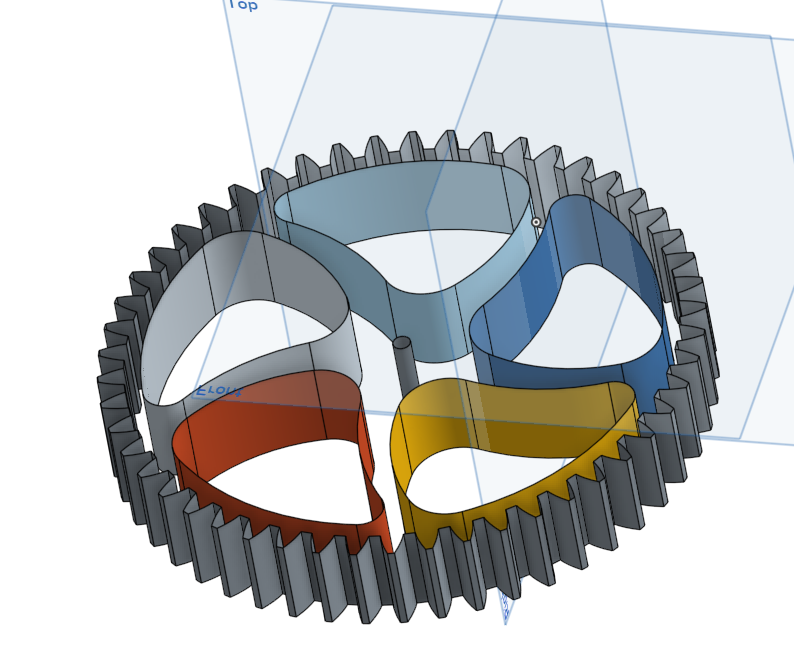 W
W
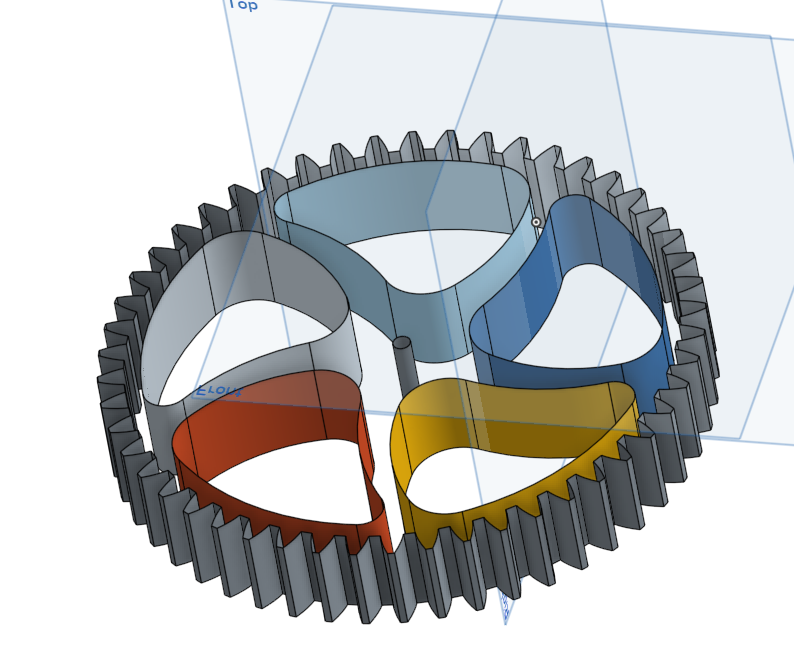 W
W 0
Best Answers
-
 3dcad
Member, OS Professional, Mentor Posts: 2,476 PRO
This is common problem with imported geometry, the shape must be cut in the place where it draws a line on surface. Try to hover the shape, does it select whole shape or just part of it?
3dcad
Member, OS Professional, Mentor Posts: 2,476 PRO
This is common problem with imported geometry, the shape must be cut in the place where it draws a line on surface. Try to hover the shape, does it select whole shape or just part of it?
It is pain to connect heads one by one considering that Onshape doesn't allow adding coincident constraint by selecting area with multiple endpoints.
I would suggest using 'use/project' feature to replicate the shape in new sketch, make sure it's continuous and circular pattern the rest.
Good luck!//rami5 -
 brucebartlett
Member, OS Professional, Mentor, User Group Leader Posts: 2,148 PRO
@jeff_mcafferlooks like you've got it sorted, an easy mistake to make when starting out and ending up with surfaces rather than a solid. As @3dcad said it's worse when working with imported dxfs as they have no constraints.
brucebartlett
Member, OS Professional, Mentor, User Group Leader Posts: 2,148 PRO
@jeff_mcafferlooks like you've got it sorted, an easy mistake to make when starting out and ending up with surfaces rather than a solid. As @3dcad said it's worse when working with imported dxfs as they have no constraints.
Tip: Once a line is black its full constrained. This is the way I like to leave my sketches, although you will find its hard working on imported geo.
If you have lots of gears to do it might be worth building a variable driven blank, once you have got the first one woking then do a copy of the tab and adjust variables to drive the new parts. We are all here to help to get it going for you, we may even be able to collaborate on a shared doc for you.
This public doc may be a good start. https://cad.onshape.com/documents/c9a5ab9cc17f4a71b44f9828/w/fe9439076f8347d981a9c624/e/f8117c468d9249649a3ec5755
Answers
It is pain to connect heads one by one considering that Onshape doesn't allow adding coincident constraint by selecting area with multiple endpoints.
I would suggest using 'use/project' feature to replicate the shape in new sketch, make sure it's continuous and circular pattern the rest.
Good luck!
Thanks!
Tip: Once a line is black its full constrained. This is the way I like to leave my sketches, although you will find its hard working on imported geo.
If you have lots of gears to do it might be worth building a variable driven blank, once you have got the first one woking then do a copy of the tab and adjust variables to drive the new parts. We are all here to help to get it going for you, we may even be able to collaborate on a shared doc for you.
This public doc may be a good start. https://cad.onshape.com/documents/c9a5ab9cc17f4a71b44f9828/w/fe9439076f8347d981a9c624/e/f8117c468d9249649a3ec575
Twitter: @onshapetricks & @babart1977