Welcome to the Onshape forum! Ask questions and join in the discussions about everything Onshape.
First time visiting? Here are some places to start:- Looking for a certain topic? Check out the categories filter or use Search (upper right).
- Need support? Ask a question to our Community Support category.
- Please submit support tickets for bugs but you can request improvements in the Product Feedback category.
- Be respectful, on topic and if you see a problem, Flag it.
If you would like to contact our Community Manager personally, feel free to send a private message or an email.
Parametric Offset in a Sketch
I have designed a machine, whose width is configurable, such that the tines on it work themselves out to the correct amount automatically etc.
I am coming undone, however, on the implementation of an adaptive pattern on the front plate.
As shown in the screenshot, the pattern radiates out from a center point, rather than being a linear pattern.
Consequently, I am unable to do a linear sketch pattern on the part, and am instead using the offset tool.
The issue with the offset tool is i can't define a number of lines to create, meaning i can't parameterize the pattern.
Is there a solution to this? Preferably it wouldn't involve me making a custom FS function😅, but if there is no other choice then that's what it will have to be I suppose.
PS. Sorry, i can't share the document as it is proprietary.
Best Answers
-
 David_YL_Nguyen
Member, Onshape Employees Posts: 182
David_YL_Nguyen
Member, Onshape Employees Posts: 182 
You could also look into how to drive your sketch with variables in a pattern. This Tech Tip could be helpful for that: https://www.onshape.com/en/resource-center/tech-tips/tech-tip-how-to-use-variables-in-patterns-to-vary-features
The smallest cutout, towards the outside, should probably have it's own sketch in that case.0 -
 EvanReese
Member, Mentor Posts: 2,764 PRO
EvanReese
Member, Mentor Posts: 2,764 PRO
@russell_dunlop I favor the approach @David_YL_Nguyen is proposing. You don't need to do the patterning in the sketch itself. Instead you can (with some clever setup) pattern the sketch feature and the extrude cut feature in a way that it updates flexibly. Here's an example of what that can look like.
6 -
 EvanReese
Member, Mentor Posts: 2,764 PRO
EvanReese
Member, Mentor Posts: 2,764 PRO
That's weird. I'm not sure why that is, but a workaround is to create the extrudes as new parts, and boolean them away after the pattern. Use the Auto Boolean feature from @GregBrown to make the selection always get all instances.
https://cad.onshape.com/documents/63e1f8d60aa88e017c249fe7/w/bb4856e2ee4eb760f692b77c/e/7e5769f50657cf4285aa5f60
2

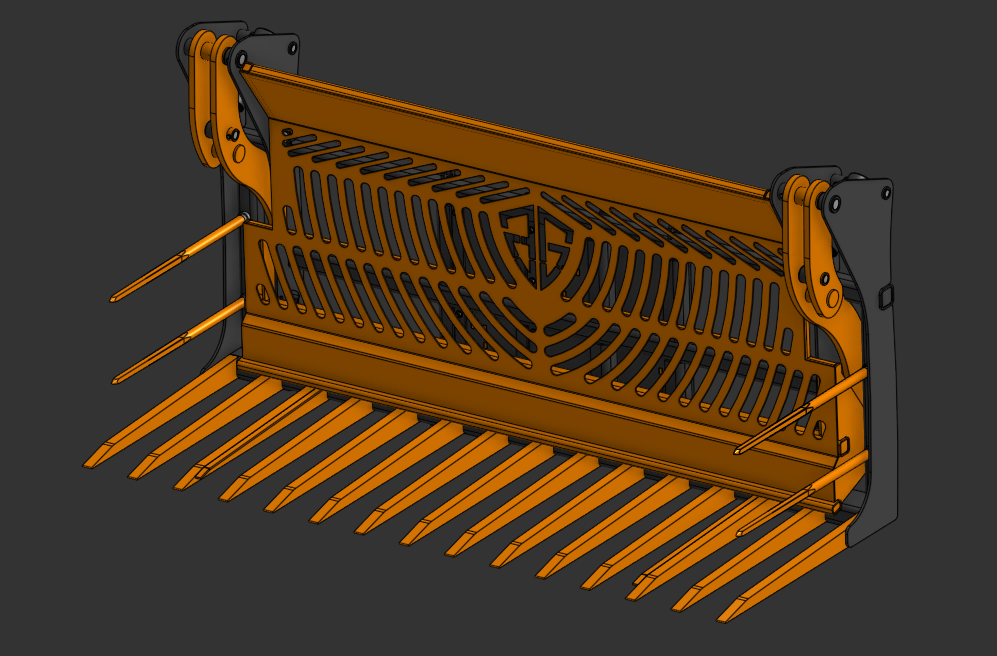
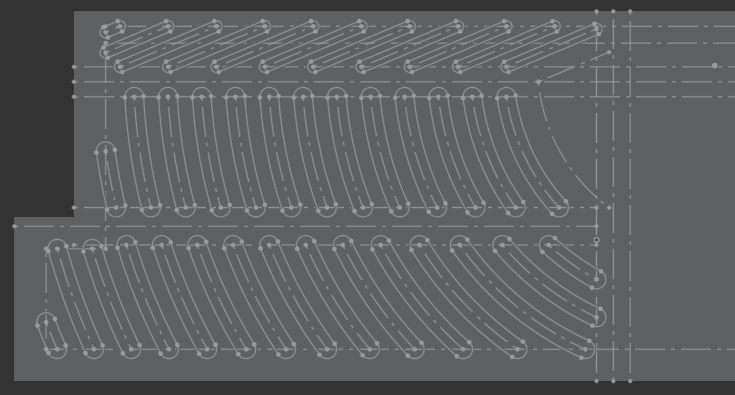
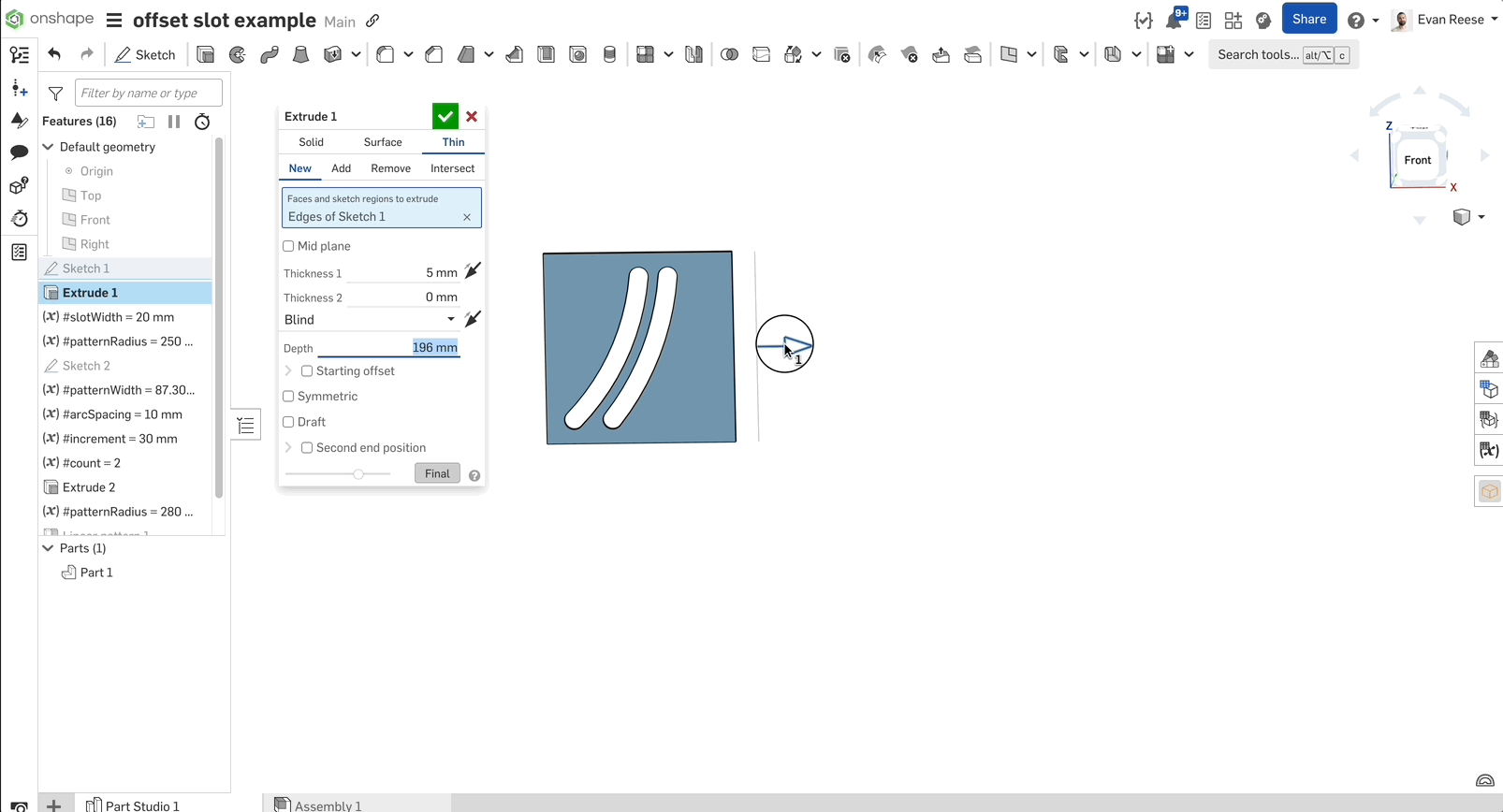
Answers
I think the easiest thing to do here would be to create the pattern at the maximum size, then fill in the slots with an extrude. You might have to make the plate huge, then cut it down afterwards.
You could also look into how to drive your sketch with variables in a pattern. This Tech Tip could be helpful for that: https://www.onshape.com/en/resource-center/tech-tips/tech-tip-how-to-use-variables-in-patterns-to-vary-features
The smallest cutout, towards the outside, should probably have it's own sketch in that case.
@russell_dunlop I favor the approach @David_YL_Nguyen is proposing. You don't need to do the patterning in the sketch itself. Instead you can (with some clever setup) pattern the sketch feature and the extrude cut feature in a way that it updates flexibly. Here's an example of what that can look like.
The Onsherpa | Reach peak Onshape productivity
www.theonsherpa.com
Thanks Heaps legends 👌
Hello again,
Here with a related issue…
Turns out onshape won't allow me to extrude the sketches in the pattern thru an active sheet metal model.
Is someone able to link me to a relevant discussion or let me know of a workaround?
Much appreciated.
see the below document for reference.
https://cad.onshape.com/documents/118898975087f70261dcf2ae/v/a51cc137a3d73cb9c189532f/e/8846e800ab602ce3feaeedf6?showReturnToWorkspaceLink=true
That's weird. I'm not sure why that is, but a workaround is to create the extrudes as new parts, and boolean them away after the pattern. Use the Auto Boolean feature from @GregBrown to make the selection always get all instances.
https://cad.onshape.com/documents/63e1f8d60aa88e017c249fe7/w/bb4856e2ee4eb760f692b77c/e/7e5769f50657cf4285aa5f60
The Onsherpa | Reach peak Onshape productivity
www.theonsherpa.com