Welcome to the Onshape forum! Ask questions and join in the discussions about everything Onshape.
First time visiting? Here are some places to start:- Looking for a certain topic? Check out the categories filter or use Search (upper right).
- Need support? Ask a question to our Community Support category.
- Please submit support tickets for bugs but you can request improvements in the Product Feedback category.
- Be respectful, on topic and if you see a problem, Flag it.
If you would like to contact our Community Manager personally, feel free to send a private message or an email.
How to extrude a surface in a direction (not normal to surface)
 OpenR2
OS Professional Posts: 188 ✭✭✭
OpenR2
OS Professional Posts: 188 ✭✭✭
I want to drag a surface along a line.
I know its early and its probably right in front of me.....but I tired extrude, loft, and sweep.
What am i missing?
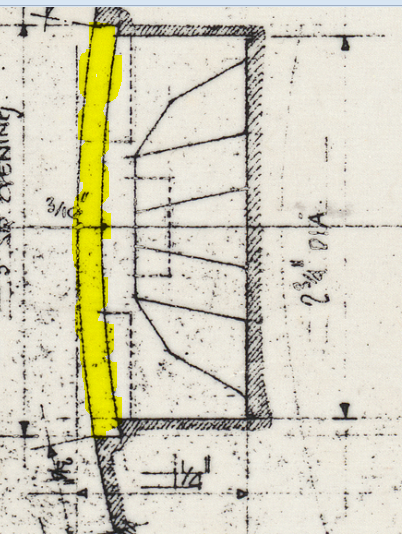

I know its early and its probably right in front of me.....but I tired extrude, loft, and sweep.
What am i missing?
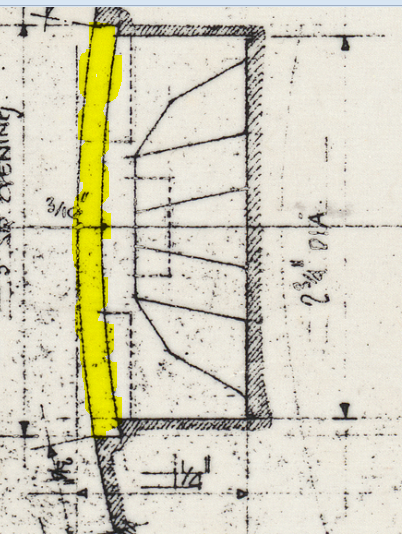

0
Best Answer
-
 billy2
Member, OS Professional, Mentor, Developers, User Group Leader Posts: 2,115 PRO
You can't pick the extrude direction, it's normal to the sketch plane.
billy2
Member, OS Professional, Mentor, Developers, User Group Leader Posts: 2,115 PRO
You can't pick the extrude direction, it's normal to the sketch plane.
This is a real drag. I use the extrude direction all the time when extruding 3D curves. But since we don't have 3D sketches, I'm not worried about this at this time.
There are many things OS needs in the surfacing arena and I'm willing to wait.
5
Answers
https://cad.onshape.com/documents/df330fd1044bd28e250ee48a/w/d477b9659751fbb72f697a7f/e/6cf43ae1ba3665849da96d21
Twitter: @onshapetricks & @babart1977
This is a real drag. I use the extrude direction all the time when extruding 3D curves. But since we don't have 3D sketches, I'm not worried about this at this time.
There are many things OS needs in the surfacing arena and I'm willing to wait.