Welcome to the Onshape forum! Ask questions and join in the discussions about everything Onshape.
First time visiting? Here are some places to start:- Looking for a certain topic? Check out the categories filter or use Search (upper right).
- Need support? Ask a question to our Community Support category.
- Please submit support tickets for bugs but you can request improvements in the Product Feedback category.
- Be respectful, on topic and if you see a problem, Flag it.
If you would like to contact our Community Manager personally, feel free to send a private message or an email.
Improvements to Onshape - June 17th, 2016
 cody_armstrong
Moderator, Onshape Employees, Developers, csevp Posts: 221
cody_armstrong
Moderator, Onshape Employees, Developers, csevp Posts: 221 
A long list of new improvements to show you with this update, including some highly requested features from our users. Let's jump in.
- NEW Feature list icons - Icons make it easier to distinguish between sketches and features in your feature list, or parts and assemblies in the instance list of your assemblies.
 https://youtu.be/eXLmQ5m-6g4
https://youtu.be/eXLmQ5m-6g4 - NEW Up to vertex end condition - A new end condition in the extrude command that allows you to define the depth of your extrude by the location of a vertex or mate connector in your model.
 https://youtu.be/iwMuvO61Ppw
https://youtu.be/iwMuvO61Ppw - IMPROVED Highlighting - Highlighting has been improved with this update to be more pronounced.
 https://youtu.be/CGtBmcEiS-I
https://youtu.be/CGtBmcEiS-I - IMPROVED Section views - The direction of section views in part studios and assemblies can now be flipped by left-clicking the section view arrow.
 https://youtu.be/VuzxLex2KaA
https://youtu.be/VuzxLex2KaA - NEW Rename keyboard shortcut - Shift + n is the new keyboard shortcut for rename.
- NEW Insert image in drawings - Images can now be inserted into Onshape drawings. Useful for inserting company logos, bar codes, etc.
 https://youtu.be/1bUKnMjRIaY
https://youtu.be/1bUKnMjRIaY - IMPROVED Drawings note editor - Drawings note editor improvements include a new "Insert field" dropdown to insert linked fields from the drawing, and formatting options to format these fields.
 https://youtu.be/yu8ZI-ayzUg
https://youtu.be/yu8ZI-ayzUg - IMPROVED Geometric tolerance - Geometric tolerance improvements include the ability to insert more than two control frames, and new tolerance icons for spherical diameter, radius, controlled radius, and spherical radius.
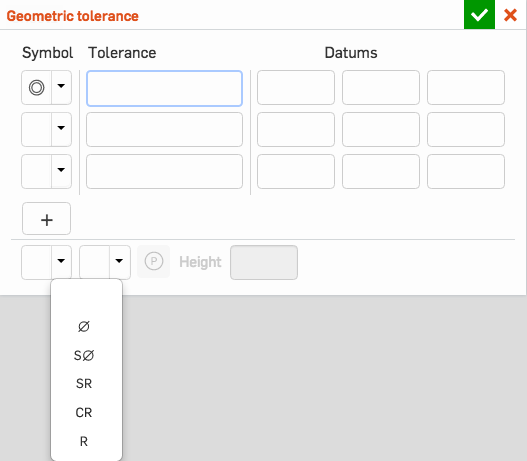
- NEW Shift + arrow keys to pan in drawings - You can now use shift + arrow keys to pan in Onshape drawings. This makes it easy to get from one view to the next without using the mouse.
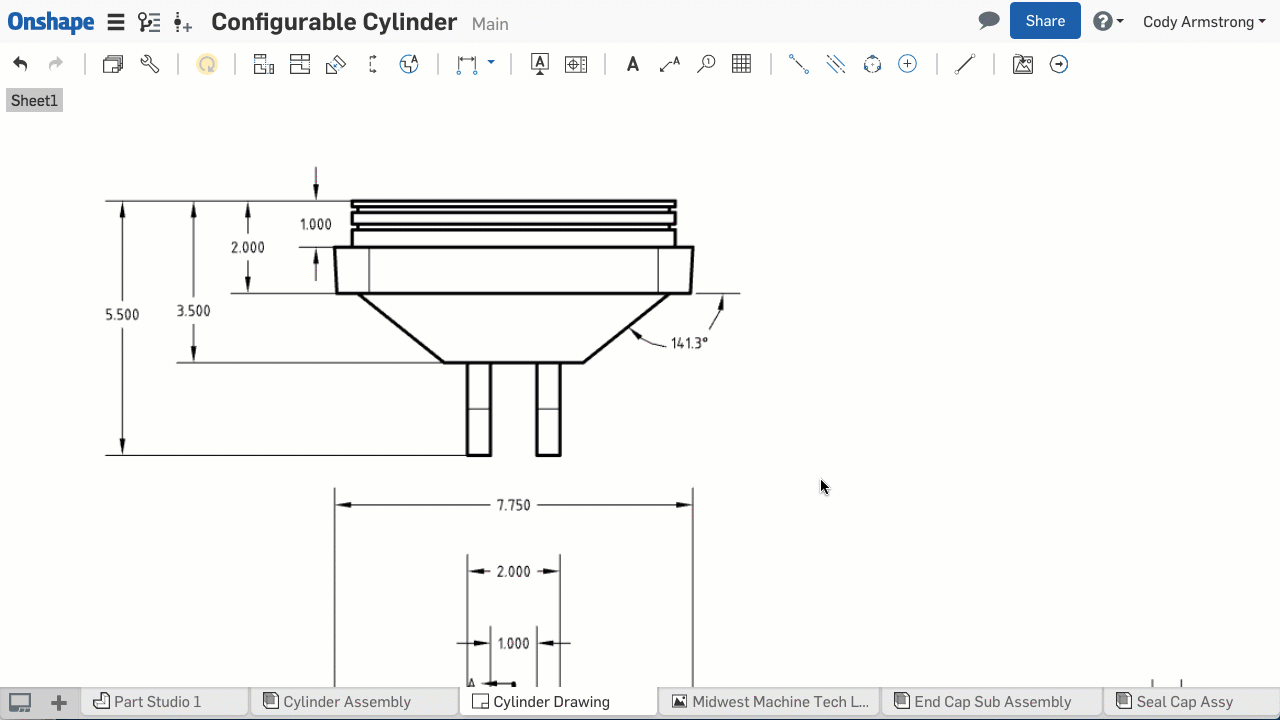
- NEW Associate dimensions to centerline in drawings - You can now associate dimensions to centerlines in Onshape drawings.

Please take a moment to try out these new features and improvements and let us know what you think!
Remember: The updates listed here are now live for all users when creating new documents and over the next few days these features will also be available in documents created before the date of this update.
5
Comments
Now I'm just after 3dconnexion to add support for the spacemouse enterprise on OS X....
OnShape + 3DConnexion = #AwesomeSauce
Also great drawing improvements.
Twitter: @onshapetricks & @babart1977
#6 has still potential: https://forum.onshape.com/discussion/3993/comments-screenshots-sketch-book#latest
I'm really enjoying Onshape at the moment!
How long until we have sheet metal functionality? Or welding symbols in drawings?
Linked[in]