Welcome to the Onshape forum! Ask questions and join in the discussions about everything Onshape.
First time visiting? Here are some places to start:- Looking for a certain topic? Check out the categories filter or use Search (upper right).
- Need support? Ask a question to our Community Support category.
- Please submit support tickets for bugs but you can request improvements in the Product Feedback category.
- Be respectful, on topic and if you see a problem, Flag it.
If you would like to contact our Community Manager personally, feel free to send a private message or an email.
Rotate (transform) sketch by a small angle - impossible?
 øyvind_kaurstad
Member Posts: 234 ✭✭✭
øyvind_kaurstad
Member Posts: 234 ✭✭✭
When trying to rotate sketch entities (using the transform sketch tool), there seems to be a rather large step angle that the manipulator snaps to when I start a rotation, making it impossible to just rotate a very small amount. Rotating a bit more first, and then rotating back doesn't help, that same snapping angle is still there.
Is there a way to get rid of that annoying snapping action? Ideally there should have been a numeric input to this function, but unfortunately there isn't. At least not yet.
I can't use the circular pattern workaround either, since the entity I want to rotate is a spline...
Is there a way to get rid of that annoying snapping action? Ideally there should have been a numeric input to this function, but unfortunately there isn't. At least not yet.
I can't use the circular pattern workaround either, since the entity I want to rotate is a spline...
Tagged:
0
Best Answer
-
 viru
Member, Developers Posts: 619 ✭✭✭✭
øyvind_kaurstad , Your requirement is introduced by Onshape in "improvement to Onshape-September 14th 2016" list. Kindly refer below video and thread posted by @NeilCooke for transform sketch by value or by snapping,
viru
Member, Developers Posts: 619 ✭✭✭✭
øyvind_kaurstad , Your requirement is introduced by Onshape in "improvement to Onshape-September 14th 2016" list. Kindly refer below video and thread posted by @NeilCooke for transform sketch by value or by snapping,
https://forum.onshape.com/discussion/4707/improvements-to-onshape-september-14th-2016#latest
The Sketch Transform tool now lets you translate and rotate by exact distances or angles and snap to existing sketch geometry.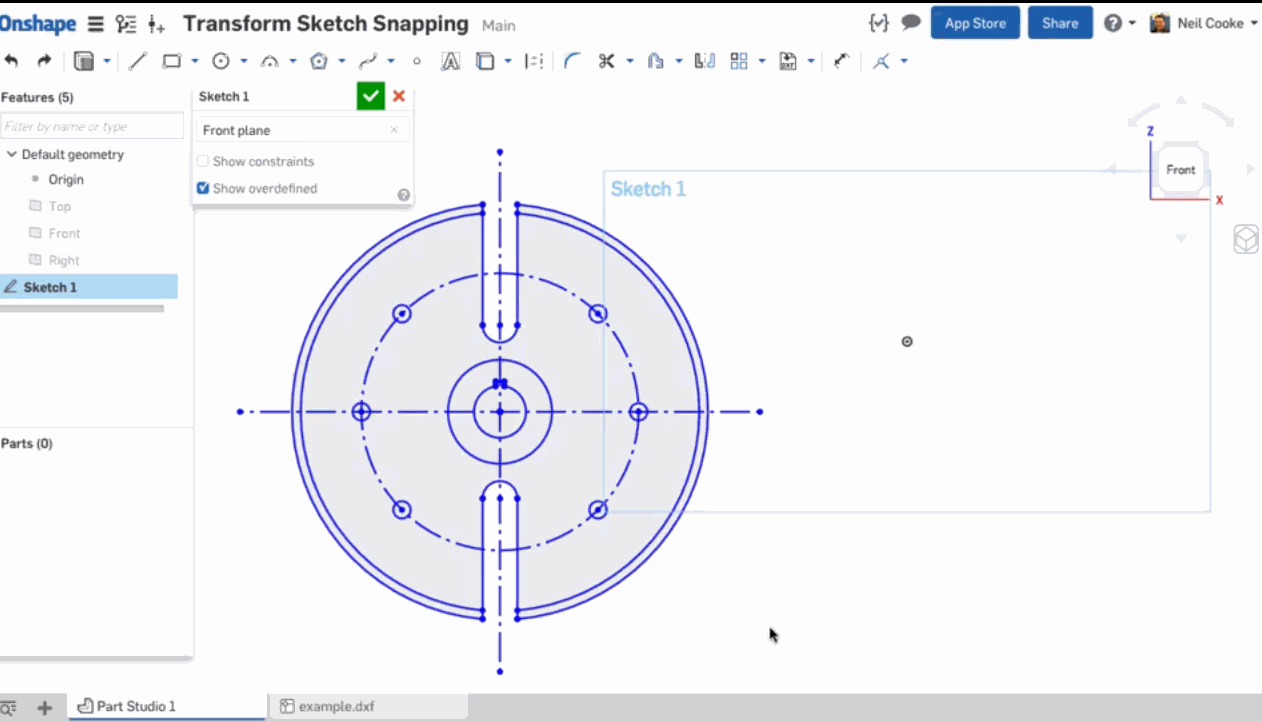
6
Answers
The following workaround might work depending on the shape of your spline:
1. Create Offset of spline (say .25") and cap the ends off with 2 lines.
2. Extrude closed contour sketch of spline.
3. Now you can Transform > Rotate new body with numeric input angle.
4. Hide/delete old part.
5. Isolate the new spline with new Sketch > Use
As a workaround, can you draw reference line(s) and constraint with spline, then use angle dimension between plane & reference line to fix angle?
When transforming (moving, scaling, rotating, mirroring) it is necessary to have very precise control. It is necessary to have numeric input as an option.
https://forum.onshape.com/discussion/4707/improvements-to-onshape-september-14th-2016#latest
The Sketch Transform tool now lets you translate and rotate by exact distances or angles and snap to existing sketch geometry.