Welcome to the Onshape forum! Ask questions and join in the discussions about everything Onshape.
First time visiting? Here are some places to start:- Looking for a certain topic? Check out the categories filter or use Search (upper right).
- Need support? Ask a question to our Community Support category.
- Please submit support tickets for bugs but you can request improvements in the Product Feedback category.
- Be respectful, on topic and if you see a problem, Flag it.
If you would like to contact our Community Manager personally, feel free to send a private message or an email.
How to bend a flange 180 deg
 marius_baard
Member Posts: 1 ✭
marius_baard
Member Posts: 1 ✭
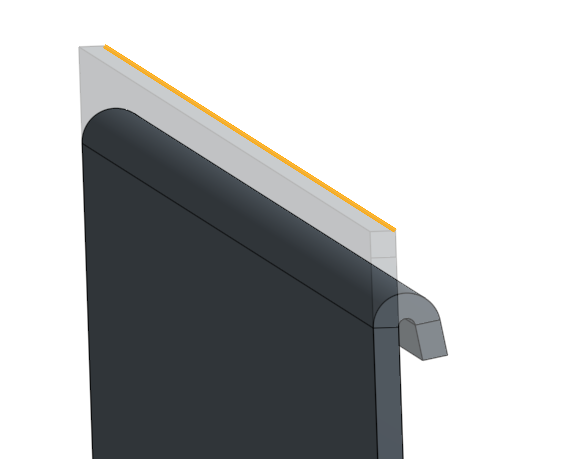
I can bend it 170 deg but not 180, why not
0
Best Answer
-
 lana
Onshape Employees Posts: 749
lana
Onshape Employees Posts: 749  Limits on flange angle are 1-179 degrees. 180 case would not fit the feature design. e.g. , length of flange is measured from the virtual intersection of external walls. That why we will be doing a separate implementation of Hem as well.7
Limits on flange angle are 1-179 degrees. 180 case would not fit the feature design. e.g. , length of flange is measured from the virtual intersection of external walls. That why we will be doing a separate implementation of Hem as well.7
Answers
LearnOnshape facebook group
I was going to request a Hem feature too. I had a requirement for a safety edge and was able to achieve this by juggling the angle and bend radius and moving the flange edge but not ideal as it isn't 180deg and takes a bit of messing around. A single feature Hem would be perfect.
You can also see in this picture a requirement to align the first flanges flat around the top edge, it would be really cool if you could achieve this with a mitre on faces approaching with compound angles.
Twitter: @onshapetricks & @babart1977
Twitter: @BryanLAGdesign
Also, if you use a "straight" hem (which you have) then it is 180 degrees - there is an offset (for kernel tolerance reasons) of 20 microns - good luck measuring that on a real sheet metal part! Saying it is useless is not helpful - if you want to suggest improvements, please do so in the category on the right -->