Welcome to the Onshape forum! Ask questions and join in the discussions about everything Onshape.
First time visiting? Here are some places to start:- Looking for a certain topic? Check out the categories filter or use Search (upper right).
- Need support? Ask a question to our Community Support category.
- Please submit support tickets for bugs but you can request improvements in the Product Feedback category.
- Be respectful, on topic and if you see a problem, Flag it.
If you would like to contact our Community Manager personally, feel free to send a private message or an email.
Onshape BOM for Google Sheets - Export any table selection
 lougallo
Member, Moderator, Onshape Employees, Developers, csevp, pcbaevp Posts: 2,016
lougallo
Member, Moderator, Onshape Employees, Developers, csevp, pcbaevp Posts: 2,016 
In the last version (1.59) of Onshape Drawings, we added the ability to import BOM exports from both Onshape BOM for Google Sheets and openBoM. The format used to export the BOM (JSON file) is very extensible for any tabular data for use anywhere. I have added a new utility to the Onshape BOM for Google Sheets Add-on to export any selection set of cells into an Onshape Document workspace.
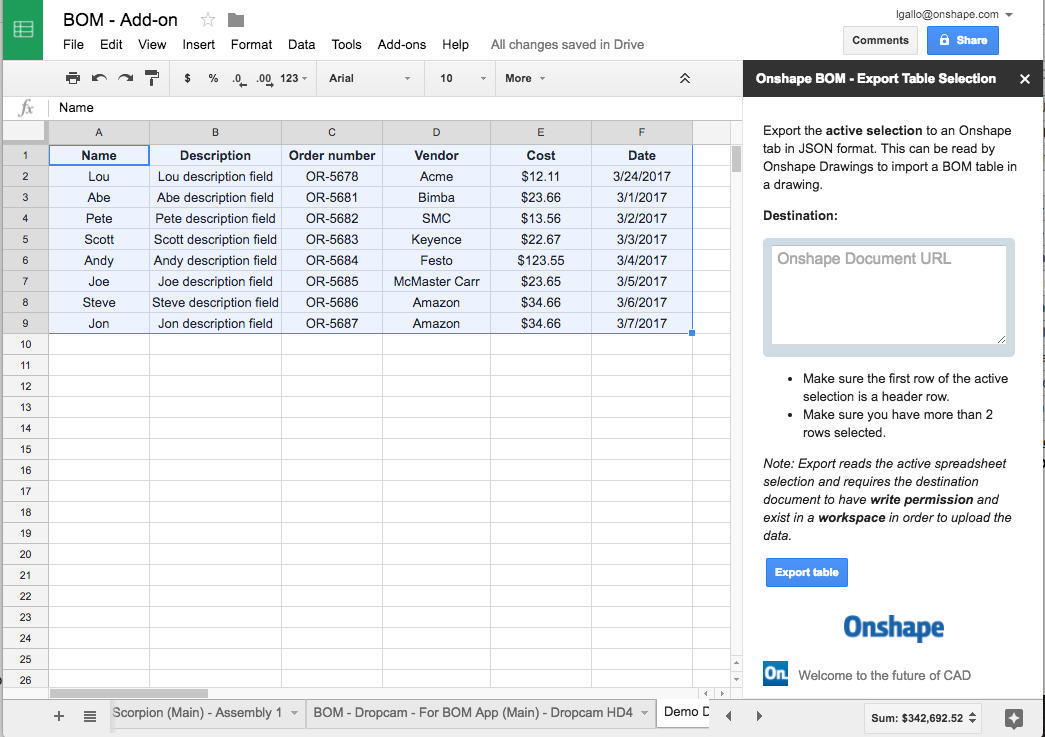
This new functionality will make it easy to pick any arbitrary selection in a Google Sheet and export it for use in an Onshape Drawing. A few things to keep in mind:

I hope you find this small addition helpful. If you have any issues/questions you can use the "Help" option in the Google Sheets Add-on menu:

Happy exporting... ~Lou
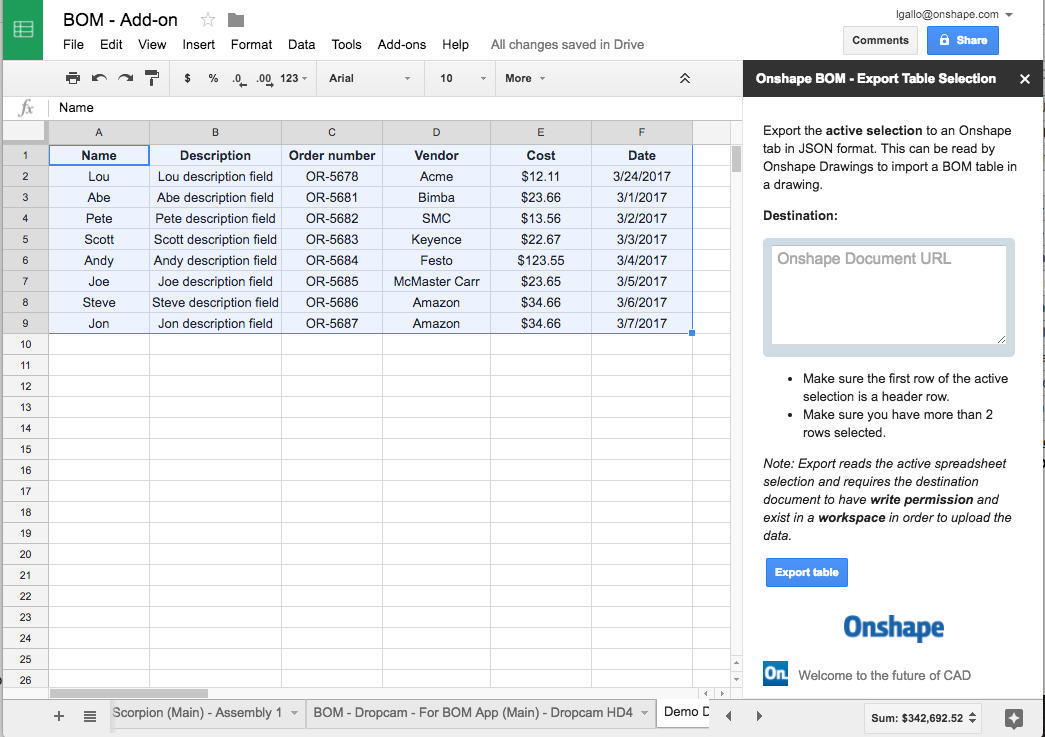
This new functionality will make it easy to pick any arbitrary selection in a Google Sheet and export it for use in an Onshape Drawing. A few things to keep in mind:
- The first row in the selection will be treated as the header in the Drawing table.
- Cell field text should be formatted as TEXT or else the raw value will be displayed in the Drawing table.
- The name of the export follows the format:
Google sheet name - tab name
- Exporting the selection from that Google Sheet tab will add a new tab in the Onshape document.
- Subsequent exports from the same Google Sheet tab will update the Onshape document tab. If this tab is used in an existing Drawing, you will see the Drawing refresh button light up yellow so you can refresh the Drawing and see the changes to the table.

I hope you find this small addition helpful. If you have any issues/questions you can use the "Help" option in the Google Sheets Add-on menu:

Happy exporting... ~Lou
Lou Gallo / PD/UX - Support - Community / Onshape, Inc.
Tagged:
3
Comments
Twitter: @onshapetricks & @babart1977
Thanks for the heads up. I did see the post last night but was too tired to test..
@lougallo Awesome, it seems like we can now use drawings to link google spreadsheets to documents.
This is surely nice function. Where can the add-ons be found now? They aren't in the Help menu...
Is it possible to send some data from Onshape, say some parametric data of the model to a google sheet using feature script?