Welcome to the Onshape forum! Ask questions and join in the discussions about everything Onshape.
First time visiting? Here are some places to start:- Looking for a certain topic? Check out the categories filter or use Search (upper right).
- Need support? Ask a question to our Community Support category.
- Please submit support tickets for bugs but you can request improvements in the Product Feedback category.
- Be respectful, on topic and if you see a problem, Flag it.
If you would like to contact our Community Manager personally, feel free to send a private message or an email.
Improvements to Onshape - March 24th 2017
 NeilCooke
Moderator, Onshape Employees Posts: 5,969
NeilCooke
Moderator, Onshape Employees Posts: 5,969 
Three weeks have passed, so that means it's time for another round of updates! We hope you enjoy using these new improvements as much as we enjoy creating them for you...
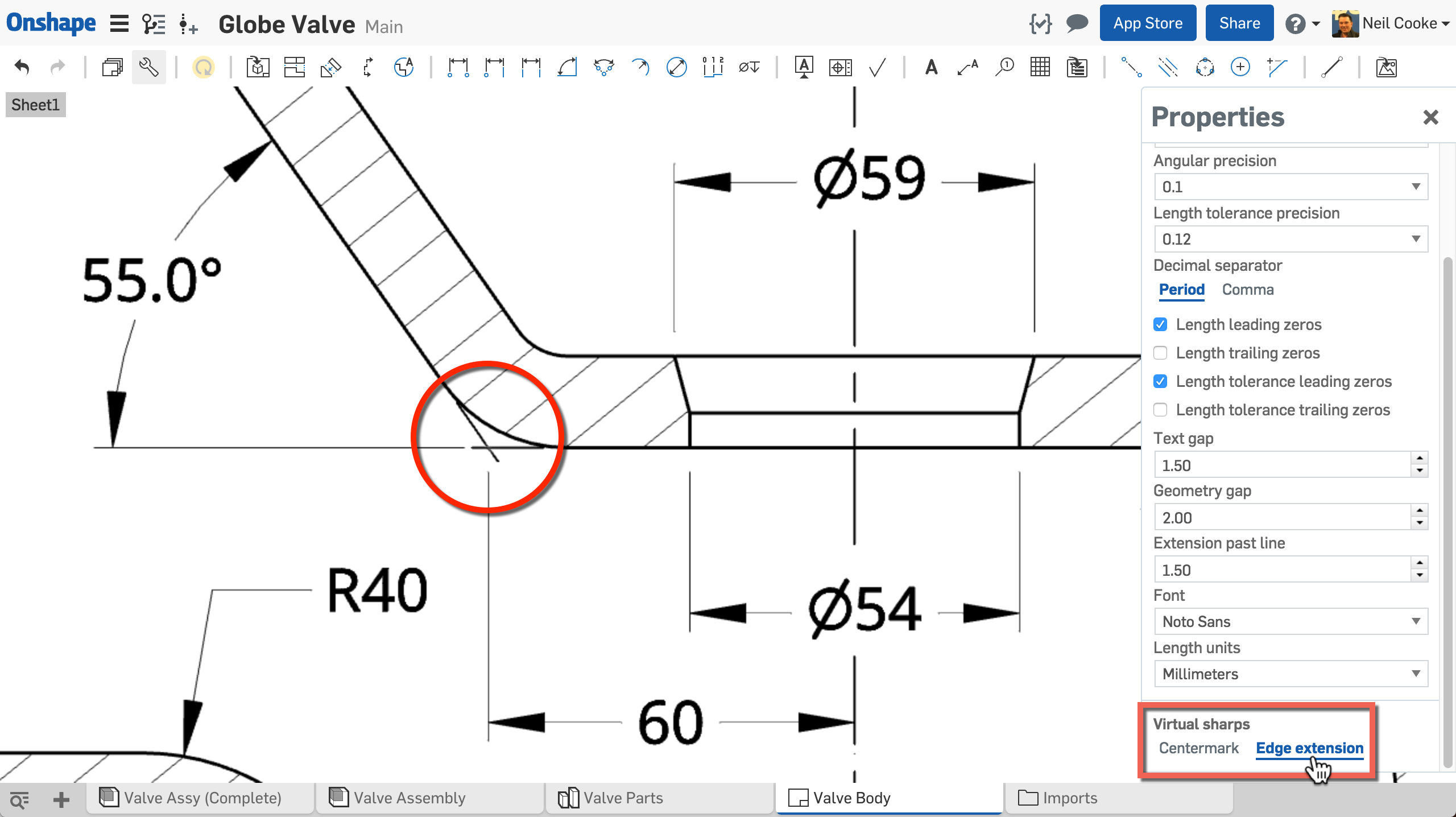
* Please note that an ongoing issue with the 3Dconnexion driver becoming unresponsive is being actively addressed by 3Dconnexion and the Windows version of the driver will be released soon. The Mac driver will follow, so please keep an eye out for updated drivers on their support website.
Please take a moment to try out these new features and improvements and let us know what you think!
Remember: The updates listed here are now live for all users when creating new Documents and over the next few days these features will also be available in Documents created before the date of this update.
COMPARE
The Compare tool can now be accessed via a new button in the Versions and History flyout. This makes it more discoverable and easier to view the differences between two versions or branches of your design.FLAT PATTERNS IN ASSEMBLIES AND DRAWINGS
Flat patterns of sheet metal parts can now be inserted into Assemblies and Drawings.SURFACE FINISH SYMBOLS
You can now add surface finish symbols to Drawings.PERSISTENT DRAWING DIALOGS
Now when you create a Geometric Tolerance, a Datum, a Balloon, a Hole Callout, or a Surface Finish, the dialog will remain open and allow you to place multiple symbols one after another. You can see this in action in the Surface Finish video above.BOM TABLE ORDER AND UNLINKING
You can now set the BOM table to populate bottom to top so you can place the table above your title block. You can also now unlink the table from your BOM app to edit it manually.PROJECTED VIEWS
The Projected View command in Drawings will now activate automatically after placing the first view and remain active so you can layout your Drawing faster. New projected views now also copy the style of the parent view.VIRTUAL SHARP EDGE EXTENSIONS
Virtual Sharp style can now be set to either Centermark or Edge Extension. Open the Drawing Properties dialog and scroll down to the bottom to toggle the setting for the entire Drawing.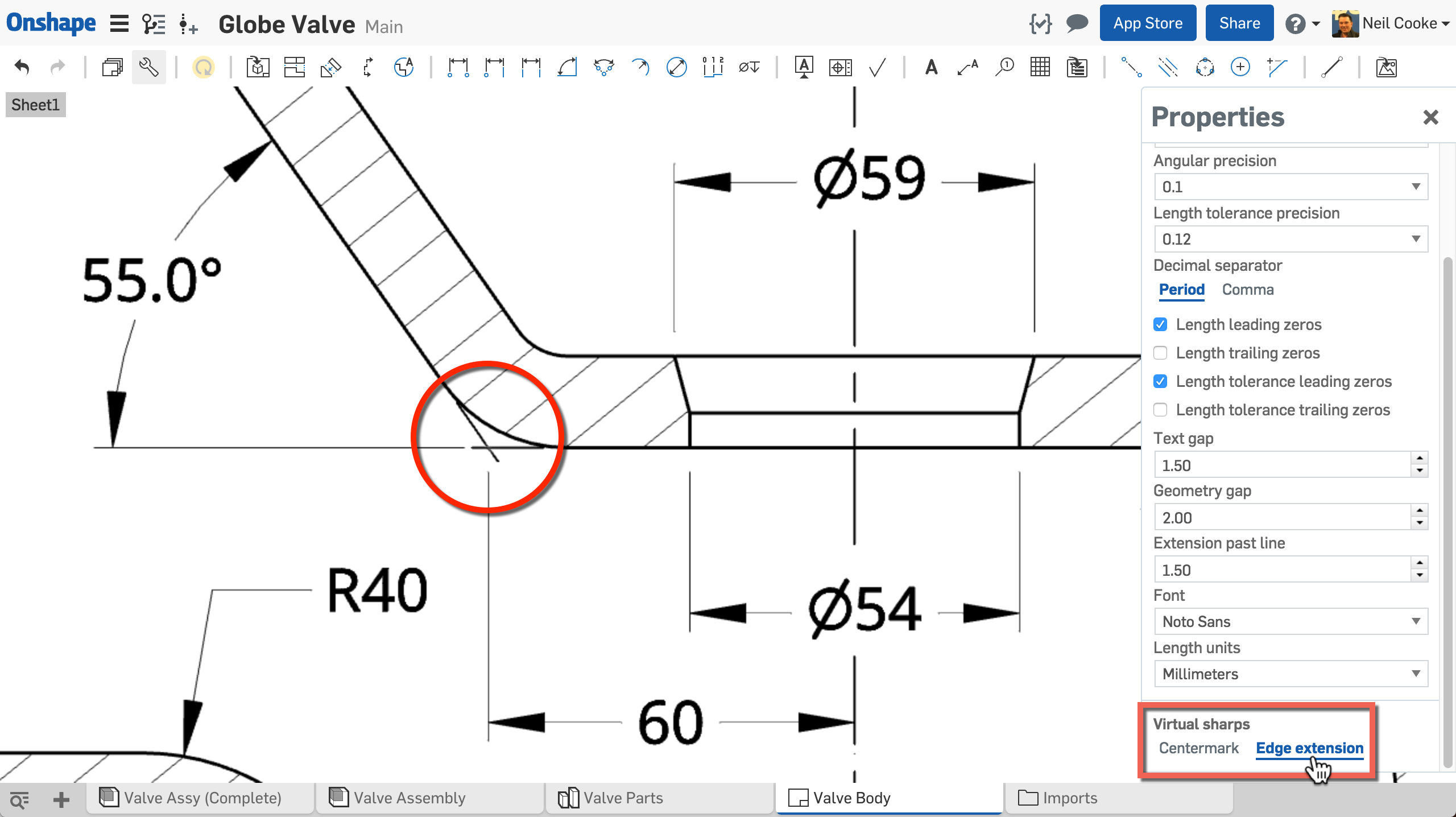
FEATURESCRIPT PROFILER
The Feature Studio now has a built-in profiler to help optimize your custom features for efficiency and speed. The documentation for the profiler can be found here.PERFORMANCE IMPROVEMENTS
With this update we have made improvements to performance in many areas including Document open, roll forward/roll to end, graphics loading, interactive frame rates, tab switching, and the Tab Manager. There are also additional performance improvements in drawings with reduced lag when moving and deleting entities and reduced delay when moving complex views and large notes.SPACEMOUSE SUPPORT IN DRAWINGS
Onshape now supports the SpaceMouse series of devices from 3Dconnexion for panning and zooming in Drawings*. A separate section of the 3Dconnexion properties dialog is dedicated to Onshape Drawings so you can customize the controller and button actions specifically for Drawings.* Please note that an ongoing issue with the 3Dconnexion driver becoming unresponsive is being actively addressed by 3Dconnexion and the Windows version of the driver will be released soon. The Mac driver will follow, so please keep an eye out for updated drivers on their support website.
Please take a moment to try out these new features and improvements and let us know what you think!
Remember: The updates listed here are now live for all users when creating new Documents and over the next few days these features will also be available in Documents created before the date of this update.
Senior Director, Technical Services, EMEA
9
Comments
Eduardo Magdalena C2i Change 2 improve ☑ ¿Por qué no organizamos una reunión online?
Partner de PTC - Onshape Averigua a quién conocemos en común
Twitter: @onshapetricks & @babart1977
Great update for 2D & FS users. I hope next one pushes more into 3D modeling since we still lack some very important standard features like configurations/variants.
ps. 3D mouse pan and zoom in drawings was already listed as update when Onshape wen't out from beta over a year ago?
Keep up the great work guys!
Linked[in]
----
Never mind... You have to only use the dot in the upper left corner.
What insights did you learn? maybe i can apply those even if they do not exist in my models?