Welcome to the Onshape forum! Ask questions and join in the discussions about everything Onshape.
First time visiting? Here are some places to start:- Looking for a certain topic? Check out the categories filter or use Search (upper right).
- Need support? Ask a question to our Community Support category.
- Please submit support tickets for bugs but you can request improvements in the Product Feedback category.
- Be respectful, on topic and if you see a problem, Flag it.
If you would like to contact our Community Manager personally, feel free to send a private message or an email.
Modelling a Knurl
 ShepRCS
Member Posts: 9 ✭✭
ShepRCS
Member Posts: 9 ✭✭
HI All
Did anyone manage to make a Knurl work? I'm trying to find the best way.
My normal method (solidworks) would be to do the following
Anyone any thoughts on how to do this more efficiently?
Screenshot of my end result attached
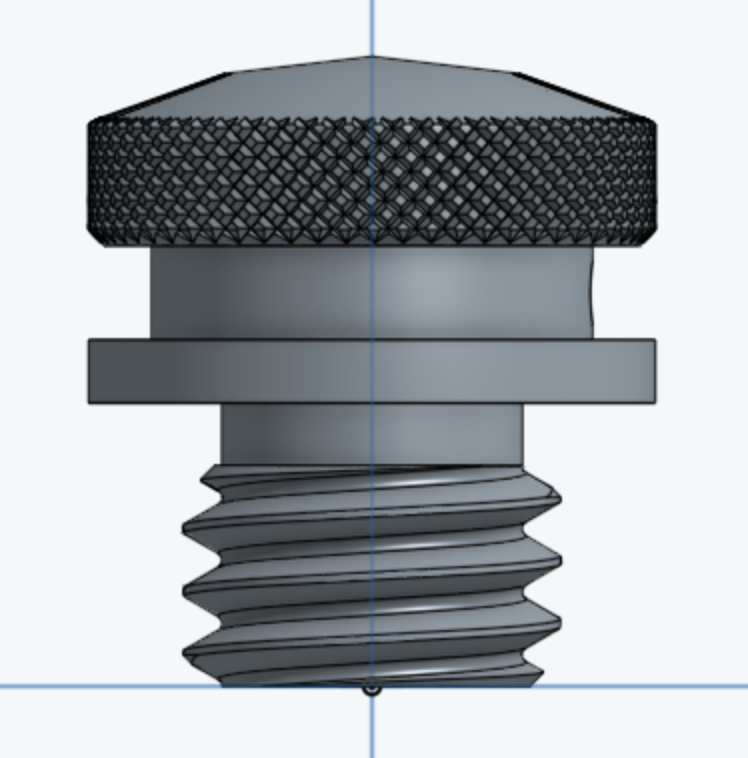
Shep
Did anyone manage to make a Knurl work? I'm trying to find the best way.
My normal method (solidworks) would be to do the following
- Draw Helix on the surface to be Knurled
- Sketch a triangle at end of Helix
- Sweep a cut with the sketch along the Helix
- Circular pattern the the sweep
- Mirror the circular pattern
- Draw Helix on surface Clockwise
- Draw Helix on surface Anti-Clockwise
- Sketch Triangle at end of helix
- Sweep a New part on first Helix
- Sweep a New part on second Helix
- Circular pattern both of the new parts
- Boolean Add all of the sweeps together
- Boolean Subtract Sweep mesh from part I want to Knurl
Anyone any thoughts on how to do this more efficiently?
Screenshot of my end result attached
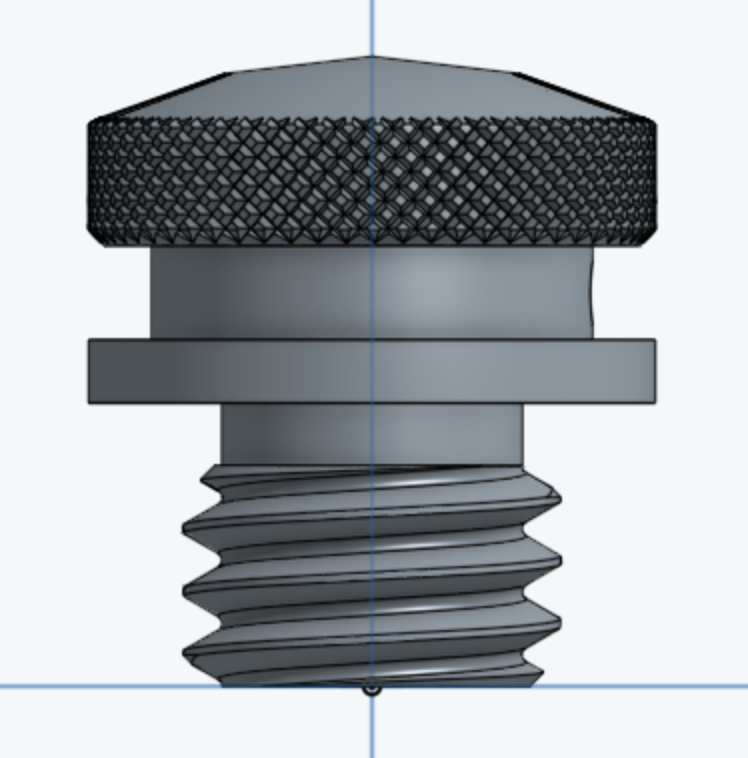
Shep
2
Comments
- Helix/triangle/sweep
- circular pattern body around center axis (n times)
- Mirror all bodies about a plane located at the knurled circular body center.
- Boolean subtract.
I could also do a face pattern for the first circular pattern then just mirror the single seed part then copy the faces and do another face pattern but face patterns are much more efficient but less robust to change.Looking forward to pattern a pattern etc!
Here's what I tried to do:
-I made a separate cylindrical surface
-I made a helix on that surface and swept a cutting tool with it
-I moved that cutting tool to the maglite tube and made a circular array to have multiple tools
-I tried to Boolean those cutting tools to make half the knurling... and the boolean tool fails at that step
I suspect that I might be having an issue with trying to cut too many things at once, but I don't want to cut each piece of the knurling one at a time...
Any ideas?
Indaer -- Aircraft Lifecycle Solutions
1.click on account option in the right top corner and click on Preference.
2. You can set the following settings.
then save the preferences.Now you can get the mail for the notification.
Thanks so much for the help.
1. Extrusion of the maglite body
2. Extrude a surface using the external cylinder (Use the USE command to include the geometry)
3. Draw a plane where the extruded surface starts
4. Draw the sketch you need to sweep
5. Sweep cut the sketch from last step using the helix as sweep path
6. Use Circular array command (Select face pattern) make sure you select all faces of the sweep
7. Create another helix in the extruded surface this time change direction to counterclockwise
8. Sweep the same sketch from step four using the new helix and instead of cutting select the option NEW
9. Circular array of the new part.
10. Now a boolean subtract operation (Tools the 40 + parts you created in the last step, Target Part 1 in my case)
11. Final Result
Indaer -- Aircraft Lifecycle Solutions
Could you alternatively use only the second part of your procedure, then mirror the resulting 40 tools (about your "Top" Plane) to provide the opposite handed array of a further 40, prior to doing the Boolean subtraction?
Indaer -- Aircraft Lifecycle Solutions
I think the issue with your idea is that the tools disappear after the boolean subtract operation.
Thanks so much, man!
And even if I didn't, there's an option under BS to "keep tools" ... but perhaps I misunderstand what you're saying
@nav: for some reason I cannot currently connect to Onshape CAD, and it may be a while till I get a chance to try the method out.
In my particular case that I'm part of this krurl post doing it even though I know its just a note in a drawing thought me some tricks from OS that I can use when modeling a different part.
Indaer -- Aircraft Lifecycle Solutions
This part sounds to me like you need to deselect the "Keep tools" option within the boolean feature.
https://cad.onshape.com/documents/12b0679a712bc6f544f72c07/w/67e973d9c8c7d9393a467fa0/e/7c9a41383482a51b93b58302
The Onsherpa | Reach peak Onshape productivity
www.theonsherpa.com
Simon Gatrall | Product Development, Engineering, Design, Onshape | Ex- IDEO, PCH, Unagi, Carbon | LinkedIn
First time poster looking for advice on how to speed up my regeneration time for adding knurls to parts. I used what I believe to be the same approach described above (create a helical path along the outside of the cylinder, carve out a small groove along the path of the helix, mirror that feature, and finally repeat the feature/mirror multiple times around the circumference of the cylinder). The model I created is shown below with 40 knurls:
The issue I'm having is the regeneration time goes up exponentially with the number of knurls added to the cylinder using the circular feature pattern in OnShape (last step in the model). The YouTube examples I've watched (e.g., https://www.youtube.com/shorts/uG8eD1qUcNU) don't appear to have any appreciable lag but I am experiencing regeneration times of almost a minute for a simple 40 repetitions of the knurl pattern and OnShape completely stalls on my system for anything much larger. I suppose it is reasonable to expect the render time to scale exponentially with number of repetitions of the knurl feature since a doubling of knurls creates 4x more intersections, but I don't understand why it takes so long on my system compared to what I see online and becomes virtually unusable after a seemingly reasonable number of repetitions.
Here are the regeneration times I'm seeing for 40 knurls:
And here is a plot I created showing render time as a function of number of knurls (I couldn't get anything much larger than 50 to work):
Once it renders properly, I can manipulate the view with ease no matter how many knurls I have so I don't think it has anything to do with my CPU/GPU. I'm on a Mac Studio (Apple M2 Max, 64 GB memory) running macOS Sonoma in normal power mode and I run OnShape on Safari with JavaScript and WebGL enabled. My internet is fast with 360 Mbps download/320 Mbps upload and 20 ms latency.
This is a recent thread on the topic but I don't see much information on regeneration times so I can't tell if this is a me problem or a common issue.
Is there something about this model that is inherently difficult for OnShape to handle? Is there a setting I should check on my system or in my OnShape account to improve the regeneration time? Is there a more efficient way to get a knurled surface pattern on a part in OnShape?
Thank you in advance for your feedback/suggestions.
Steve