Welcome to the Onshape forum! Ask questions and join in the discussions about everything Onshape.
First time visiting? Here are some places to start:- Looking for a certain topic? Check out the categories filter or use Search (upper right).
- Need support? Ask a question to our Community Support category.
- Please submit support tickets for bugs but you can request improvements in the Product Feedback category.
- Be respectful, on topic and if you see a problem, Flag it.
If you would like to contact our Community Manager personally, feel free to send a private message or an email.
How to change an Oblique Part's View to Desired View (i.e. Front) for Drawing
 Don_Van_Zile
Member Posts: 195 PRO
Don_Van_Zile
Member Posts: 195 PRO
in General
Couple things here: My college is trying to release a full job in Onshape and have an issue with creating the desired views as "Front", "Right" etc... which you could do in other systems and I have to believe there's a way in Onshape. Any help would be greatly appreciated. I also help this post helps others as well with the same design workflow.

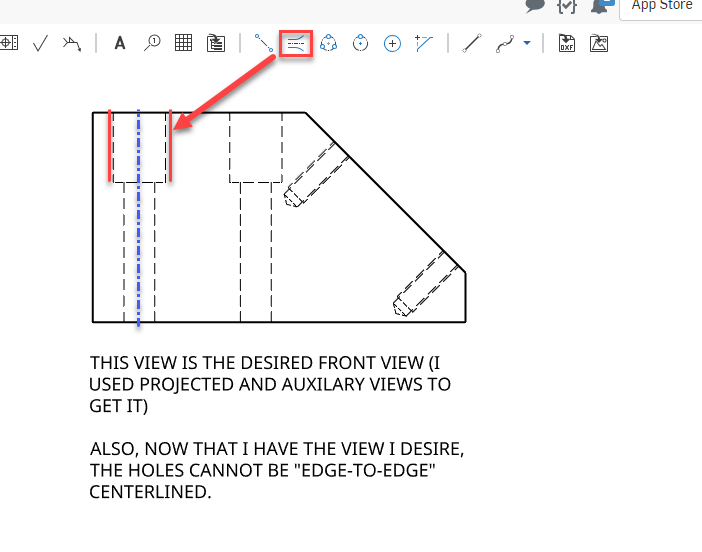
Thanks in advance for any assistance.
https://cad.onshape.com/documents/e89fe02beff54ab09f508870/w/4457745a01f34ee1c0f2dddb/e/f31bec121b0e608cba9556e3
0
Comments
Ok, now the other problem. How do you dimension these oblique holes they way they should be shown on the drawing?
Closer view (Red Box)
Example of what I want: