Welcome to the Onshape forum! Ask questions and join in the discussions about everything Onshape.
First time visiting? Here are some places to start:- Looking for a certain topic? Check out the categories filter or use Search (upper right).
- Need support? Ask a question to our Community Support category.
- Please submit support tickets for bugs but you can request improvements in the Product Feedback category.
- Be respectful, on topic and if you see a problem, Flag it.
If you would like to contact our Community Manager personally, feel free to send a private message or an email.
Help Regarding Feature Creation in OnShape
 rohan_singh283
Member Posts: 6 ✭
rohan_singh283
Member Posts: 6 ✭
I am trying to replicate a feature from this YouTube video at the 55:07 timestamp-
The problem I encountered is that the creator is using PTC Creo and using the Face Blend feature. I was unable to match a same feature on onshape so I used the loft feature and created splines as guide curves in order to create the feature. Although, the video creator adds further finesse to this part by selecting the normal constraint for both ends. I am unable to replicate the same using OnShape. Any idea on how should I proceed or where I am going wrong?
Image 1 (by creator)
Image 2 (by me)
Here's the link of my part- https://cad.onshape.com/documents/87ac6a8c193f2e92f9736a1b/w/f831b3c98d913b0d98e098c3/e/b111daab4dcd2b1ffe1cc4f8
Please help me out, I new to onshape and I have only used SOLIDWORKS previously.
Best Answers
-
 eric_pesty
Member, pcbaevp Posts: 2,506 PRO
eric_pesty
Member, pcbaevp Posts: 2,506 PRO
Your guide curves need to also be normal to the profile in order for the normal loft option to work.
You might not need the guide curves (or definitely not this many). I would also suggest making this either as a "thin" extrude or as a surface and thicken it.
Something like this:
https://cad.onshape.com/documents/3f79dbb2d88027d02cd6bb49/w/739f227d7c5dedb67efe9765/e/88a49885bcf22362dba73306?renderMode=0&tangentEdgeStyle=1&uiState=68a619706cbc22313f9bdc451 -
 joshtargo
Member Posts: 463 EDU
joshtargo
Member Posts: 463 EDU
Or you can just make a configurable pattern in a part studio instead of an FS, but i also try to make an FS for everything.
1 -
 MDesign
Member Posts: 1,284 PRO
MDesign
Member Posts: 1,284 PRO
Looks like you're almost there. Couple of things I'd recommend to tweak…
turn off guides in the loft and suppress/delete 3d fit splines as they aren't needed.
turn on connections and define a corner connection that correlates both sketches.
set the start and end profile conditions of the loft to normal to profile with a magnitude of 1 or whatever you like.
switch to add in the circular pattern to make it a single piece with no edges.
1 -
 MDesign
Member Posts: 1,284 PRO
MDesign
Member Posts: 1,284 PRO
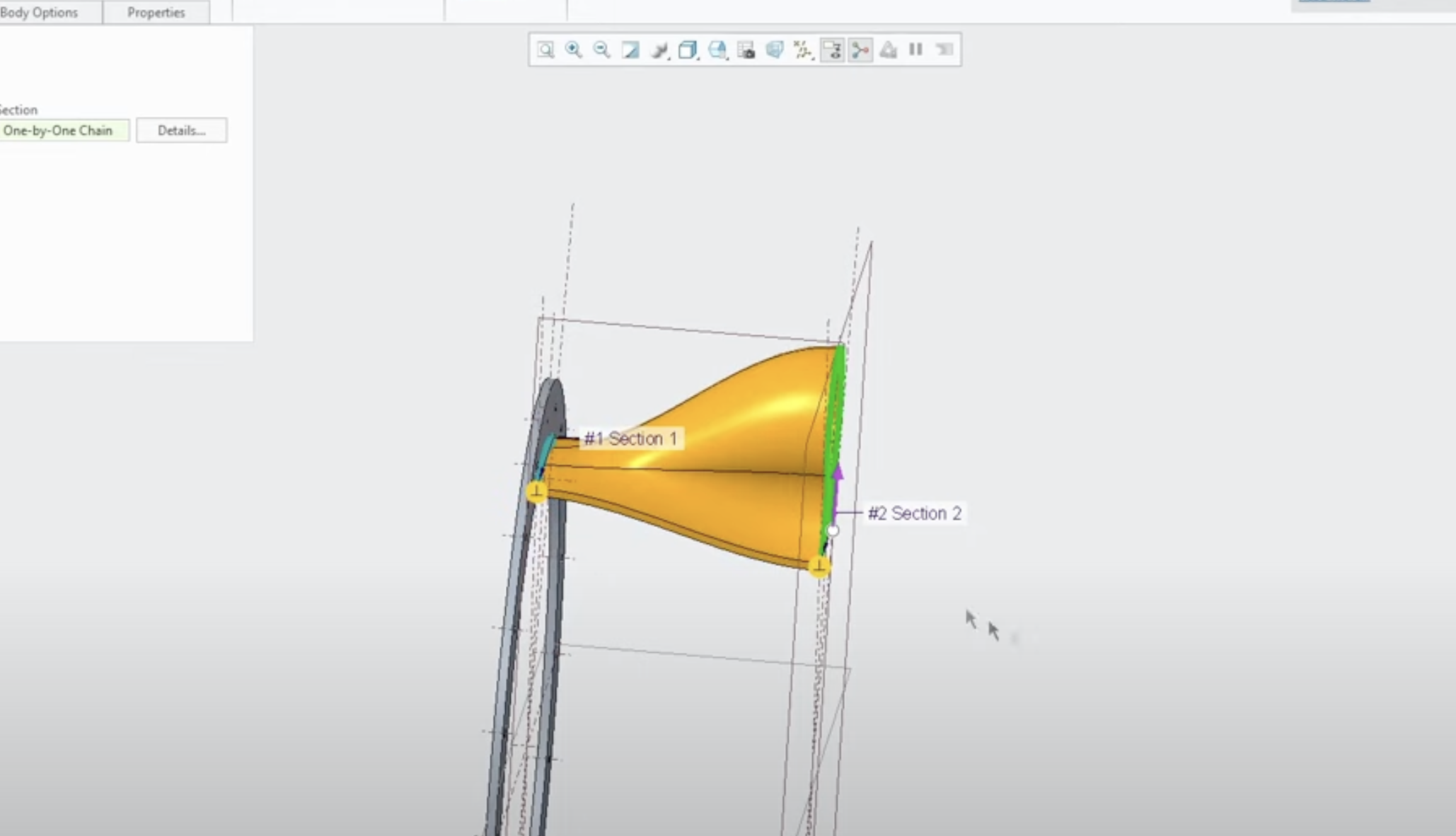
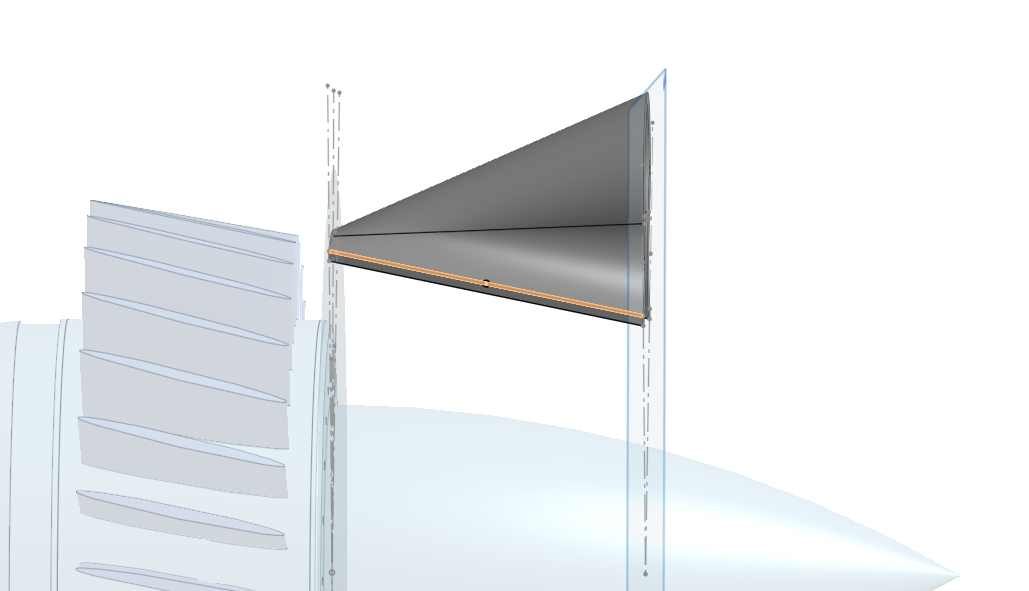
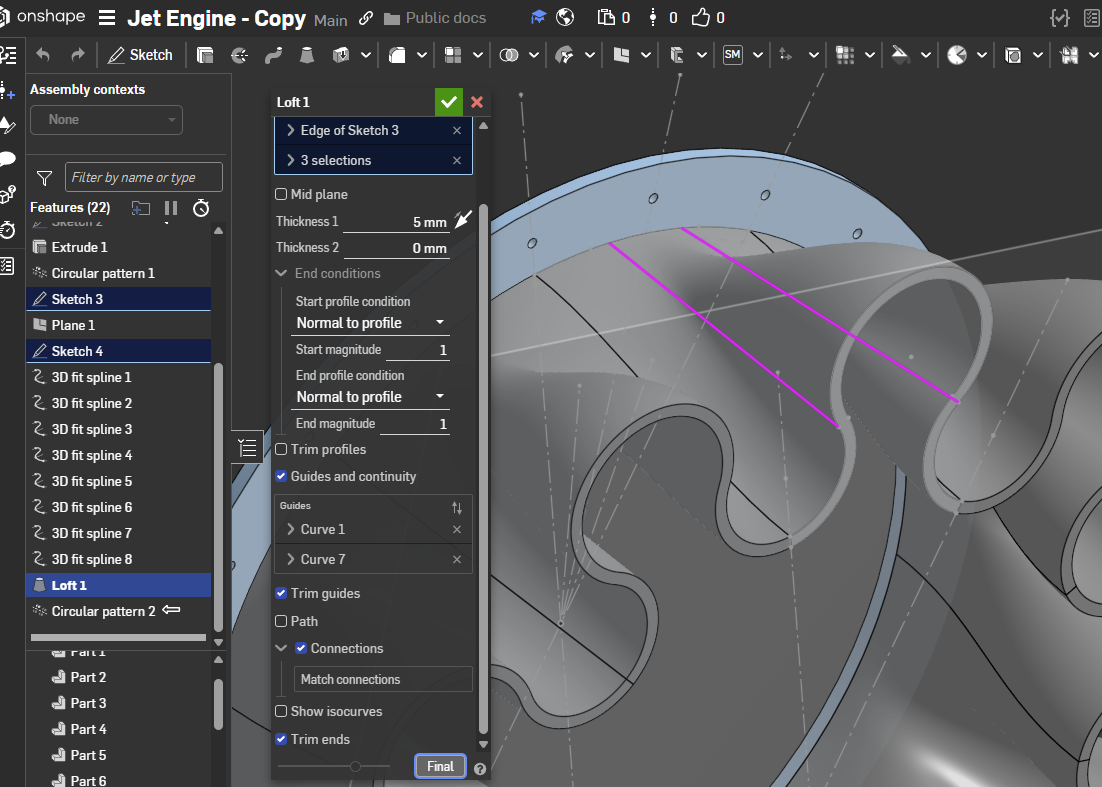
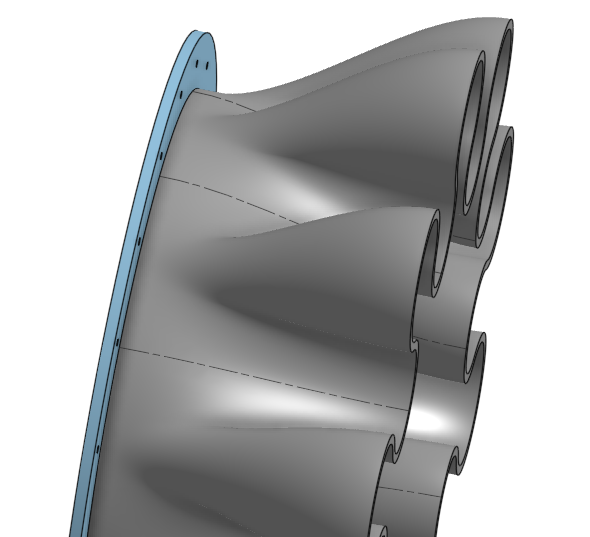
Answers
Your guide curves need to also be normal to the profile in order for the normal loft option to work.
You might not need the guide curves (or definitely not this many). I would also suggest making this either as a "thin" extrude or as a surface and thicken it.
Something like this:
https://cad.onshape.com/documents/3f79dbb2d88027d02cd6bb49/w/739f227d7c5dedb67efe9765/e/88a49885bcf22362dba73306?renderMode=0&tangentEdgeStyle=1&uiState=68a619706cbc22313f9bdc45
Or you can just make a configurable pattern in a part studio instead of an FS, but i also try to make an FS for everything.
Looks like you're almost there. Couple of things I'd recommend to tweak…
turn off guides in the loft and suppress/delete 3d fit splines as they aren't needed.
turn on connections and define a corner connection that correlates both sketches.
set the start and end profile conditions of the loft to normal to profile with a magnitude of 1 or whatever you like.
switch to add in the circular pattern to make it a single piece with no edges.
Thank you @eric_pesty your method was the best. It took me lest than 5 minutes to understand and work it out. You were a big help.
Thank you to everyone else who answered me, @MDesign could you provide the link for your design so that I can study it for reference as your answer looks really helpful too.
@rohan_singh283 Here ya go.
https://cad.onshape.com/documents/da192fbd157e45ace49e1ecc/w/b36fad641cf8d7617ee48640/e/847fe46a0e80643b1e6778e2