Welcome to the Onshape forum! Ask questions and join in the discussions about everything Onshape.
First time visiting? Here are some places to start:- Looking for a certain topic? Check out the categories filter or use Search (upper right).
- Need support? Ask a question to our Community Support category.
- Please submit support tickets for bugs but you can request improvements in the Product Feedback category.
- Be respectful, on topic and if you see a problem, Flag it.
If you would like to contact our Community Manager personally, feel free to send a private message or an email.
Improvements to Onshape - August 2nd, 2016
 cody_armstrong
Moderator, Onshape Employees, Developers, csevp Posts: 221
cody_armstrong
Moderator, Onshape Employees, Developers, csevp Posts: 221 
We have a huge update for you this time! There is a lot to cover so let's get started.
- NEW Assembly linear pattern - You can now create linear patterns of parts and assemblies at the assembly level.
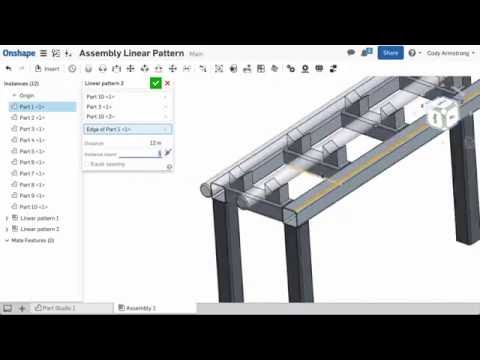 https://youtu.be/rie4aD4ZjGU
https://youtu.be/rie4aD4ZjGU - NEW Assembly circular pattern - You can now create circular patterns of parts and assemblies at the assembly level.
 https://youtu.be/shueJTRKSeo
https://youtu.be/shueJTRKSeo - NEW Parallel mate - New parallel mate allows you to keep two mate connectors parallel, while still allowing the freedom to move in any linear direction as well as a rotational degree of freedom about the Z axis.
 https://youtu.be/1wdIiPXlflo
https://youtu.be/1wdIiPXlflo - IMPROVED Section view end caps - Section view end caps are now visible. This makes the edges of section views clearer.


- NEW Labels - Labels can now be created to help organize and search for Documents.
 https://youtu.be/eVB_OhUipVI
https://youtu.be/eVB_OhUipVI - IMPROVED Isolate - The isolate command now has options to expand on the selected entity. The connectivity option will choose parts and sub-assemblies mated to the selection. The distance option will choose parts and sub-assemblies based on their distance from the selected entity. A slider allows you to further expand the level of connectivity/distance.

- IMPROVED Jogged section view in Drawings - The section view command now supports jogged section views (sometimes referred to as offset section views). Simply click a point for each jog in the section view line.
 https://youtu.be/wuzrw_mPw8A
https://youtu.be/wuzrw_mPw8A - IMPROVED Change sheet size in Drawings - You will find a new "Properties" option in the sheets flyout menu. Here you can change the size of your drawing.

- IMPROVED Feet and inch units in Drawings - Feet and inches are now an option when changing units in the drawing properties flyout menu.
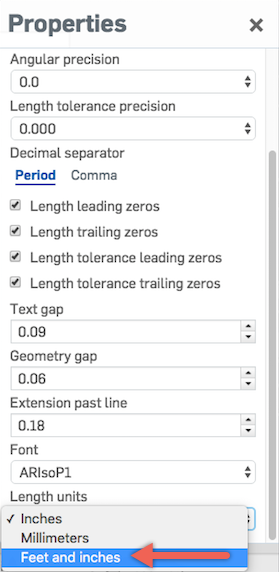
- IMPROVED Collaborator cursor in FeatureScript - When collaborating in a Feature Studio, you will now see your collaborator's cursor in real-time.
 https://youtu.be/POZqeD488Jg
https://youtu.be/POZqeD488Jg
Honorable Mentions:- You can now export parts and assemblies to Collada format. Simply right click the part or assembly (or tab), choose "Export", then choose the Collada format.

- There is now a setting to control the model space background color of imported DXF's and DWG's. You will find it under your account settings, "Preferences."

- F (free state) and T (tangent plane) icons have been added to the geometric tolerance command.

- When importing into a Feature Studio, the Document name now appears instead of the ID. This makes it easier to understand in the code what Documents have been imported.
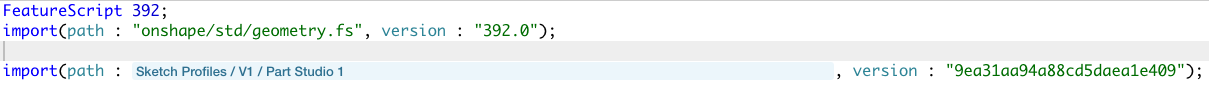
- A new startTimer and printTimer function have been added to FeatureScript, making it easier to debug and optimize for performance.
Remember: The updates listed here are now live for all users when creating new documents and over the next few days these features will also be available in documents created before the date of this update. - You can now export parts and assemblies to Collada format. Simply right click the part or assembly (or tab), choose "Export", then choose the Collada format.
3
Comments
Linked[in]
HWM-Water Ltd
Keep up the awesome work!
Initially I was resistant, we've had folders for years what do we need tags for? But I was so very wrong. Labels look like folders, if that's what you want, but can also show the same document as if it were in multiple places at once. Did I save that widget in tools, 3d printing or JST connectors? Answer - all of them, at the same time, without duplicates. Chances of finding it in a year's time = high. Hurrah, I am a convert, where can I buy the t-shirt?
One request - There will be a bit of pain to initially plough through our existing docs to add tags. It'd be nice to be able to filter documents that don't yet have tag(s) set to make them easier to find and clean up.
Not sure about sub folder like behavior. Being able to filter for multiple tags at the same time will be needed. Hmmm.
Owen S
HWM-Water Ltd
randomly i tried some dxf imports which resulted last week in a non closed outline, today they are closed....
very cool! but it would be helpful to know some details what has been fixed and where we can stop for searching and trying handmade workarounds...
important for us to know is that arc-line constructions from dxf are closed now and this feature should be stay for the future. helps us a lot and gives stabiltiy
I'm sure you have parent/child tag handler in mind already?
Assembly patterns, WOW - I wan't to test them asap.. I'm really curios how it works with BOM / can you edit one of parts created with pattern etc..
This update is huge step towards reaching the industry standards, great work Onshape team!
I may have missed this on a earlier update but now I can edit names from the search tool which is really handy and intuitive.
Twitter: @onshapetricks & @babart1977
There is no update available at the play store. The current version is:
1.50.4306 which is dated 1. Aug. 2016
I hope we'll get an update soon or at least an information when the next android version will be available.