Welcome to the Onshape forum! Ask questions and join in the discussions about everything Onshape.
First time visiting? Here are some places to start:- Looking for a certain topic? Check out the categories filter or use Search (upper right).
- Need support? Ask a question to our Community Support category.
- Please submit support tickets for bugs but you can request improvements in the Product Feedback category.
- Be respectful, on topic and if you see a problem, Flag it.
If you would like to contact our Community Manager personally, feel free to send a private message or an email.
Having Trouble getting the Sweep Tool to Work Properly
 austin_hambling
Member Posts: 8 ✭
austin_hambling
Member Posts: 8 ✭
Hi!
I can't seem to get the sweep action to fully connect through my geometry.
It seems to be getting stuck on this one last bit
Is this because the angle is to tight in the corner of my shape? (see attached images)
Please, any insight into solving this would be greatly appreciated.
Thx




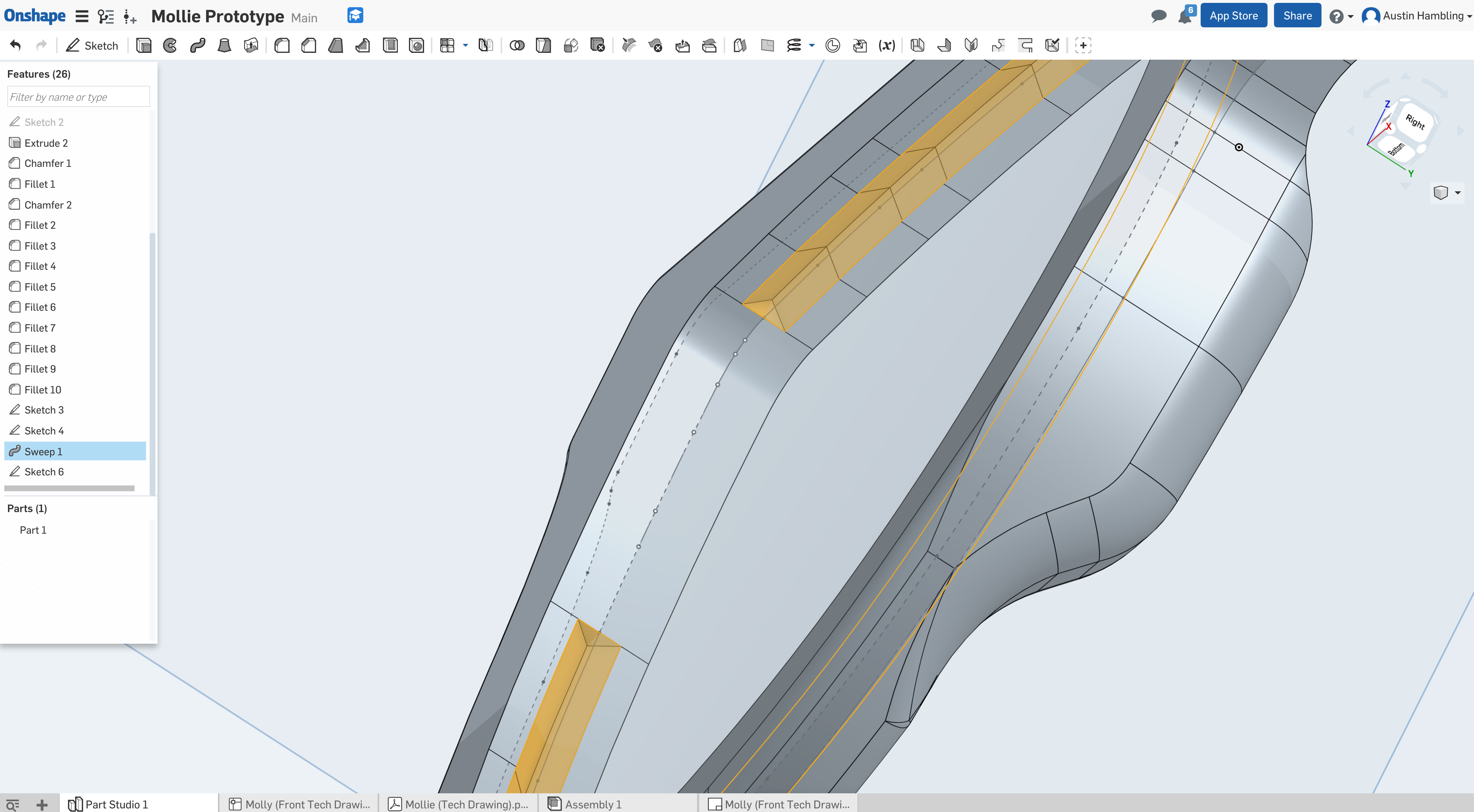



I can't seem to get the sweep action to fully connect through my geometry.
It seems to be getting stuck on this one last bit
Is this because the angle is to tight in the corner of my shape? (see attached images)
Please, any insight into solving this would be greatly appreciated.
Thx




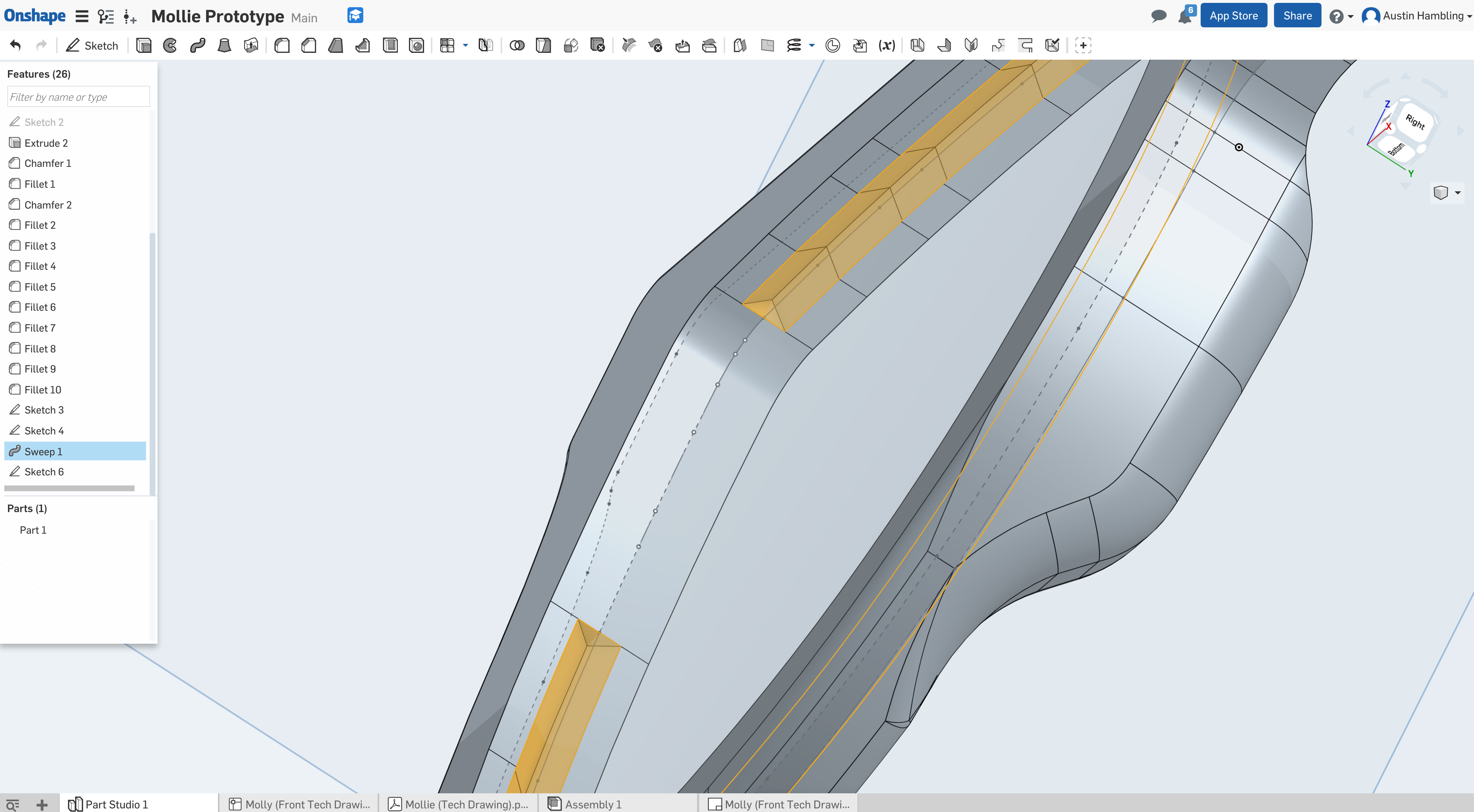



0

Answers
Is the sweep path planar? This might cause some twisting of the profile. Even if the path is planar, it's possible the profile is twisting slightly along the path and causing some degenerate geometry. Try extending the flat part of the profile a little so that it goes past the path. That way the sweep overlaps the target body instead of trying to be coincident with its inner face.
Also, make sure the path is tangent everywhere. It looks like it is, but it doesn't hurt to check. Discontinuous paths can cause trouble.
Sorry, a bit of an amatuer here,
Not exactly sure if the sweep path is planar.
I've looked pretty close and the sweep path doesn't seem to be twisting or anything like that.
Could I share the file with you?
Sometimes its just easier to learn through watching the pro.
https://cad.onshape.com/documents/cadd5ea46ce8740966888e00/w/809c66dd0a6cb8de481c66d4/e/26663eeea4a0340d33397771
This Link only allows you to view,
I can allow you to edit with your email,
Yea Funny you say this,
Originally I was trying to make the sketch region to sweep flush with the geometry it would move through
But I quickly realized it would be better to just make it larger, decreasing the chance that it would miss anything.