Welcome to the Onshape forum! Ask questions and join in the discussions about everything Onshape.
First time visiting? Here are some places to start:- Looking for a certain topic? Check out the categories filter or use Search (upper right).
- Need support? Ask a question to our Community Support category.
- Please submit support tickets for bugs but you can request improvements in the Product Feedback category.
- Be respectful, on topic and if you see a problem, Flag it.
If you would like to contact our Community Manager personally, feel free to send a private message or an email.
anybody know how to cut sweep this revolve along the path?
 mcconnell113
Member Posts: 74 ✭✭
mcconnell113
Member Posts: 74 ✭✭
Best Answer
-
 jakeramsley
Member, Moderator, Onshape Employees, Developers, csevp Posts: 669
jakeramsley
Member, Moderator, Onshape Employees, Developers, csevp Posts: 669  Currently no. I would probably do a sweep of the cross section then use the transform + copy part feature to position the revolve at the end caps followed by a subtraction.
Currently no. I would probably do a sweep of the cross section then use the transform + copy part feature to position the revolve at the end caps followed by a subtraction.
The end caps of the sweep would have an extra revolve'd area removed which could be done as a separate operation.Pete_Yodis said:@McConnell113 Onshape currently handles only swept cuts from 2d sketches and regions. For your example, I don't there would be a geometric difference between the capability in Onshape and a swept cut of a body.Jake RamsleyDirector of Quality Engineering & Release Manager onshape.com5
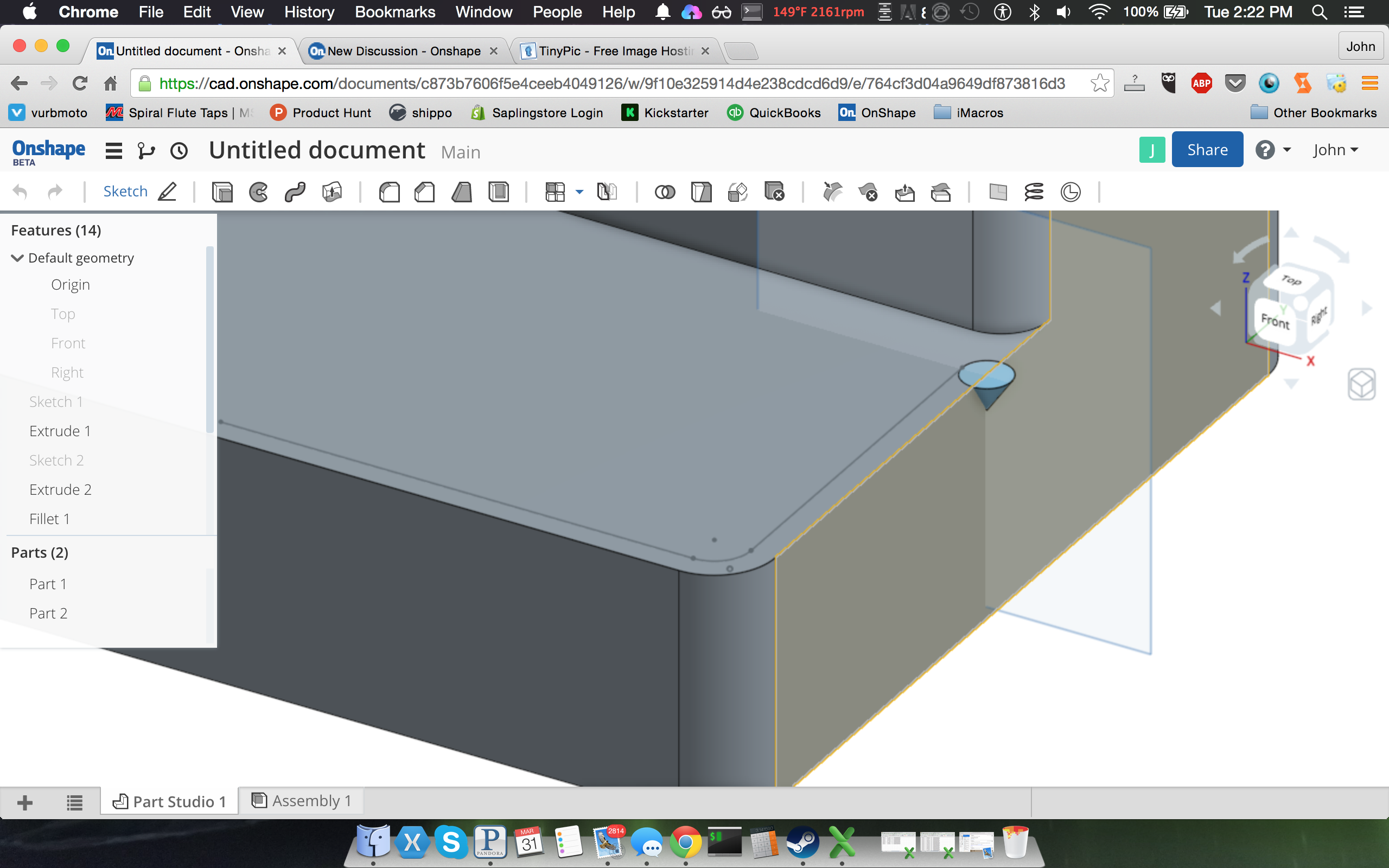
Answers
Saplingstore.com
The end caps of the sweep would have an extra revolve'd area removed which could be done as a separate operation.
Saplingstore.com
Saplingstore.com
Saplingstore.com
Saplingstore.com
Saplingstore.com