Welcome to the Onshape forum! Ask questions and join in the discussions about everything Onshape.
First time visiting? Here are some places to start:- Looking for a certain topic? Check out the categories filter or use Search (upper right).
- Need support? Ask a question to our Community Support category.
- Please submit support tickets for bugs but you can request improvements in the Product Feedback category.
- Be respectful, on topic and if you see a problem, Flag it.
If you would like to contact our Community Manager personally, feel free to send a private message or an email.
BOLT AND SLOT MATE
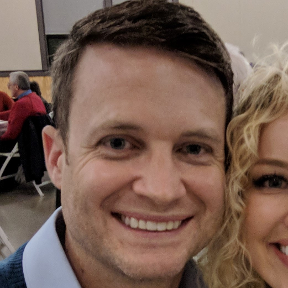 Logan_5
Member Posts: 44 ✭✭✭
Logan_5
Member Posts: 44 ✭✭✭
I am needing help mating parts in an assembly I am working on that uses a diamond u-bolt and a bracket that has two slots. I am wanting to know the best way to mate the u-bolt into the bracket. I have only spent a small amount of time working on mates in Onshape, so this is difficult for me. I am also a new Onshape user coming from a SolidWorks background of 10 years. I would have designed the bracket differently to make the slot concentric of the u-bolt, but the customer already had this designed.
Here is a link to my assembly that I am trying to mate.
https://cad.onshape.com/documents/ae472d6c4b26fb566658f21d/w/4f39a9d925509bd51b030b41/e/719062bb0280b59b9119dbc8
Thanks,
Logan
Here is a link to my assembly that I am trying to mate.
https://cad.onshape.com/documents/ae472d6c4b26fb566658f21d/w/4f39a9d925509bd51b030b41/e/719062bb0280b59b9119dbc8
Thanks,
Logan
Tagged:
0
Comments
Then set the mate connector to the center of one of the slot radius.
Then set the owner part to the bolt.
Now when you go into your assembly, all you need to do is mate the connector that is attached to the bolt, to the same radius in every slot you come across.
If this is a one time only thing and both parts are drawn together (as in your example) then the best way would be to insert them together, then use a group mate
https://forum.onshape.com/discussion/7863/new-mate-slot-mate#latest
Normally I mate to one end of the slot then edit the mate connector related to the slot to with a move on the x -(slot length/2). However, I don't like having a non-para-metric slot length in the move, if it was really important I'd add a mate connector in the part studio.
Twitter: @onshapetricks & @babart1977
Yea I try to avoid editing and creating offsets within a mate like the plague.
Although it is fine for very small assemblies where there are only a hand full of mates. It is just not parametric enough for me.
Hell I don't even use distance mates in Solidworks for the same reason.
If I grow that slot I will still be in the part studio and can make the adjustment at the part level once. Whereas if i change the slot and need to re-center the bolt in the assembly through edits. I would need to go through every mate that I can "visually" notice is off and edit them all one at a time. (I get chills thinking about it)
Gee I'd sure love a slot mate
Twitter: @onshapetricks & @babart1977
Huge advantage when they came out with that. although theirs is buggy and will break often (such is the life of a solidworks user though)
Twitter: @onshapetricks & @babart1977
almost all of my parts usually have double slots, so there is almost never a good place to mate a bolt without creating secondary mate connectors in the studio.
multiply this by 1000 per job, and you see why fewer inputs are better.
I would use pin-slot mate but it never seems to be in the direction I need, and it still requires maintenance and setup time.
With Solidworks slot mate it is just click the inside face of slot 1, click the inside face of slot 2. and you can leave it at that, or go in and say center in slot (I wish center in slot was default...)
Most of what we do is double slotted sheet-metal, because we own a laser table, and we outsource crappy benders.
so slots are free to make, and they take up the +/- .125" that we get from our benders.
With the current system I really don't bother with fasteners much, because of the mating issue mostly. So I've been doing it the old fashioned way on pen and paper, then entering it all in the BOM. Still have to measure every depth throughout the model anyways. It would be faster to just add the fastener there..
For now creating a mate connector in part studio is the best.
50% of that is the center of cross slots
Because I don't "need" limits in slots very often, I can be happy with center only.
Now you would be my hero, and I'll buy you a beer if you can make it work tangent to a cylinder ;p
But we all know that isn't feasible
Twitter: @onshapetricks & @babart1977