Welcome to the Onshape forum! Ask questions and join in the discussions about everything Onshape.
First time visiting? Here are some places to start:- Looking for a certain topic? Check out the categories filter or use Search (upper right).
- Need support? Ask a question to our Community Support category.
- Please submit support tickets for bugs but you can request improvements in the Product Feedback category.
- Be respectful, on topic and if you see a problem, Flag it.
If you would like to contact our Community Manager personally, feel free to send a private message or an email.
How to create a low-poly object in Onshape
 vikram_koli595
Member Posts: 31 EDU
vikram_koli595
Member Posts: 31 EDU
I would like to create these types of low poly shape in Onshape. It seems difficult to model because all of the faces point in random directions. Any help would be accepted. Thanks!

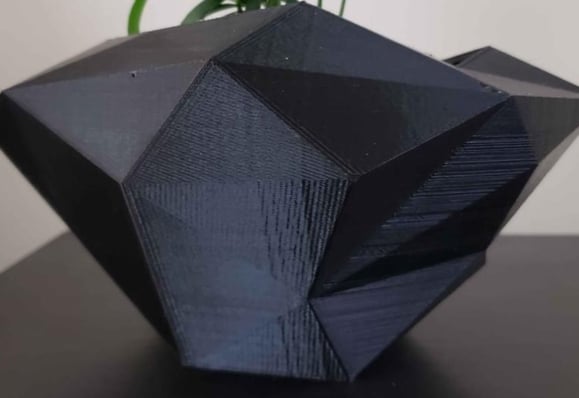

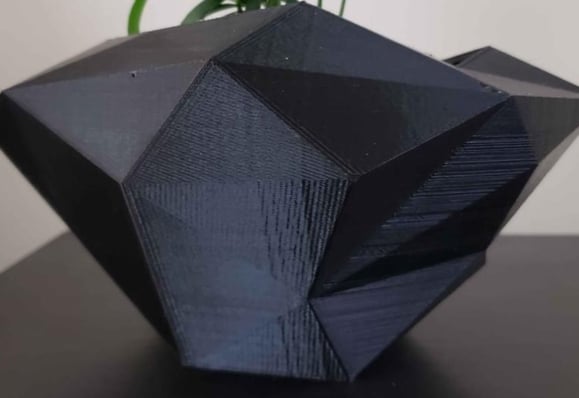
0
Best Answers
-
 MichaelPascoe
Member Posts: 2,703 PRO
Here is one approach you might try:
MichaelPascoe
Member Posts: 2,703 PRO
Here is one approach you might try:- Sketch the base
- Sketch front plane points (or another custom plane)
- Sketch side plane points (or another custom plane)
- Fit spline one line at a time
- Fill each triangle
- Fill the base
- Shell the faces that you want to be left open

Learn more about the Gospel of Christ ( Here )
CADSharp - We make custom features and integrated Onshape apps! Learn How to FeatureScript Here 🔴0 -
 MichaelPascoe
Member Posts: 2,703 PRO
MichaelPascoe
Member Posts: 2,703 PRO

Learn more about the Gospel of Christ ( Here )
CADSharp - We make custom features and integrated Onshape apps! Learn How to FeatureScript Here 🔴2 -
 EvanReese
Member, Mentor Posts: 2,697 PRO
check out the Convex Polyhedron feature by @konstantin_shiriazdanov.
EvanReese
Member, Mentor Posts: 2,697 PRO
check out the Convex Polyhedron feature by @konstantin_shiriazdanov.
Also, a note for the workflow above: you can loft a straight line to a point, and skip the splines, since you can use the edge of the loft before. (pro tip: Usually, this would make your UV curves all converge at the point, but since it's planar, Onshape recognizes that builds it as a trimmed rectangle).3
Answers
- Sketch the base
- Sketch front plane points (or another custom plane)
- Sketch side plane points (or another custom plane)
- Fit spline one line at a time
- Fill each triangle
- Fill the base
- Shell the faces that you want to be left open
If you do these kinds of parts a lot, consider having a custom feature made for this.Learn more about the Gospel of Christ ( Here )
CADSharp - We make custom features and integrated Onshape apps! Learn How to FeatureScript Here 🔴
Learn more about the Gospel of Christ ( Here )
CADSharp - We make custom features and integrated Onshape apps! Learn How to FeatureScript Here 🔴
Also, a note for the workflow above: you can loft a straight line to a point, and skip the splines, since you can use the edge of the loft before. (pro tip: Usually, this would make your UV curves all converge at the point, but since it's planar, Onshape recognizes that builds it as a trimmed rectangle).
The Onsherpa | Reach peak Onshape productivity
www.theonsherpa.com
Learn more about the Gospel of Christ ( Here )
CADSharp - We make custom features and integrated Onshape apps! Learn How to FeatureScript Here 🔴
The Onsherpa | Reach peak Onshape productivity
www.theonsherpa.com
You may follow this thread and related.
Learn more about the Gospel of Christ ( Here )
CADSharp - We make custom features and integrated Onshape apps! Learn How to FeatureScript Here 🔴
The Onsherpa | Reach peak Onshape productivity
www.theonsherpa.com
- Make a base-sketch with lines (as a start for the lofts)
- Make 3D-Points by using @Evan_Reese 3D Points FS
- Use lofts "line to point" (ending each feature with [shift]+[return] opens a new loft-feature immediately!)
- Make a paper-thick sheetmetal
This process gives you free, fast and live 3d-manipulation of all points at the same time.
Adding new points to the "mesh" is still a huste, though.
This is potentially a fast process for prototyping and packaging:)
Have a look:
https://cad.onshape.com/documents/bbec0b3d977212a847973244/w/fcc4f6d8f58fe6b605d9e91e/e/4d91b54655dd25f7b6a89c92