Welcome to the Onshape forum! Ask questions and join in the discussions about everything Onshape.
First time visiting? Here are some places to start:- Looking for a certain topic? Check out the categories filter or use Search (upper right).
- Need support? Ask a question to our Community Support category.
- Please submit support tickets for bugs but you can request improvements in the Product Feedback category.
- Be respectful, on topic and if you see a problem, Flag it.
If you would like to contact our Community Manager personally, feel free to send a private message or an email.
Improvements to Onshape - November 1st, 2022
 Soufiane_ABOULAAKL
Member, Onshape Employees, pcbaevp Posts: 3
Soufiane_ABOULAAKL
Member, Onshape Employees, pcbaevp Posts: 3 

SIMULATION BETA - ONSHAPE PROFESSIONAL LICENSES
The cloud-native Onshape Simulation beta functionality--which was introduced last release--is now available to all Onshape Professional subscribers as well.CAD IMPROVEMENTS
EXTERNAL THREAD
We have released a new thread feature allowing you to quickly create threads, with custom parameters in one command.
TANGENT CONTROL FOR LOFT & FILL FEATURES
Fill and Loft features have a new option, "adjacent faces", providing more control over end conditions and creating more predictable shapes.
CUSTOM FRAME ALIGNMENT POINTS
Users now can add extra alignment points as part of the tag profile feature and use them in frame creation.
ADDITIONAL ERROR INFORMATION FOR FILLET, CHAMFERS AND SHEET METAL BLENDS
Onshape now provides you error feedback and displays specific fault reasons, when trying to create a fillet, chamfer or sheet metal blend that might not be possible to generate.
GENERAL IMPROVEMENTS
IMPROVEMENT FOR SHARE DIALOG
When you start composing your personal message in Share setting dialog, Onshape now lets you know when you’ve gone over 1024 characters. This gives you tangible feedback as you type.
DRAWING IMPROVEMENTS
LOCK DIMENSION JOG ANGLE AT 45 DEGREES
To keep the appearance of drawings with jogged dimensions neat and consistent, you can now lock the angle of all jogged dimensions to 45 degrees in the Drawing properties panel.
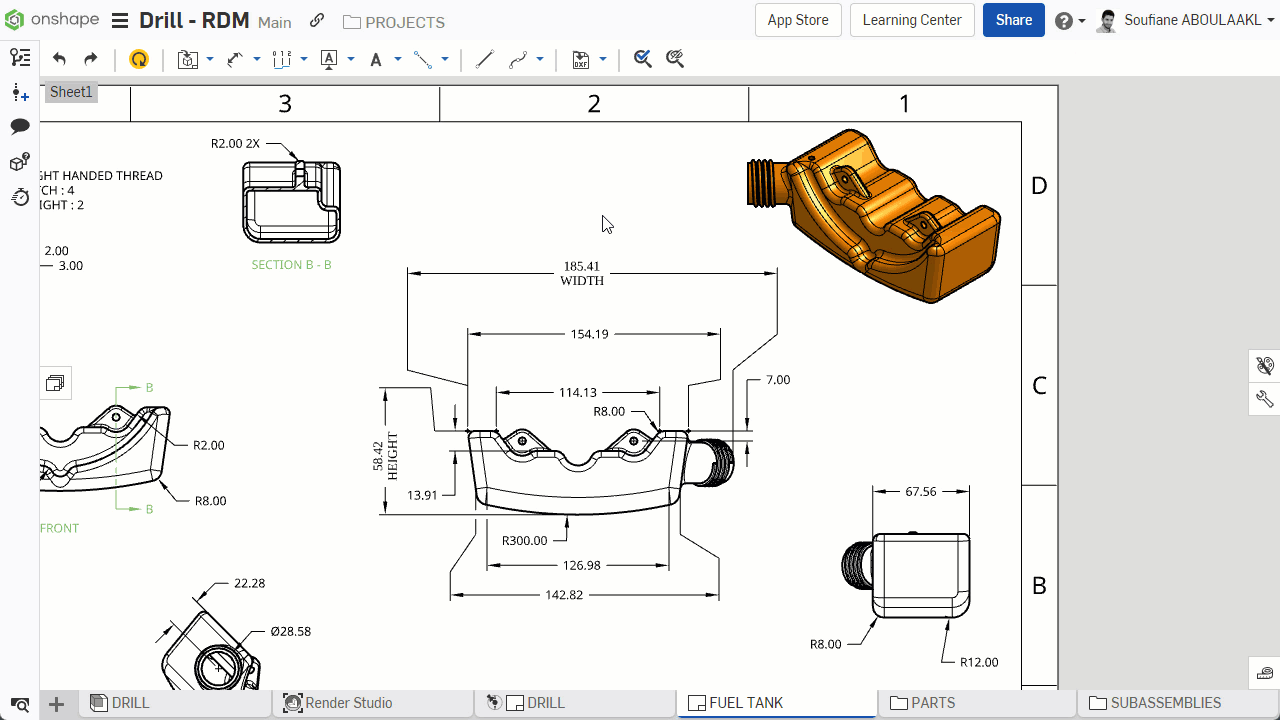
IMPROVEMENT FOR BEND LEADER LINES
Bent leaders for Notes, Hole/Thread callouts, Geometric tolerances and other annotations have been improved. A grip point has been added at the elbow joint of bent leader lines which allows you to adjust the horizontal segment without changing the location or orientation of the rest of the leader. This helps to communicate information clearly.

ENTERPRISE IMPROVEMENTS
GLOBAL PERMISSION: SYNC TO ARENA
This new global permission allows an Onshape Administrator to control which users in the enterprise have the ability to sync Onshape objects to Arena.

DOCUMENT ACTIVITY: FILTER MODELING TIME REPORT BY VERSION
In Analytics of Onshape Enterprise, Start Version and End Version Filters have been added to Document Activity Dashboard. The dashboard now shows the Document Activity including the modeling time between specific versions of the same document.

PCB STUDIO
EDIT REFERENCE DESIGNATORS IN PCB STUDIO
You can now edit the reference designator value for a component within PCB Studio.
Please take a moment to try out these new features and improvements and leave your comments in the Forum post. For a detailed list of all the changes in this update, please see the changelog.
Remember: The updates listed here are now live for all users when creating new Documents. Over the next few days, these features will also be available in Documents created before this update.

Comments
Youtube:
Twitch:
LinkedIn: https://www.linkedin.com/video/event/urn:li:ugcPost:6993316472986988544/
Twitter: https://twitter.com/mlaflechecad
I expect that will be helpful in practice. More dramatically I think that {would have been,will be} super helpful for {me,anyone} to get more quickly up the learning curve for those features.
https://thesmoothcut.com/
Eduardo Magdalena C2i Change 2 improve ☑ ¿Por qué no organizamos una reunión online?
Partner de PTC - Onshape Averigua a quién conocemos en común
Custom frame points, nice! Now we just need "per segment" alignment options so we don't need to artificially split up frames depending which way the line was drawn in the sketch!
External Thread - That's great !!!!
Simulation - As a college lecture I'm very sad to hear that the simulation mode is not available in "Onshape Education". My students are one step before they'll enter to the real industry life and I cannot introduce them to that simulation. As you all know, that mode is part of "Solidworks Education". I'm wondering why ????
Amir Livneh
An unknown person evaluating CAD systems for his company called me to ask about Onshape and I had to tell him: I LOVE ONSHAPE
I'm sure there are a lot of users who will switch to Onshape now!
But, not in my Part Studio ?!
The version shown is 1.155.7128.f8bafbeaf068 and according to the https://www.onshape.com/en/changelog/ it should be available....
Any hint?
Oh! And who's this? You brought a friend?
RENDERCAD
rendercad.ai - Photorealistic product rendering.
▚▞▚▞▚▞▚▞▚
________________________________________________________________________
But... is the personal message function in the Share panel not possible for the Free and Education plan? I don't see it.
And of course to have more choices on the pitch size.
Thanks a lot
Eduardo Magdalena C2i Change 2 improve ☑ ¿Por qué no organizamos una reunión online?
Partner de PTC - Onshape Averigua a quién conocemos en común