Welcome to the Onshape forum! Ask questions and join in the discussions about everything Onshape.
First time visiting? Here are some places to start:- Looking for a certain topic? Check out the categories filter or use Search (upper right).
- Need support? Ask a question to our Community Support category.
- Please submit support tickets for bugs but you can request improvements in the Product Feedback category.
- Be respectful, on topic and if you see a problem, Flag it.
If you would like to contact our Community Manager personally, feel free to send a private message or an email.
Probably A VERY Basic Question
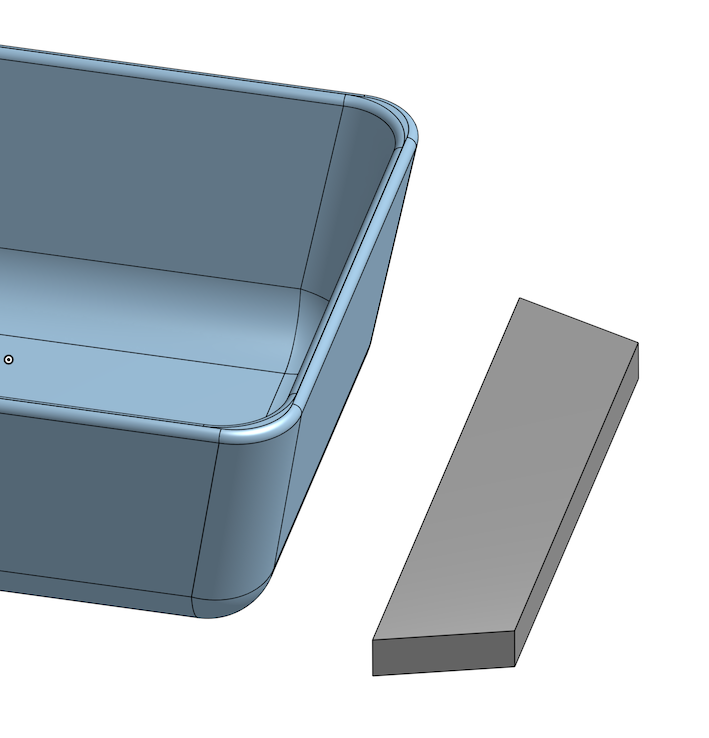
I've been through most (but not all) of the tutorial and I'm trying to draw my part as I go, but now I'm stuck. I'm trying to draw a square rounded bowl with handles. I've got the bowl how I want it, and that's the handle there in grey (needs work to round the edges). So how do I pick that handle up off the ground and glue it to the upper edge of the bowl??? I'm missing something really basic here.
0

Comments
This is my drawing:
And this is the 2" long bowl, printed:
I've tried several 3D drafting apps to make this silly bowl, and OnShape is BY FAR the best I've used. The tutorials are awesome and the (hand-held) exercises were just what I needed. I spent over 2 hours in the Fusion 360 tutorials and not once did they take me through creating a part! Also tried Morphie and Sketchup and for multiple reasons they didn't cut it either. I'm no expert in 3D, but I am an expert 3D Novice, so I know what I'm talking about when it comes to breaking into 3D drafting. OnShape is awesome.
some friendly advice, if you draw a part in a "part studio" out of position (on the ground). you will need to use a "transform" to move it.
Otherwise you should always draw a part in it's final position in the part studio.
It is hard to tell from your screenshot if you were in a part studio or assembly.
In the future your best bet is to give us a link to your document, it can clear up a lot of the guess answers and let us get right to the point.
https://forum.onshape.com/discussion/9107/forum-post-checklist
Also be specific with your title, We don't judge you on how smart the question is, "Probably a very basic question" may not help someone else with the same question when they are searching the forum.
There are a lot of people here just waiting to bend over backwards to help answer your questions.
Welcome to Onshape and the Forum!
https://cad.onshape.com/documents/b9791ea66f9420d5ac4b2fb1/w/32a1bfaffc4736f8f8aad3f1/e/9c1a01984479d5075d82353c
John, I appreciate your comments and advice. I'm not too clear on what you meant about out of position. I expect I'll know by the time I finish the rest of the tutorials and gain more experience. Also... I have no idea if I'm in the part studio or assembly. I think those topics may have been covered at 3AM. I plan to go back through the entire tutorials once I'm done.
as assembly is where you combine (assemble) multiple parts
I was half way through typing out the explanation but looks like you got it now
Yes, you got it. final position is where you created the plane.
Good point on the naming of the thread @john_mcclary
Forum posts are all about getting quick help for the poster but they also serve as an online help repository for the next person facing a similar problem.
Cheers Owen S.
HWM-Water Ltd
not a big deal, just sayin, I don't wanna sound like a forum snob
HWM-Water Ltd