Welcome to the Onshape forum! Ask questions and join in the discussions about everything Onshape.
First time visiting? Here are some places to start:- Looking for a certain topic? Check out the categories filter or use Search (upper right).
- Need support? Ask a question to our Community Support category.
- Please submit support tickets for bugs but you can request improvements in the Product Feedback category.
- Be respectful, on topic and if you see a problem, Flag it.
If you would like to contact our Community Manager personally, feel free to send a private message or an email.
Turn Signal Design
The front turn indicators are the next thing that have to go, ok, maybe just relocated:

Motorcycles need turn signals, but they need to be brightened & styled.
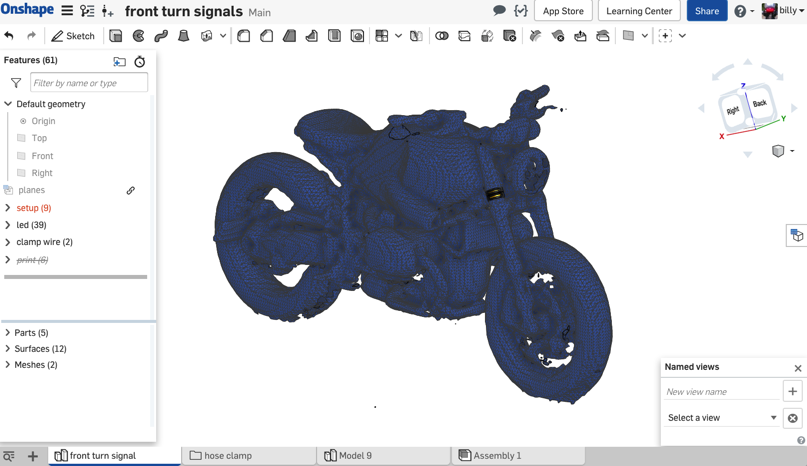
Close up:
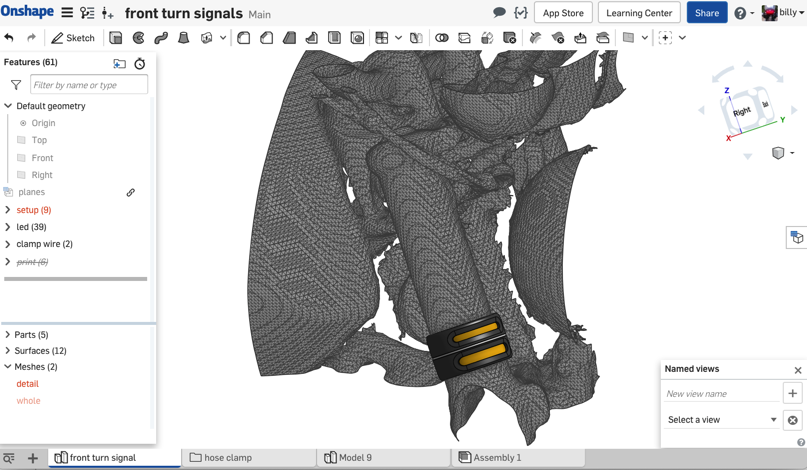
Details:
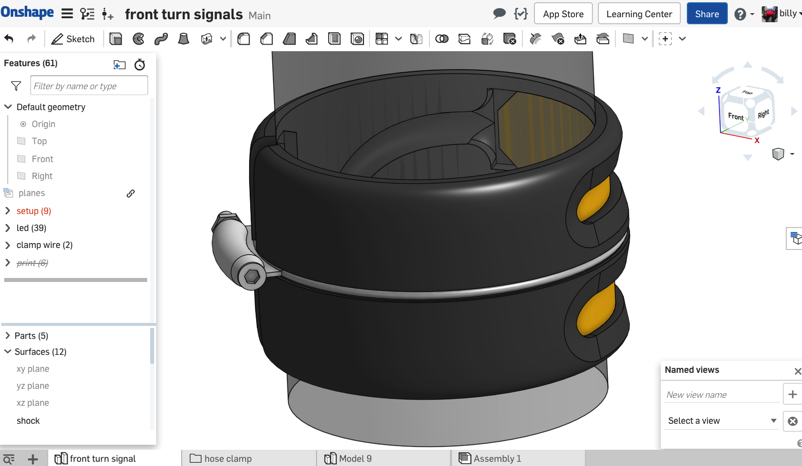
These new led turn signals should be brighter and more noticeable.
3

Comments
Twitter: @bradleysauln
Aligning the mesh is the most difficult thing about all of this. I've been using vectors attached to the mesh then create a mate connector attached to the vectors. Once you have a mate connector, I translate using mate connectors.
I always tweak the position after the a major translate. I usually have major & minor translations.
The rotations are the most difficult and the translations are the easiest.
The benefits of laying it all out in OS, making one and it works.
Here's a link to "mesh aligning techniques":
https://forum.onshape.com/discussion/8538/mesh-aligning-techniques#latest
I have modified Ilya's 3d spine tool so it'll pick up the midpoint of a curve which is helpful when trying to define the center of a circle.