Welcome to the Onshape forum! Ask questions and join in the discussions about everything Onshape.
First time visiting? Here are some places to start:- Looking for a certain topic? Check out the categories filter or use Search (upper right).
- Need support? Ask a question to our Community Support category.
- Please submit support tickets for bugs but you can request improvements in the Product Feedback category.
- Be respectful, on topic and if you see a problem, Flag it.
If you would like to contact our Community Manager personally, feel free to send a private message or an email.
Improvements to Onshape - January 26th, 2016
 cody_armstrong
Moderator, Onshape Employees, Developers, csevp Posts: 221
cody_armstrong
Moderator, Onshape Employees, Developers, csevp Posts: 221 
Are you ready for some updates? Tons of exciting new things to talk about with this update including the public launch of the Onshape App Store, hole standards and a number of Drawing updates. Let's jump in...
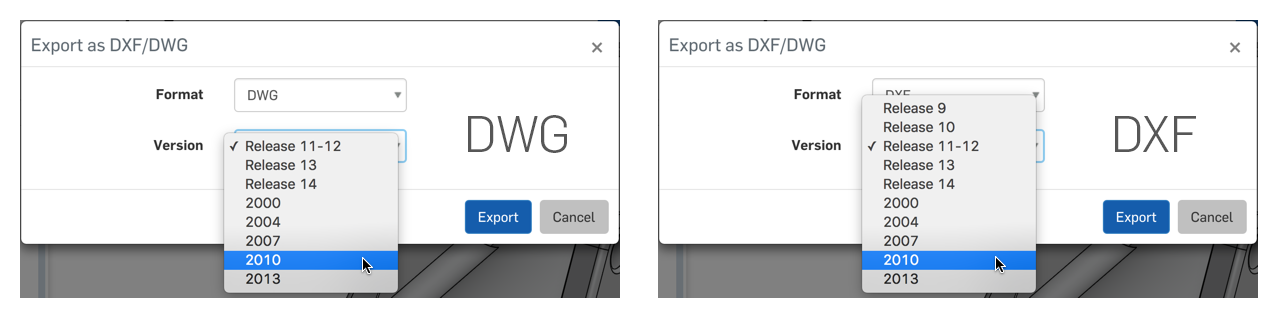
As always feedback is welcome and we are hard at work on the next round of updates for you!
Remember: The updates listed here are now live for all users when creating new documents and over the next few days these features will also be available in documents created before the date of this update.
- NEW Onshape App Store - the Onshape App Store is now publicly available to all Onshape users!
 https://youtu.be/zUxZR5OcJkw
https://youtu.be/zUxZR5OcJkw - NEW Dimension while sketching - Dimensions can now be entered while sketching lines, arcs, circles, and rectangles.
 https://youtu.be/RoUJpc4FTrQ
https://youtu.be/RoUJpc4FTrQ - UPDATED Hole feature - Choose from ANSI or ISO standard hole sizes when using Hole feature.
 https://youtu.be/c2WzT-betMI
https://youtu.be/c2WzT-betMI - NEW Rhino Import/Export - Rhino files can now be imported and exported.
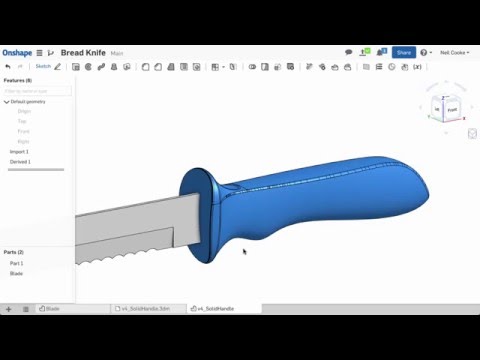 https://youtu.be/Z6rMURIfdS4
https://youtu.be/Z6rMURIfdS4 - NEW Unified Version and History - Combined interface for both Versions and History.
 https://youtu.be/Epe_5JSCgws
https://youtu.be/Epe_5JSCgws - MANY Drawing Improvements - Including Balloons, title block associativity, and more.
 https://youtu.be/Nt7vcaDAm8Y
https://youtu.be/Nt7vcaDAm8Y
- DXF version support when exporting sketches.

- Auto advance focus in Mate connector dialogs.

- Preview thumbnails on Insert sketch image dialog. This also means if you upload a an image, you will also see this as a preview on the Documents page if that is the last action you did.

As always feedback is welcome and we are hard at work on the next round of updates for you!
Remember: The updates listed here are now live for all users when creating new documents and over the next few days these features will also be available in documents created before the date of this update.
Tagged:
4
Comments
Congratulations for app-store launch!
I have noticed also few other improvements:
- Onshape now seems to accept also comma (,) as decimal separator (this is big if you have only comma in numpad setup) **
- Ability to select and drag bunch of sketch figures together
** EDIT false information, Onshape doesn't accept comma for decimal separator on v1.41.13761.0777bc200
Thanks for your efforts guys!
Even if I haven't spend a lot of time using Onshape so far I have to say this system is simply amazing! Haven't been that excited about CAD since I first started with Solidworks in 2003...
Sorry, this is off topic but I also stumbled about the comma on the numpad not been accepted the other day and tried it a second ago.
It does not work for me, yet.
Is there any option or preference I can set? This would be big for me, too!
Thanks.
I like all the updates, very cool!
It seems like I was hoping it would work so much that I didn't notice that my chromebook has period in numpad.
But the bright side for me is that now I know I can use numpad with cb at least
A couple of questions about these:
1. Any chance of adding Tapered Pipe Threads as a standard hole type along with the ANSI/ISO threads?
2. Since the App Store has been released, does that mean a public API is going to be released soon as well?
Thanks for the great work.
Linked[in]
Can you submit a support ticket using the 'Feedback' option in the help dialog (the '?' in the top right corner of Onshape)?
My question for title block filling up is how I can prepare my existing custom templates with these system parameters?
As I tried, it works with default Onshape templates, but I would like to use my own templates...
Twitter: @onshapetricks & @babart1977
We are working on a way to add them while inserting or editing notes.
What have others found that have downloaded the app.
Dave
Ariel, WA
I also hope that Onshape doesn't let this app store be yet another marked place for Free Software* with FREE** use*** of ANY* file format** conversion-import-as-long-as-you-spend-1200$*-on-the-full-version**-deal. Sorry for being direct, but I would be more than happy to cash out the asking price if the product is good and the company is honest.
and link to manual: http://www.cambam.info/doc/CamBam-0.9.8N.pdf
edit
I've just start reading about CamBam and it looks like I've been misguided (by this source: http://wiki.linuxcnc.org/cgi-bin/wiki.pl?Cam), there is free CamBam and CamBam+.
projektowanieproduktow.wordpress.com
I mean, it feels like they don't want me as their customer.
When i turned down a great offer for SW it was because Onshape promised that "no more dealing with pesky VARs, overpriced licences, weeks and weeks of waiting" and so on. Onshape is awesome and they care about their customers. You know exactly what you get.
CamBam is at the top of my list. CamBam Plus is $149 and they have a "buy now" button. This is the right way to do it.
Mastercam looks really good but when nobody can tell me what the price is doesn't matter.
CamWorks: is it $10000? who knows. They have one phone number i Europe but my German is not the greatest. My mistake.
If I wanted to buy a new car I would never go for a test drive without knowing the asking price.
I might be complaining but this is the right place to do it. I do not like the idea of an app store that doesn't sell apps.
There are two more things I would like to say.
First, Onshape in order to catch SW and others, need to focus first on developing modeling tools. That's why they have to relay on partners when it comes to cam, renderings and others additional modules. Problem is that CAM software market looks as you described, completely outdated policies. Could Onshape choose others? maybe. But who volunteer? And which manager would reject offer form Mastercam?
Secondly, when I read your post I thought that you were complaining about lame free options. They are lame but if someone can afford router can also get decent CAM.
I wouldn't blame Onshape for lame apps,maybe just for execution.
projektowanieproduktow.wordpress.com