Welcome to the Onshape forum! Ask questions and join in the discussions about everything Onshape.
First time visiting? Here are some places to start:- Looking for a certain topic? Check out the categories filter or use Search (upper right).
- Need support? Ask a question to our Community Support category.
- Please submit support tickets for bugs but you can request improvements in the Product Feedback category.
- Be respectful, on topic and if you see a problem, Flag it.
If you would like to contact our Community Manager personally, feel free to send a private message or an email.
Air Cap
 billy2
Member, OS Professional, Mentor, Developers, User Group Leader Posts: 2,117 PRO
billy2
Member, OS Professional, Mentor, Developers, User Group Leader Posts: 2,117 PRO
2014/12/26 10:33am created
Is it sacrilegious bolting a metric 3D printed part to a Harley?
The cheap k&n upgrade kit I bought didn't include a cover plate, so, having a printer, I'll print one. I'm making this document public so if you have a Harley and an air filter upgrade you can print one out. I've uploaded an STL to the air cap document.
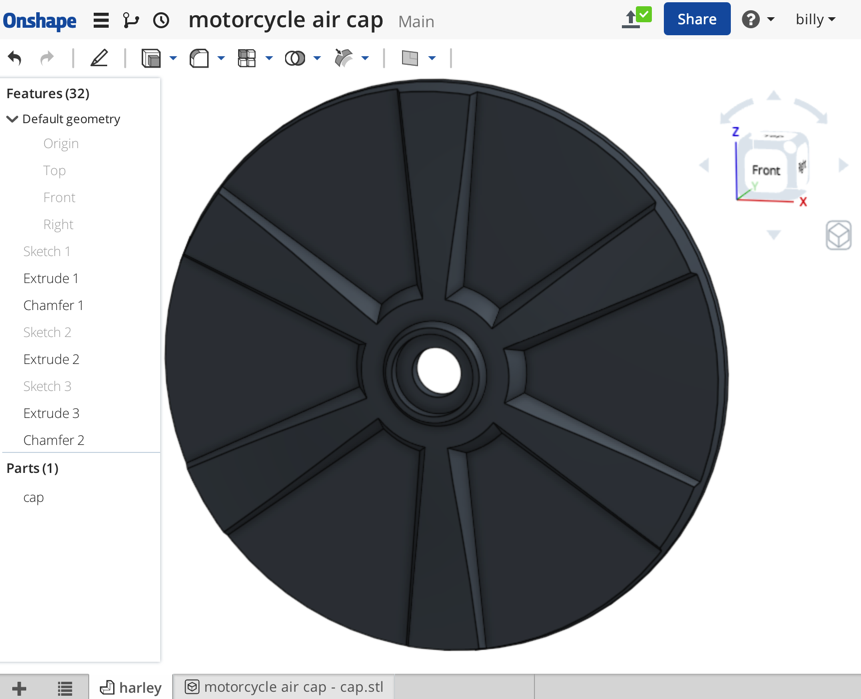
This is the air kit as delivered from the manufacturer:

3D plastic part applied:

Web CAD Exposed:
1. with a url, can anyone view and download the stl inside the document?
2. can I link to the OS document with an iframe on my webpage?
3. how fast are you going to be? can I create a catalog page with 50 iframe links to OS?
4. will you offer just 3D shade & spin for documents without any interface?
(I don't want to run OS from my web page, just shade & spin for my part(s)).
5. after thinking about it, OS please develop a webGL standard file format that can be rendered on any web page.
Sketch Problem:
Video Sketch Problem
You can't add a pierce constraint with the circular edges passing through the sketch. I've submitted a bug ticket and asked that this get added to the coincident constraint. This should just be added to the coincident function signature and we don't want to separate it into it's own pierce constraint. Just add it to the coincident constraint, call it coincident.
Most people don't understand the difference between pierce and coincident in a sketch and I don't see the need to separate these into 2 different constraints. In this example, in SW, this would be a pierce constraint because circle is not co-planer with the sketch plane. Now a coincident constraint might work because coincident projects the circle to the sketch plane and makes a coincident constraint. The pierce constraint is more robust and you should use it in SW. OS just do the right thing and give me pierce constraint when it make sense, but call it coincident.

To solve this issue, I cut the part in halve generating edges I can tie sketch entities to. Afterwards, I mirrored the part and boolean'ed it back together. This is ok for now, but don't want to do this in production mode.
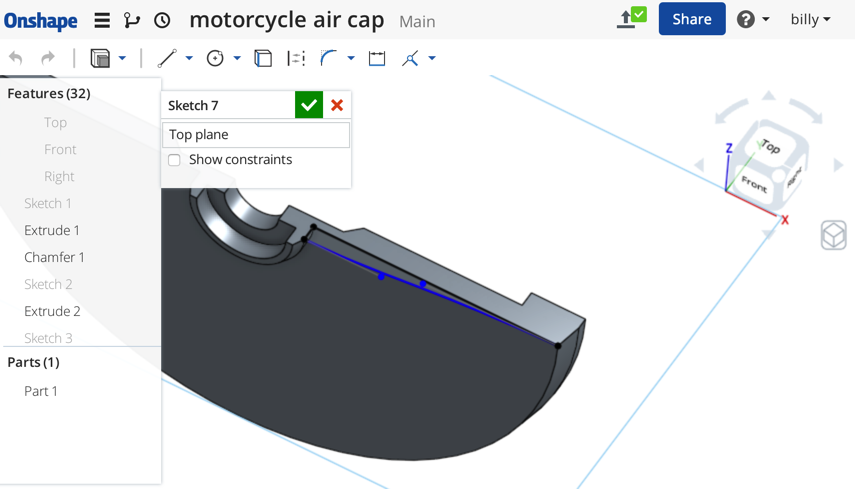
I used a curved surface for the face on this part because it reflects light differently than a flat plane. When looking at this part from far away these reflections will make the part pop and look better. Flat faces look dull and uninteresting. Unfortunately, my stair stepped printed part looses this effect and looks like crap. But if I spent the money on a mold, this part would pop and look like Arlen Ness designed it.
Is it sacrilegious bolting a metric 3D printed part to a Harley?
The cheap k&n upgrade kit I bought didn't include a cover plate, so, having a printer, I'll print one. I'm making this document public so if you have a Harley and an air filter upgrade you can print one out. I've uploaded an STL to the air cap document.
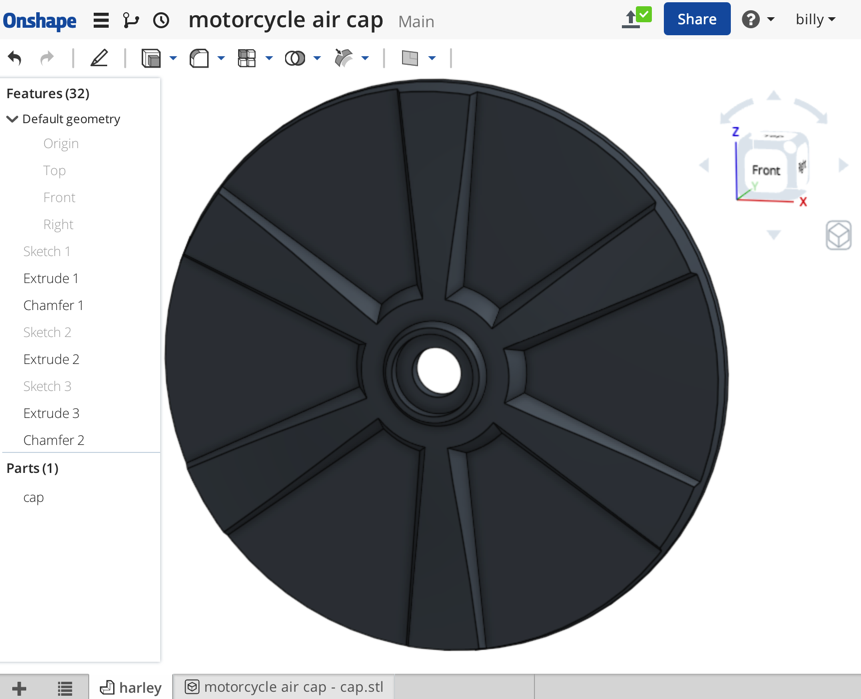
This is the air kit as delivered from the manufacturer:

3D plastic part applied:

Web CAD Exposed:
1. with a url, can anyone view and download the stl inside the document?
2. can I link to the OS document with an iframe on my webpage?
3. how fast are you going to be? can I create a catalog page with 50 iframe links to OS?
4. will you offer just 3D shade & spin for documents without any interface?
(I don't want to run OS from my web page, just shade & spin for my part(s)).
5. after thinking about it, OS please develop a webGL standard file format that can be rendered on any web page.
Sketch Problem:
Video Sketch Problem
You can't add a pierce constraint with the circular edges passing through the sketch. I've submitted a bug ticket and asked that this get added to the coincident constraint. This should just be added to the coincident function signature and we don't want to separate it into it's own pierce constraint. Just add it to the coincident constraint, call it coincident.
Most people don't understand the difference between pierce and coincident in a sketch and I don't see the need to separate these into 2 different constraints. In this example, in SW, this would be a pierce constraint because circle is not co-planer with the sketch plane. Now a coincident constraint might work because coincident projects the circle to the sketch plane and makes a coincident constraint. The pierce constraint is more robust and you should use it in SW. OS just do the right thing and give me pierce constraint when it make sense, but call it coincident.

To solve this issue, I cut the part in halve generating edges I can tie sketch entities to. Afterwards, I mirrored the part and boolean'ed it back together. This is ok for now, but don't want to do this in production mode.
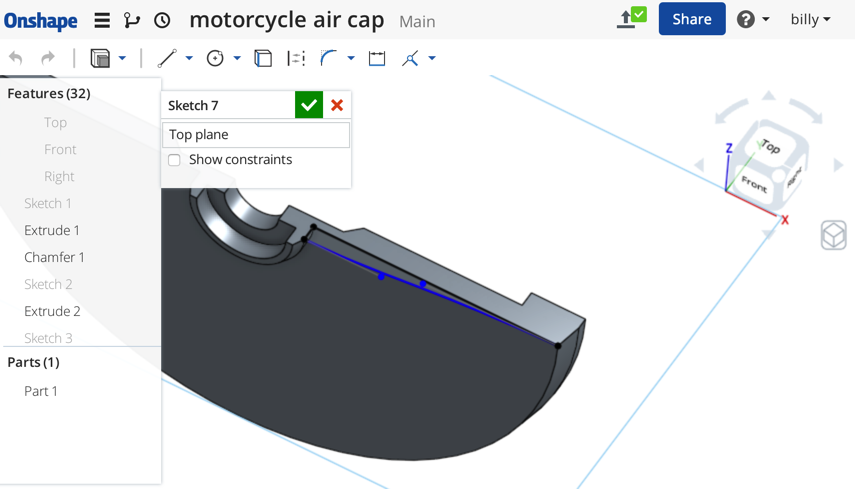
I used a curved surface for the face on this part because it reflects light differently than a flat plane. When looking at this part from far away these reflections will make the part pop and look better. Flat faces look dull and uninteresting. Unfortunately, my stair stepped printed part looses this effect and looks like crap. But if I spent the money on a mold, this part would pop and look like Arlen Ness designed it.
1
Comments
LearnOnshape facebook group
Most people don't understand the difference between pierce and coincident in a sketch and I don't see the need to separate these into 2 different constraints. In this example, in SW, this would be a pierce constraint because circle is not co-planer with the sketch plane. Now a constraint might work because constraint projects the circle to the sketch plane and makes a coincident constraint. The pierce constraint is more robust and you should use it in SW. OS just do the right thing and give me pierce constraint when it make sense." Hey @LouGallo add me for this too please. I had at least 3 occasions that have called for this constraint. I find I naturally want pickup the edge of the circle below and onshape can do it. You can work around by putting in a construction line on the earlier sketch and pickup on the lines end points but not ideal and why bother most of the time.
Twitter: @onshapetricks & @babart1977
So I went to shapeways.com as Ben suggested and got a quote for a metalized part:
I don't like my Harley that much so I shelled the part out:
Now how much?
Ok, so I bought one. When I get it I'll install it and take a picture. We'll see what it looks like.
3d web shade & spin
But more interesting than 3D printing is the 3D webGL previewer that shapeways.com has for uploaded stl files.
They have 3D shade & spin so let's see how they're are doing it.
They are using an iframe to call a different server. Not sure if their viewer is proprietary or someone else's. This is similar to what I'm looking for.
Shapeways 3D viewer:
This is what I want, looks like OS is behind on setting up a webGL standard.
It's easy, straight forward and bam! I got my part.
I'm not crazy about the color, it was supposed to be flat black? Looks like bronze to me. The
curved surfaces and stepped like any 3D printing process.
Other than that it's a heavy part and way cheaper than machining. I feel more comfortable
with a metal medallion than a plastic part and people can't tell it's metric.
I'll probably bondo up the curved surfaces to get them smooth and then spray it flat black when I
get some time.
LearnOnshape facebook group
I'll just paint it rat-rod flat black, it's going to look really good when I'm done.
Thanks for supplier lead,
With my time & print costs it's probably a $1000 part. Still cheaper than the Harley dealership!