Welcome to the Onshape forum! Ask questions and join in the discussions about everything Onshape.
First time visiting? Here are some places to start:- Looking for a certain topic? Check out the categories filter or use Search (upper right).
- Need support? Ask a question to our Community Support category.
- Please submit support tickets for bugs but you can request improvements in the Product Feedback category.
- Be respectful, on topic and if you see a problem, Flag it.
If you would like to contact our Community Manager personally, feel free to send a private message or an email.
Improvements to Onshape - May 26th, 2016
 cody_armstrong
Moderator, Onshape Employees, Developers, csevp Posts: 221
cody_armstrong
Moderator, Onshape Employees, Developers, csevp Posts: 221 
We are very excited about this update! In addition to the usual list of awesome new features, this update brings one of the most exciting additions we have added to Onshape yet.
Please take a moment to try out these new features and improvements and let us know what you think!
Remember: The updates listed here are now live for all users when creating new documents and over the next few days these features will also be available in documents created before the date of this update.
- NEW FeatureScript - FeatureScript is a new programming language that lets you create new features that look, feel and behave just like Onshape's native features. Check out this link for more info.
 https://youtu.be/QR5Gl-ZaxUA
https://youtu.be/QR5Gl-ZaxUA - NEW Animate Mates - You can now animate mates in your assembly.
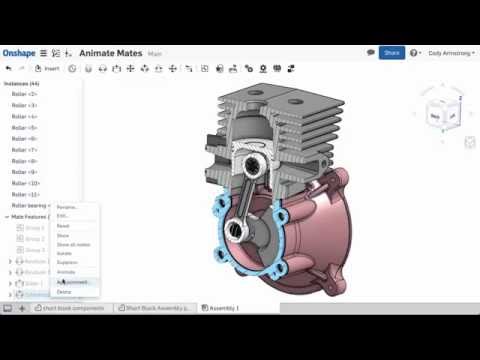 https://youtu.be/zkiLaIMp0tY
https://youtu.be/zkiLaIMp0tY - NEW Midpoints - Select the midpoints of edges in the model and midpoints of sketch entities that are not in the active sketch.
 https://youtu.be/gMTDL7EWpAA
https://youtu.be/gMTDL7EWpAA - NEW & IMPROVED Many drawing improvements including detail views of section and auxiliary views, moving view labels, and flipping direction of section views.
 https://youtu.be/G0P3BG7a0k8
https://youtu.be/G0P3BG7a0k8 - NEW Show all parts - When parts are hidden you will see a new right-click option to "Show all parts." This makes it easy to show all the parts without having to show everything.

- IMPROVED Insert entire Part Studio using Derived feature - You can now insert an entire Part studio at once using the Derived feature. In the past this was limited to selecting one part at a time.
Please take a moment to try out these new features and improvements and let us know what you think!
Remember: The updates listed here are now live for all users when creating new documents and over the next few days these features will also be available in documents created before the date of this update.
5
Comments
www.keyshot.com
I think that every one of these items is something that I've been waiting for.
Keep up the great work!
I've been in fs beta group and I have already feature that saves me tons of time in basic everyday tasks. This was the turn key for me, there's no way I'm ever going back with traditional cad.
Animate just work's beautifully on top of a mate system which is quick and reliable. I would like to see a tick box for the revolute mate to continually rotate rather than just reciprocate but worked around this by upping the angle value.
Drawings getting better with each release keep up the good work, I am now looking forward linked properties for title blocks and linked balloons for assy's/ and BOM's.
Great to see the continued development even down to the simple little things like having "show all parts" as discussed here on the forum and only having to wait a few weeks to get it added in as a nice little surprise.
Twitter: @onshapetricks & @babart1977
*EDIT Wait..is this possible? Is it more of a way to reorganize current features kind of like a macro?
Great job guys! You truly seem to be all about innovation.
It is possible (and I don't think it should be too hard) to do this -- it's not just a macro.
Here's a hint
But see my warning below: https://forum.onshape.com/discussion/comment/18539/#Comment_18539
annotation { "Feature Type Name" : "MultiSplit" } export const multiSplit = defineFeature(function(context is Context, id is Id, definition is map) precondition { annotation { "Name" : "Parts or surfaces to split", "Filter" : EntityType.BODY && (BodyType.SOLID || BodyType.SHEET) } definition.targets is Query; annotation { "Name" : "Entities to split with", "Filter" : (EntityType.BODY && BodyType.SHEET) || (GeometryType.PLANE && ConstructionObject.YES) } definition.tool is Query; annotation { "Name" : "Keep tools" } definition.keepTools is boolean; } { var idx = 0; for (var singleTool in evaluateQuery(context, definition.tool)) { definition.tool = qOwnerBody(singleTool); opSplitPart(context, id + idx, definition); idx += 1; } });ilya_baran
My apologies -- humor is poorly conveyed in forum posts. The above is not really a hint -- it is code for a feature that if you paste into a Feature Studio will let you select multiple surfaces for splitting a part.
ilya_baran
I am getting a Missing FeatureScripts version error. I'm not entirely sure what that means.
When you create a new Feature Studio and copy/paste code, make sure you keep the top two lines that are auto-generated.
kevin_o_toole_1
Thanks! That did it!