Welcome to the Onshape forum! Ask questions and join in the discussions about everything Onshape.
First time visiting? Here are some places to start:- Looking for a certain topic? Check out the categories filter or use Search (upper right).
- Need support? Ask a question to our Community Support category.
- Please submit support tickets for bugs but you can request improvements in the Product Feedback category.
- Be respectful, on topic and if you see a problem, Flag it.
If you would like to contact our Community Manager personally, feel free to send a private message or an email.
Library Parts
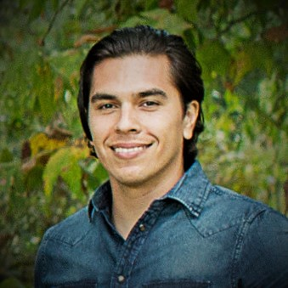 adrian_vlzkz
Member, pcbaevp Posts: 302 PRO
adrian_vlzkz
Member, pcbaevp Posts: 302 PRO
We are in the process of evaluating Onshape as solution in Conjunction with SW. I some questions/concerns in regards to Library Parts. This could be Purchased Components, Fixtures we design or just legacy product reference in new designs. The implementation of Linked Parts seem like a step in the right direction, but still posts some concerns.
They mentioned the idea of grouping certain Library Components into Documents, but I don't quite like the idea of multiple "independent" Parts relying on Versioning of a Top Level Document. As a "Data Management" solution this is not ideal (Permissions, Traceability).
Is there something in the works for this, is Tab specific Versioning the answer?
They mentioned the idea of grouping certain Library Components into Documents, but I don't quite like the idea of multiple "independent" Parts relying on Versioning of a Top Level Document. As a "Data Management" solution this is not ideal (Permissions, Traceability).
Is there something in the works for this, is Tab specific Versioning the answer?
Adrian V. | Onshape Ambassador
CAD Engineering Manager
CAD Engineering Manager
Tagged:
7
Comments
OwS
HWM-Water Ltd
https://forum.onshape.com/discussion/5984/revision-individual-parts-not-document-as-a-whole/p1?new=1
Thanks @Jake_Rosenfeld
Cheers, OwS
HWM-Water Ltd
+1
https://forum.onshape.com/discussion/1407/public-standard-parts-library#latest
We need a private library for each company. To me managed by each company.
As far as nuts and bolts as he described in that link. Just make your own in your library. Or use the PartCommunity App..
Right now we need to make a document that holds all of our library of parts. Which seems ok, but then everytime you make a change, or add something you need to do all this versioning crap for the whole document.
I don't know what the answer is, but so far a linked "library" document is just good enough. There is an opportunity for greatness here, I hope one day someone has a good answer.
They should appear in separate section always easy to access, handle versions per tab(s) (supporting also standard part+std sub-assy combo).
And when we have configurations that fills another important gap on using std parts. Replace part could be automated in only couple clicks when you know it's only change between nut to another similar.
What I'm trying to say is that if Onshape would know which docs are for standard parts they could make some automation on those. Including possibility to link to current version.
I suppose we all rather spend time on that tricky bit of desing than struggle with easily predictable parts which we use all the time.
john_mcclary said: Maybe we need an improvement request for, Parts library without versioning crap for the whole document.
Twitter: @onshapetricks & @babart1977
On my original comment I do mention that Library Parts are composed of more that just purchased parts. I've worked in multiple environments where this is the case. So version management for these is still required.
CAD Engineering Manager
Twitter: @onshapetricks & @babart1977
This is because sometimes I can hold multiple versions in production but there are also cases where something is not available anymore and I'm forced to move on and change something else to make new parts fit.
And I often like to create 'early assemblies' to see things get shape yet I have a lot of parts to do before any final versions.
How would you guys think version graph could handle per tab versioning and how would it work with standard assemblies (do you need to first create part tab version then update sub-assy tab and create version there to be able to update version in linked main assembly).
I would like to have some sort of smart versions, so that I could use current version all the time but if I do something that would brake any of my linked assemblies system would create version to prevent that happening (like remove part or so). And of course manual 'milestone' versions in addition to automatic, but get rid of forced versions.
Lots of good discussion there including this comment (https://forum.onshape.com/discussion/comment/17779#Comment_17779) by @jon_hirschtick
in which he suggested being able to link to a specific revision of a part (not the document), that way you didn't have to worry about being notified every time the document version got bumped.
That would make it a lot easier to maintain a document of library parts.
Thanks for remainder. Maybe these two threads should be combined so we don't need to repeat our selves in multiple threads ( @lougallo )?
That way anyone with the share has access and knows where to look
Is it best practice to group Library Parts in one Document as Tabs, or have each Component be a separate Document?
I understand a "Best Practice" will primarily be determined by each user environment, but in terms of Onshape Data Architecture some Guidelines would be nice.
CAD Engineering Manager
Material Library
Our Logo Laser Template
Some feature scripts
common shop references like Fork Trucks or Human Ergonomics, etc.
Another might have some of my most common sensors in configurations:
IFM Barrel: 12mm - 18mm - short / long - Flush mount - Prox / Photoeye
P&F Cube Prox
Etc
But then I put more unique things in separate documents, that I plan on updating every now and then:
- Steel Profiles for Beams FeatureScript
- Replacement parts for laser/plasma table
Edit: Almost forgot about common Blocks like an Approval Stamp
Basically I created new doc for each tab folder we had in doc accessories. And of course I have now document folder called accessories.
And when we have something special like adjustable desk frame, it goes to separate doc.
ps. Moving models & sub-assemblies from doc to another and between folders wen't without ANY problems. Not a single broken assembly. Think of doing this with traditional cad for your standard parts -folder
If we add an item to a document, then it gets a new version. Links to the library parts in other documents are updated when we get around to it and happen to be in that document.
For custom parts that we manufacture that are common across assemblies, we keep in their own individual document with it's drawing. If those are updated, then we go update all the assemblies that they are used in right away.
HWM-Water Ltd