Welcome to the Onshape forum! Ask questions and join in the discussions about everything Onshape.
First time visiting? Here are some places to start:- Looking for a certain topic? Check out the categories filter or use Search (upper right).
- Need support? Ask a question to our Community Support category.
- Please submit support tickets for bugs but you can request improvements in the Product Feedback category.
- Be respectful, on topic and if you see a problem, Flag it.
If you would like to contact our Community Manager personally, feel free to send a private message or an email.
Improvements to Onshape - May 3rd, 2019
 cody_armstrong
Moderator, Onshape Employees, Developers, csevp Posts: 221
cody_armstrong
Moderator, Onshape Employees, Developers, csevp Posts: 221 
It has been 3 weeks and we are ready to start May with an exciting new update! This update includes a number of highly-requested drawing improvements, performance improvements, and more. Let's take a look.

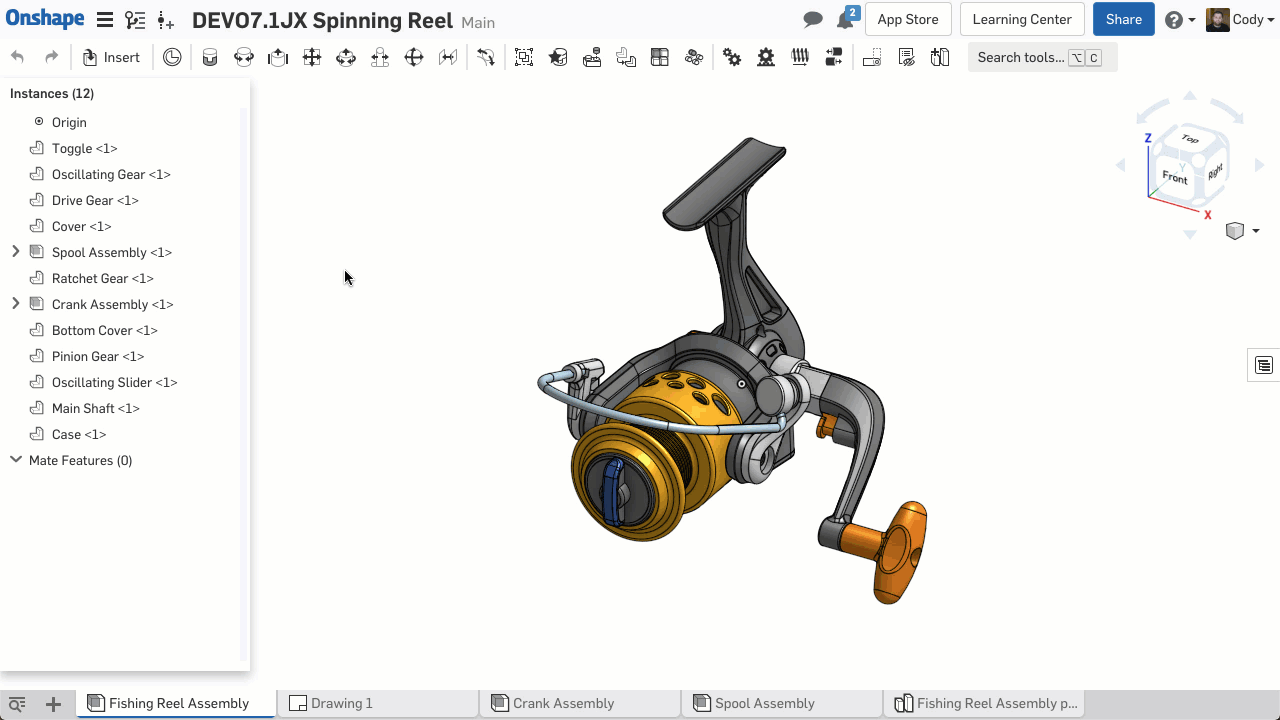
CAD IMPROVEMENTS
SPLIT BOM
You can now split the Bill of Materials in an Onshape Drawing.JOG POINTS IN ORDINATE DIMENSIONS
When manipulating ordinate dimensions, you will now see additional controls that allow you to re-position jogs.DRAWING VIEW RENDER MODE
You can now set the render mode used in drawing views in Onshape. By default, the render mode will be set to "Best performance" on all new drawings, but can be set to "Best quality" if you want to favor quality over performance. Drawing views created prior to this update will be set to "High quality" but can be changed. This improvement combined with some other performance improvements has led to a significant decrease in drawing load times as well as the time it takes to generate drawing views.LARGE ASSEMBLY PERFORMANCE
The performance of large assemblies has been improved with this update. The most noticeable change is the decrease in time it takes to open a large assembly that is referencing many Part Studio tabs. In the past, this involved pulling in each Part Studio in a serial process, but with this update, that process is now done in parallel.DETAIL PANE IMPROVEMENTS
Improvements have been made to the Detail Pane to make it easier to use. Now when you select a Document from the Documents page you can choose to view the "Details" or the "Share Details."
PROFESSIONAL IMPROVEMENTS
ADD COMMENTS TO PAST RELEASES/OBSOLETIONS
You can now add comments to past releases or obsoletions.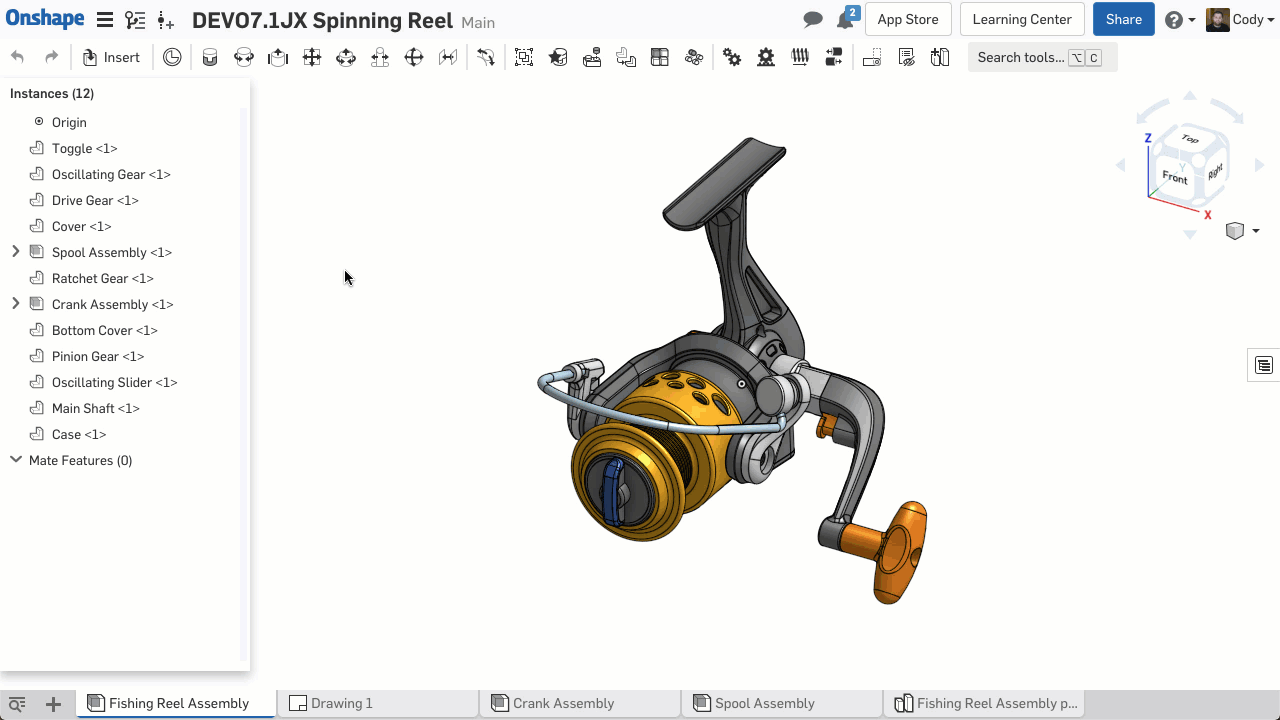
ENTERPRISE IMPROVEMENTS
USING PROJECT ROLES AS APPROVERS OR OBSERVERS
When creating a release candidate, you can now use Project Roles for the Approver or Observer field.
Please take a moment to try out these new features and improvements and leave your comments below. For a detailed list of all the changes in this update, please see the changelog.
Remember: The updates listed here are now live for all users when creating new Documents and over the next few days these features will also be available in Documents created before the date of this update.
6
Comments
I appreciate especially when you improve performance for large assemblies and drawings!
Split BOM is also a must.
Unfortunately, hidden lines still bring a sheet to a screeching halt
Keep cranking up that performance
You can split BOM to multi-sheet!
(guess I should of watched the video...)
Twitter: @onshapetricks & @babart1977
Onshape is amazing and gets better every 3 weeks!
And I don't have to install updates or upgrade my hardware
Twitter: @onshapetricks & @babart1977
As @EricGauthier said, I love the performance and drawings improvements.
Ummm... Onshape 1.96!!!
Are there plans for a Toga party online when Onshape reach v1.100?
Eduardo Magdalena C2i Change 2 improve ☑ ¿Por qué no organizamos una reunión online?
Partner de PTC - Onshape Averigua a quién conocemos en común
Effendi H.
IR for AS/NZS 1100
Twitter: @onshapetricks & @babart1977
sometimes it is easier to window select from the bulk list rather than exclusive have them stored in the part instance.
And yes yes yes to everything you said
There are some IRs floating around for a few of those.
If you make IR, they will come.
@don_williams909
I would like the assembly tree to be split into two parts, each scrolling separately, like the parts list and feature list in the part studio.
Do you agree?
IR for AS/NZS 1100