Welcome to the Onshape forum! Ask questions and join in the discussions about everything Onshape.
First time visiting? Here are some places to start:- Looking for a certain topic? Check out the categories filter or use Search (upper right).
- Need support? Ask a question to our Community Support category.
- Please submit support tickets for bugs but you can request improvements in the Product Feedback category.
- Be respectful, on topic and if you see a problem, Flag it.
If you would like to contact our Community Manager personally, feel free to send a private message or an email.
Improvements To Onshape - March 7TH, 2016
 cody_armstrong
Moderator, Onshape Employees, Developers, csevp Posts: 221
cody_armstrong
Moderator, Onshape Employees, Developers, csevp Posts: 221 
Another few weeks have passed and it is time for another update! This one is packed with user requested features so let's dig in...
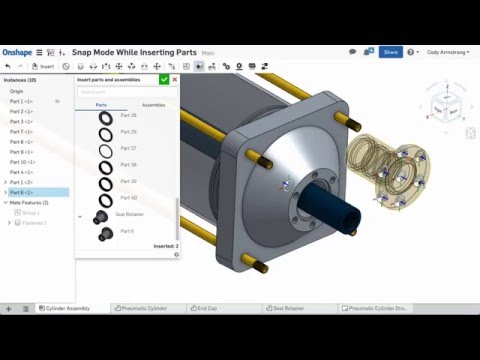 https://youtu.be/wJ70PpUiQiI
https://youtu.be/wJ70PpUiQiI
2. Improvements to relations - More mate types are now supported when creating relations
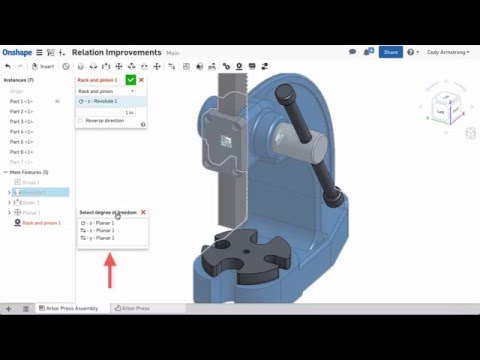 https://youtu.be/L1KzfQzA4tI
https://youtu.be/L1KzfQzA4tI
3. NEW Create version command - A new create version command that creates a version and automatically gives it a name
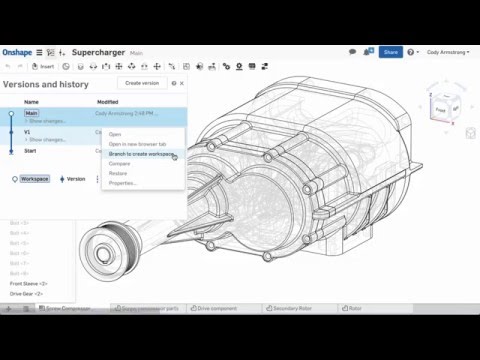 https://youtu.be/96havHlaUCw
https://youtu.be/96havHlaUCw
4. NEW Ordinate dimensions in drawings - Ordinate dimensions can now be created in Onshape drawings
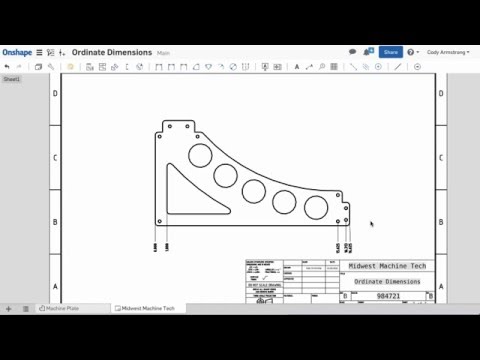 https://youtu.be/g8OorvcSr6U
https://youtu.be/g8OorvcSr6U
5. NEW Rotate drawing views - Drawing views without parent/child associations can now be rotated
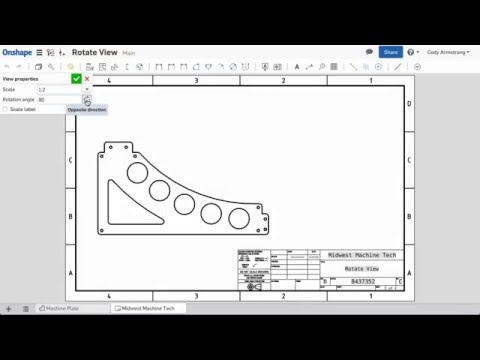 https://youtu.be/i7xX1EsuIXE
https://youtu.be/i7xX1EsuIXE
6. Improved graphics on curved edges - Graphics quality of curved edges has been improved with this update


Honorable mentions:


So please take a moment to check out these new features and let us know what you think!
Remember: The updates listed here are now live for all users when creating new documents and over the next few days these features will also be available in documents created before the date of this update.
- Snap mode while Inserting components - Snap mode is now supported while inserting components in an assembly
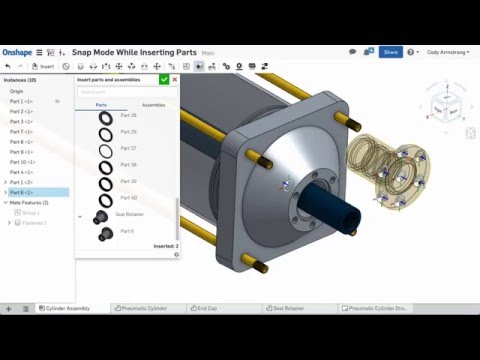 https://youtu.be/wJ70PpUiQiI
https://youtu.be/wJ70PpUiQiI2. Improvements to relations - More mate types are now supported when creating relations
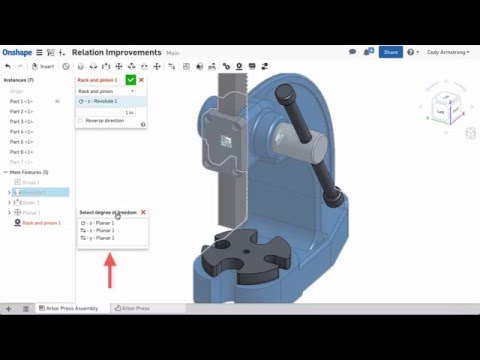 https://youtu.be/L1KzfQzA4tI
https://youtu.be/L1KzfQzA4tI3. NEW Create version command - A new create version command that creates a version and automatically gives it a name
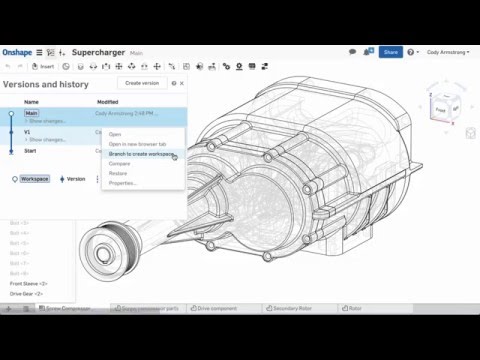 https://youtu.be/96havHlaUCw
https://youtu.be/96havHlaUCw4. NEW Ordinate dimensions in drawings - Ordinate dimensions can now be created in Onshape drawings
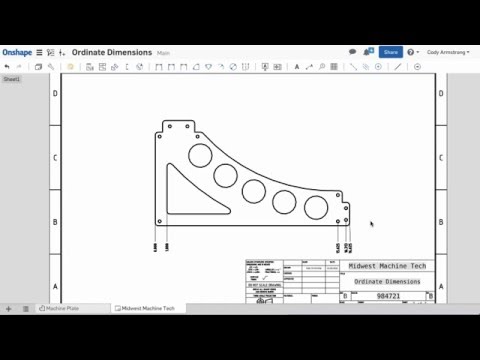 https://youtu.be/g8OorvcSr6U
https://youtu.be/g8OorvcSr6U5. NEW Rotate drawing views - Drawing views without parent/child associations can now be rotated
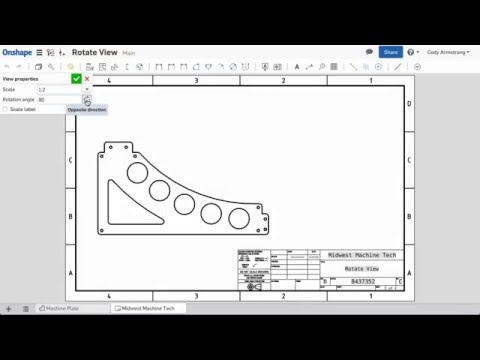 https://youtu.be/i7xX1EsuIXE
https://youtu.be/i7xX1EsuIXE6. Improved graphics on curved edges - Graphics quality of curved edges has been improved with this update


Honorable mentions:
- Improvements to feature patterns and derived features including the ability to hide derived and patterned sketches, helices, mate connectors, etc.

- Centerlines can now be made shorter than the distance between reference points

- 3D curves are now flattened into lines when generating drawing views. This makes it possible to dimension to 3d curves using the line dimension tools (Line to line, Line to line angular, and Point to line dimensions)
So please take a moment to check out these new features and let us know what you think!
Remember: The updates listed here are now live for all users when creating new documents and over the next few days these features will also be available in documents created before the date of this update.
4
Comments
New version hot button will certainly get more people using this great functionality and I'm sure it will be a time (and nerve) saver in future with cross reference parts.
Thanks for fixing the annoyance with graphics even though it is not part of core functionality.
Looking forward trying the mate's, I've only just mastered the snap mate, so this will be even better with snap on insert and it will really make my mate connectors on my fasteners worthwhile.
Just hope the graphic change doesn't effect speed too much. Still think maybe a button to refine tessellation with a cut to speed, but only use when required for reviewing or taking screen shots would be a better option but hope to be proven wrong.
Twitter: @onshapetricks & @babart1977
I've been loading both large and small assemblies without any slow downs.
I have already managed to click the button twice by accident, which created two unnecessary versions that I can't get rid of. Also, I want the ability to turn some versions obsolete.
Dries
www.keyshot.com
I agree needs a dialogue with a rename and cancel ability.
Twitter: @onshapetricks & @babart1977
I would also like to request the ability to completely flush the undo stack ('Show Changes') and/or the ability to set a limit on the amount of recorded actions.
I always wonder why it is necessary to have a complete log of every single change in my documents. E.g. If I hide the Front plane, show it again, then hide it again, I get three permanent (and quite useless) entries into the undo stack.
Very neat from a technical standpoint, but it seems a bit too much to be honest. And the list of changes gets terribly difficult to navigate as the document expands. It would be great to at least have some granularity as to which actions/changes are actually included in the undo stack.
I have version control to create set in stone states of my documents, I don't really have any need for an unlimited undo stack. And I know I don't have to expand the 'Show Changes' if I don't want to, but still I think it is distracting.
Dries
www.keyshot.com
+1 for marking instances that actually change the model from history list, I've had couple times broken assembly because colleague has been inspecting some part studio (hide/show & rollback) - it is not easy to see if there has been some actual changes between hide/show
Linked[in]