Welcome to the Onshape forum! Ask questions and join in the discussions about everything Onshape.
First time visiting? Here are some places to start:- Looking for a certain topic? Check out the categories filter or use Search (upper right).
- Need support? Ask a question to our Community Support category.
- Please submit support tickets for bugs but you can request improvements in the Product Feedback category.
- Be respectful, on topic and if you see a problem, Flag it.
If you would like to contact our Community Manager personally, feel free to send a private message or an email.
Improvements to Onshape - March 29th, 2016
 NeilCooke
Moderator, Onshape Employees Posts: 5,952
NeilCooke
Moderator, Onshape Employees Posts: 5,952 
In this latest update we've focused on adding some highly requested, additional sharing permissions, some nice improvements to the Documents page, and improved interoperability with older 2D CAD systems. Enjoy!
1. NEW Grid View and enhanced thumbnails in the Documents page.
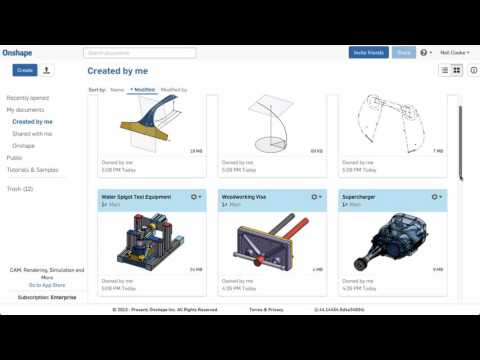 https://youtu.be/ShT1cQpRVIc
https://youtu.be/ShT1cQpRVIc
2. NEW Mirror Feature.
 https://youtu.be/rj82n6qHmrM
https://youtu.be/rj82n6qHmrM
3. NEW No sign-in shareable links and no copy/download share permissions.
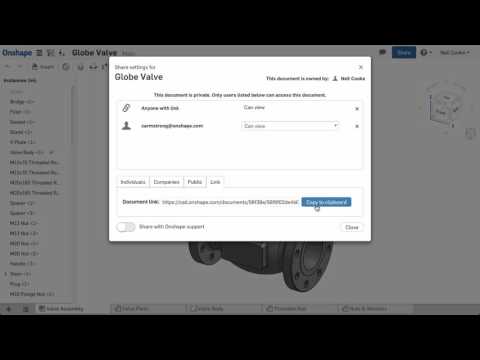 https://youtu.be/E_nKscinyUw
https://youtu.be/E_nKscinyUw
4. IMPROVED Mate display.
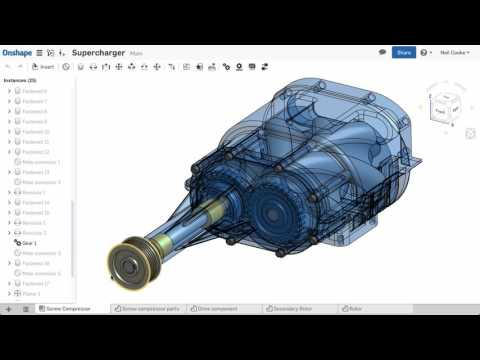 https://youtu.be/LCrYZdeOCKY
https://youtu.be/LCrYZdeOCKY
5. IMPROVED DXF/DWG Export options for drawings.
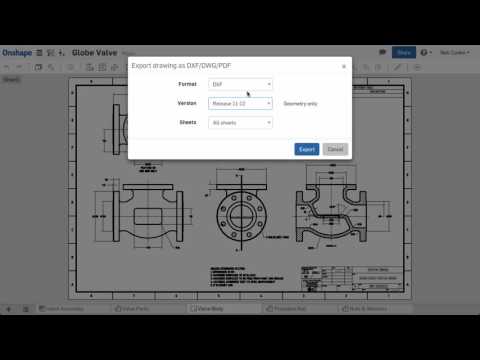 https://youtu.be/YW6l6RJ0eyQ
https://youtu.be/YW6l6RJ0eyQ
Honorable mentions:
Remember: The updates listed here are now live for all users when creating new documents and over the next few days these features will also be available in documents created before the date of this update.
1. NEW Grid View and enhanced thumbnails in the Documents page.
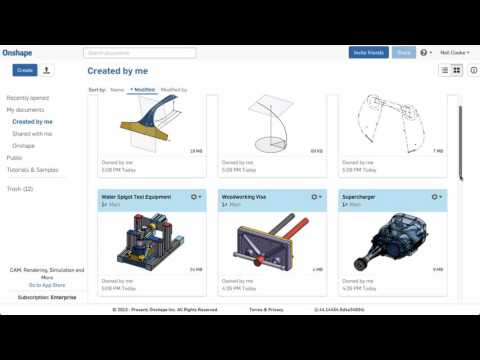 https://youtu.be/ShT1cQpRVIc
https://youtu.be/ShT1cQpRVIc2. NEW Mirror Feature.
 https://youtu.be/rj82n6qHmrM
https://youtu.be/rj82n6qHmrM3. NEW No sign-in shareable links and no copy/download share permissions.
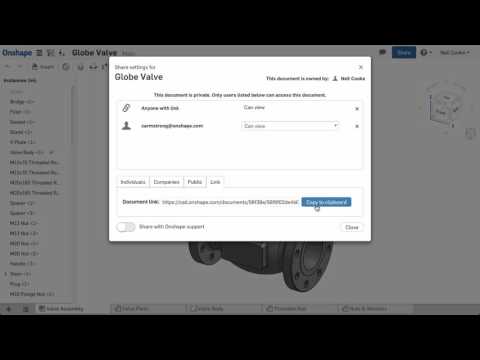 https://youtu.be/E_nKscinyUw
https://youtu.be/E_nKscinyUw4. IMPROVED Mate display.
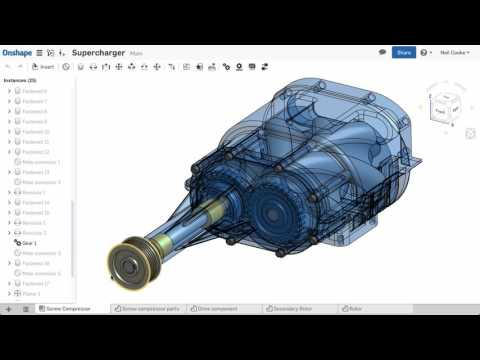 https://youtu.be/LCrYZdeOCKY
https://youtu.be/LCrYZdeOCKY5. IMPROVED DXF/DWG Export options for drawings.
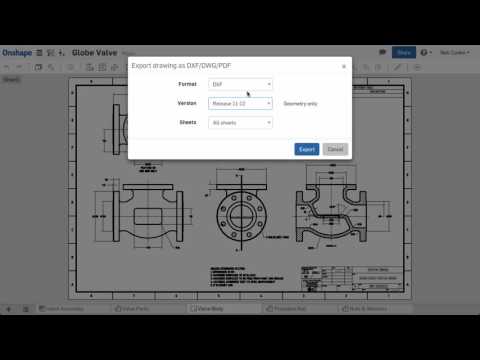 https://youtu.be/YW6l6RJ0eyQ
https://youtu.be/YW6l6RJ0eyQHonorable mentions:
- You can now set Part Studio Properties by right-clicking the Part Studio tab and selecting Properties. This process is now consistent across Part Studios, Assemblies, and Drawings.

- The Create version button added in the last update (
 ) now displays the Create version dialog, giving you the opportunity to add a name and description, set Properties for the entire document, or cancel without creating a version.
) now displays the Create version dialog, giving you the opportunity to add a name and description, set Properties for the entire document, or cancel without creating a version.
- 3Dconnexion SpaceMouse and CadMouse devices are now officially supported for Onshape on Mac OS. Download the latest drivers from http://www.3dconnexion.com/service/drivers.html
Remember: The updates listed here are now live for all users when creating new documents and over the next few days these features will also be available in documents created before the date of this update.
Senior Director, Technical Services, EMEA
Tagged:
3
Comments
And the no login share will also reduce the hurdles for access when sharing with non CAD users.
Thanks
Twitter: @onshapetricks & @babart1977
I've tested it here: https://cad.onshape.com/documents/2d810a2a71c203a8c5ce21b8/w/5bfd8c89e923fe567c239476/e/638b792bbf6fa0193a18f715
This will save me approx 50% time on creating some of my parts.
Viewing a document with a link and no other permissions doesn't give the user access to export or copy.
Other improvements / settings could be:
- Automatically show list of named views
- Show part dimension on hover / click (or in some cases disable measuring)
- Choose to share just current tab / select tabs / all tabs
- Show / hide menus, feature tree, etc..
I don't know what others are thinking about use cases of no-sign in links but I'm certainly thinking to use this feature mostly for non-cad persons so it should be pretty simple UI to understand without further cad / onshape experience.
Any other thoughts?
I am excited about the link, I did my test on explorer and it still managed to pull the model up.
Tab Only would be a good option, especially when sharing something like a machined or cast part with a vendor for quotation and you don't want them looking through the rest of the model. Another option would be a link to show the part only in a basic window or with all other parts hidden, I could see this very useful for a link from a BOM or even a website to individual part or drawing.
Twitter: @onshapetricks & @babart1977
Linked[in]
For those people that want to share just a single tab, what you can do for now is just copy that tab into a new document and share that instead of the original complete document.
ps. Onshape doesn't give out any dates for new features until they are finished and ready for publish.
Hope they can do it.
As a Cadkey VAR battling acad a long time ago, people don't get 3D wireframe. I'm not sure it's a CAD issue.
Easy 3D sketches? I'll take hard 3D sketches now vs. easy 3D sketches in the future.