Welcome to the Onshape forum! Ask questions and join in the discussions about everything Onshape.
First time visiting? Here are some places to start:- Looking for a certain topic? Check out the categories filter or use Search (upper right).
- Need support? Ask a question to our Community Support category.
- Please submit support tickets for bugs but you can request improvements in the Product Feedback category.
- Be respectful, on topic and if you see a problem, Flag it.
If you would like to contact our Community Manager personally, feel free to send a private message or an email.
Improvements to Onshape - May 6th, 2016
 NeilCooke
Moderator, Onshape Employees Posts: 5,968
NeilCooke
Moderator, Onshape Employees Posts: 5,968 
In this latest update, we've got some fantastic new UI and usability improvements in Part Studios, Assemblies, and Drawings that I'm sure you'll love - keep up everyone!
1. IMPROVED Dialog labels and filter icons - the user interface throughout Onshape now has a cleaner look and feel, including labels on numeric values (so you don't need to view the tooltips to see what values are required) and filter icons on the Documents page:

2. NEW Search tabs.
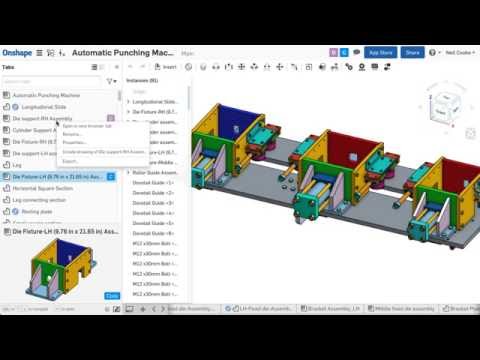 https://youtu.be/lbrGuBe6H5E
https://youtu.be/lbrGuBe6H5E
3. IMPROVED Triad manipulators with snapping and rulers:
 https://youtu.be/aK1-7ZL2tRk
https://youtu.be/aK1-7ZL2tRk
4. NEW Default tabs for Documents and type ahead support for the Share dialog:
 https://youtu.be/qIxWsa3phDc
https://youtu.be/qIxWsa3phDc
5. NEW Isolate:
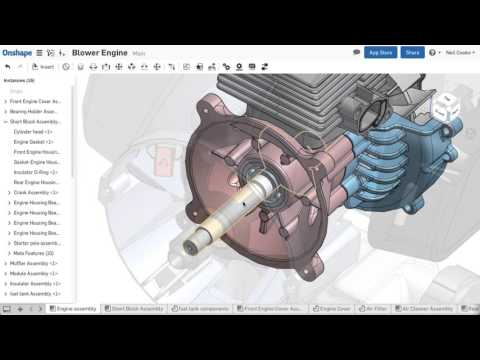 https://youtu.be/6xNsT197WA0
https://youtu.be/6xNsT197WA0
6. NEW Shortcut key for construction tool in Sketch:
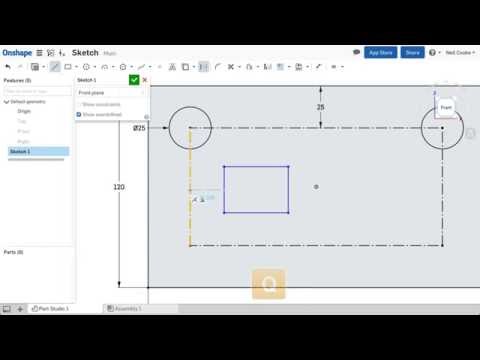 https://youtu.be/wQwXC12LAZY
https://youtu.be/wQwXC12LAZY
7. NEW & IMPROVED Many drawing enhancements:
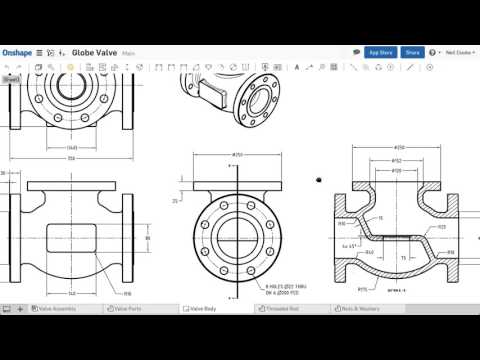 https://youtu.be/cwOobbM1qYc
https://youtu.be/cwOobbM1qYc
Honorable mentions:
Remember: The updates listed here are now live for all users when creating new documents and over the next few days these features will also be available in documents created before the date of this update.
1. IMPROVED Dialog labels and filter icons - the user interface throughout Onshape now has a cleaner look and feel, including labels on numeric values (so you don't need to view the tooltips to see what values are required) and filter icons on the Documents page:

2. NEW Search tabs.
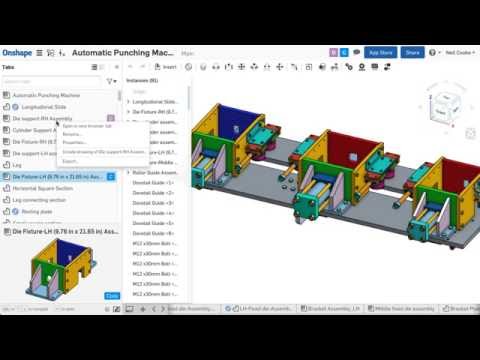 https://youtu.be/lbrGuBe6H5E
https://youtu.be/lbrGuBe6H5E3. IMPROVED Triad manipulators with snapping and rulers:
 https://youtu.be/aK1-7ZL2tRk
https://youtu.be/aK1-7ZL2tRk4. NEW Default tabs for Documents and type ahead support for the Share dialog:
 https://youtu.be/qIxWsa3phDc
https://youtu.be/qIxWsa3phDc5. NEW Isolate:
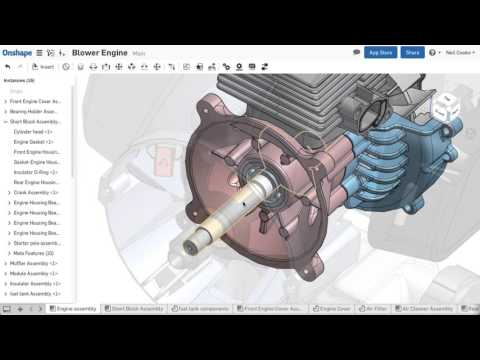 https://youtu.be/6xNsT197WA0
https://youtu.be/6xNsT197WA06. NEW Shortcut key for construction tool in Sketch:
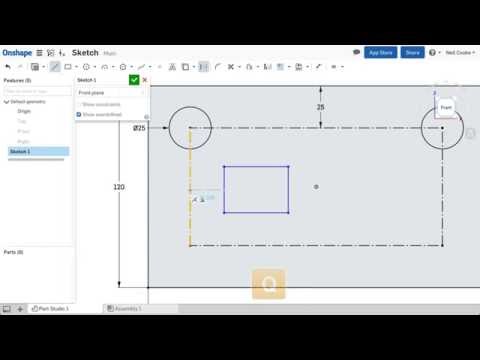 https://youtu.be/wQwXC12LAZY
https://youtu.be/wQwXC12LAZY7. NEW & IMPROVED Many drawing enhancements:
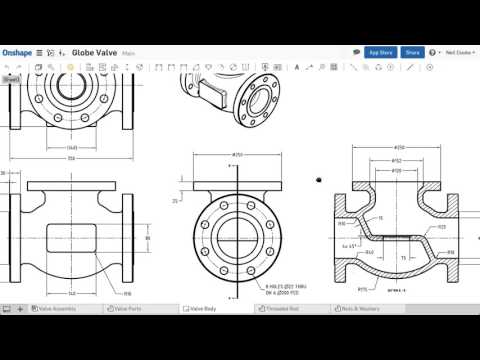 https://youtu.be/cwOobbM1qYc
https://youtu.be/cwOobbM1qYcHonorable mentions:
- You can now reverse the scroll wheel zoom direction. This is useful if you use or are transitioning from a traditional 3D CAD tool like SolidWorks, Inventor, or Creo. Go to "Manage account" under your name in the top right corner, then "Preferences".

- You can now pan and rotate your assembly on screen when inserting parts using snap mode, so there's now no need to move your assembly into the correct orientation first, making it much easier and much faster to insert and mate parts with predefined mate connectors.
- There is now a single sign in for both Onshape and the Onshape App Store, so one sign in will let you into both.
- Automatic Document upgrades, which are performed on all your Documents with each new update to Onshape, no longer increase the size of your Documents. This only affects those users on the free plan with limited storage.
Remember: The updates listed here are now live for all users when creating new documents and over the next few days these features will also be available in documents created before the date of this update.
Senior Director, Technical Services, EMEA
5
Comments
_Ðave_
Awesome update
My favorites this time are search tabs and default tabs.
Can't wait to see something similar with documents, currently after a year of professional 'testing', I'm bit struggling with the infinite document list.
Now to go and play.
Twitter: @onshapetricks & @babart1977
But with this update I seem to have lost the ability to open documents in a new tab from the Documents page.
I used to be able to middle-click a document title or right-click it and select 'Open in New Tab' to get it to open in a new tab. With this update, I can only left-click it and open it the existing tab. Same result in both Chrome and Firefox.
With current widescreen monitors there is almost always more spare space in horizontal direction and browsers tend to have menus'n'stuff in horizontal bars so small screens get easily crowded in vertical space. For this reason I have also windows toolbar in vertical position.
As Onshape toolbar grows, you could consider possibility to make it vertical too (or more preferred give us possibility to select according to device in use).
ps. Tabs search / filter workflow should be expanded to feature list to keep things consistent - it has now way better filtering than forcing us to write things like :type extrude..
Mark
Linked[in]
Dries
www.keyshot.com
Thanks again!
_Ðave_