Welcome to the Onshape forum! Ask questions and join in the discussions about everything Onshape.
First time visiting? Here are some places to start:- Looking for a certain topic? Check out the categories filter or use Search (upper right).
- Need support? Ask a question to our Community Support category.
- Please submit support tickets for bugs but you can request improvements in the Product Feedback category.
- Be respectful, on topic and if you see a problem, Flag it.
If you would like to contact our Community Manager personally, feel free to send a private message or an email.
Improvements to Onshape - August 16th, 2017
 NeilCooke
Moderator, Onshape Employees Posts: 5,943
NeilCooke
Moderator, Onshape Employees Posts: 5,943 
It's update time again! Enjoy this latest round of improvements and as always, leave your comments below.

Note: the thumbnail is generated after a versioned drawing has been viewed for the first time.
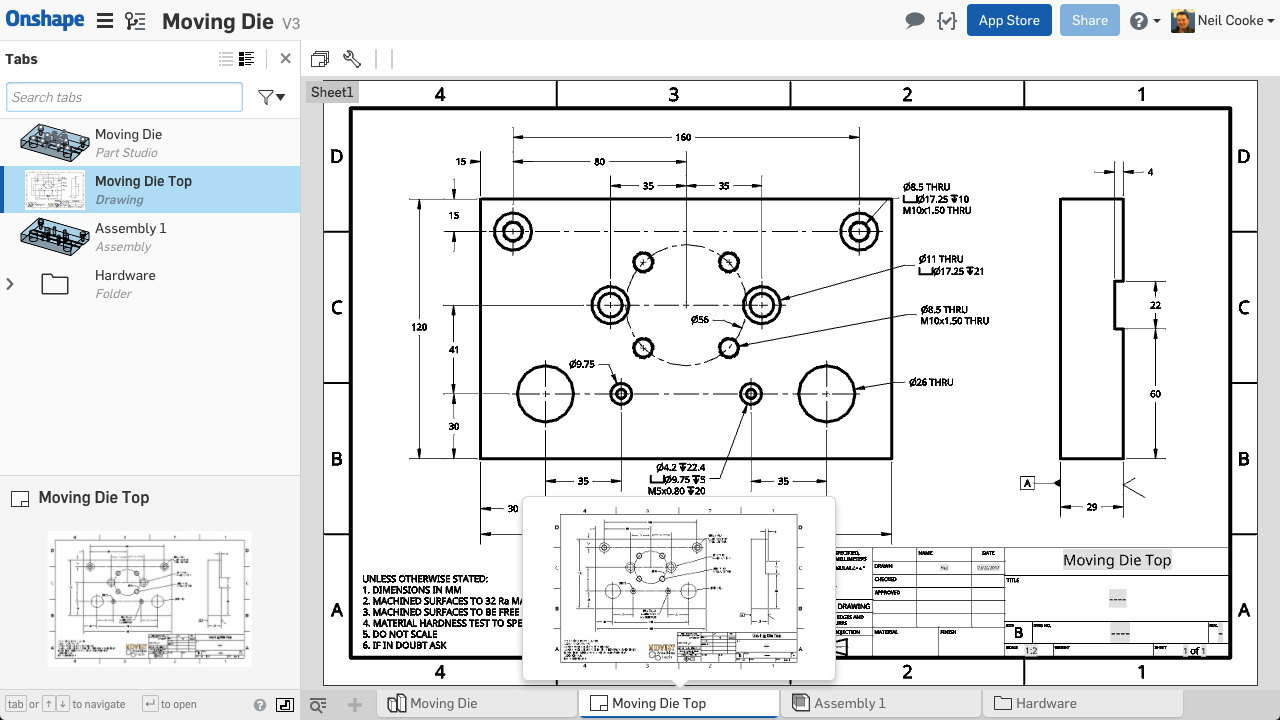

OPEN VIEW PROPERTIES FROM VIEW AND SCALE LABELS
When you double click a view label or a scale label, the view properties dialog will now appear. Previously, double clicking these labels would allow you to edit the text in the label. If you still wish to do this, right click the label and select "Edit note". For your convenience, the right-click context menu for labels now also includes all the options found on the view right-click context menu, and the options for "Copy" and "Move to" have been removed.

Please take a moment to try out these new features and improvements and let us know what you think!
Remember: The updates listed here are now live for all users when creating new Documents and over the next few days these features will also be available in Documents created before the date of this update.
REAL-TIME CHAT IN COMMENTS
The comments system now supports real-time text chat between multiple users working in the same Document.ANGLE FLANGE BY REFERENCE
You can now specify an angle reference when creating a sheet metal flange.MERGE SCOPE FOR SURFACES
When creating surfaces using Onshape's advanced modeling tools, you can now specify a merge scope and choose which surfaces to merge them with.DATUM EXTENSION LINES
A datum symbol can now be dragged off a face and an extension line is automatically created.GRIP EDIT RADIAL AND DIAMETER DIMENSIONS
You can now edit the target geometry for radial and diameter dimensions using the grip point at the tip of the arrowhead.COPY ANNOTATIONS BETWEEN DRAWINGS
As well as being able to copy annotations such as Notes, Surface Finish symbols, Weld symbols, Geometric Tolerances and Tables between Sheets of the same Drawing, you can now also copy and paste them into different Drawings in the same Document and Drawings in other Documents too. This makes it much easier to copy standard annotations from one Drawing to another.
UPDATE VERSIONED DRAWINGS TO REFLECT CHANGES TO METADATA
This latest update contains a significant architectural change designed to improve your ability to implement a release management workflow using Onshape. This work lays the foundation for new capabilities that you will see in future releases. We are making this feature available now so that you can take advantage of this new workflow and you can read a more detailed explanation here to explain our thinking and direction.
VERSIONED DRAWING THUMBNAILS
Now when a version of a Document is created, a thumbnail is generated for each Part, Assembly, and Drawing so you can see at a glance how that Drawing looked at that version when using the Tab Manager or other tools that display thumbnails.Note: the thumbnail is generated after a versioned drawing has been viewed for the first time.
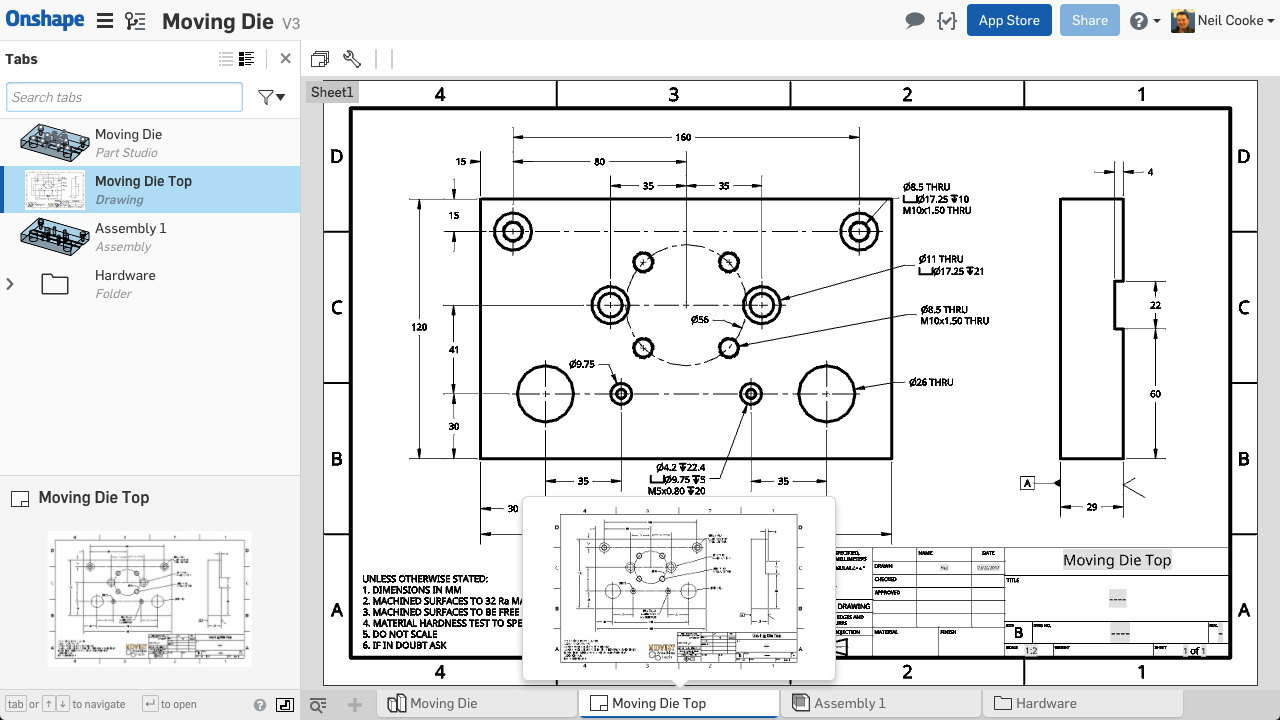
QUICK LINKS TO IMAGE FILES IN DRAWINGS
You can now quickly find the source file of an image added to a drawing by right clicking the image and selecting one of two available options. If the image is located within the active Document, the menu will display "Switch to <element name>" and you will be taken straight to that tab. If the image was linked from another Document, the menu will display "Open linked document" and the image tab within that linked Document will be opened in a new browser tab.
OPEN VIEW PROPERTIES FROM VIEW AND SCALE LABELS
When you double click a view label or a scale label, the view properties dialog will now appear. Previously, double clicking these labels would allow you to edit the text in the label. If you still wish to do this, right click the label and select "Edit note". For your convenience, the right-click context menu for labels now also includes all the options found on the view right-click context menu, and the options for "Copy" and "Move to" have been removed.
Please take a moment to try out these new features and improvements and let us know what you think!
Remember: The updates listed here are now live for all users when creating new Documents and over the next few days these features will also be available in Documents created before the date of this update.
Senior Director, Technical Services, EMEA
3

Comments
One question though, if pro user share doc with free user, can they chat?
And other great things for thin & flat & 2D people
Awesome progress!
Real-Time chat with pop-up notifications ! perfect for my tunnel vision
Angle flange by reference! Sweet I can now get rid of a crap load of variables and other work arounds
All the drawing updates looking good
Special thanks to @lana for the flange align in sheet metal this should work a treat for those complex angle jobs.
With comments and Onshape over the past few weeks, I have been trying to reduce my reliance on marked up screen shots by using comments but I am finding that the screen shot still serves me well. I regularly load Onshape on my phone take a screen markup with iPhone mark up tools and place in my chat or email. Tagging to geometry and zooming to the view angle of the tag is great but I am thinking we still need some form of markup.
Twitter: @onshapetricks & @babart1977
Maybe we are a bit closer to let free users (Non-CAD user) to update Metadata as I wrote here
There is another nice improvement, in FeatureScript you can now set the focus to the component of the UI that you want with the UIHint INITIAL_FOCUS ;-)
Eduardo Magdalena C2i Change 2 improve ☑ ¿Por qué no organizamos una reunión online?
Partner de PTC - Onshape Averigua a quién conocemos en común
Twitter: @onshapetricks & @babart1977
Eduardo Magdalena C2i Change 2 improve ☑ ¿Por qué no organizamos una reunión online?
Partner de PTC - Onshape Averigua a quién conocemos en común
Thank you for giving us the idea for flange alignment. The credit for implementation goes to @Jake_Rosenfeld
Now it's much easier to do this part
Twitter: @onshapetricks & @babart1977
You can also RMB over any mate and get the same option
https://forum.onshape.com/discussion/3909/improvements-to-onshape-may-26th-2016
Eduardo Magdalena C2i Change 2 improve ☑ ¿Por qué no organizamos una reunión online?
Partner de PTC - Onshape Averigua a quién conocemos en común
(this is where he tells me it wasn't new this release)
Owen S.
HWM-Water Ltd
No one noticed the most important update! Variables are now named "#foo = 37 in" instead of "Variable #foo = 37 in" (new variables, that is -- old features stay as is).
Please sir, can we have some more?
Example.
If we declare a variable lets say "MyLength = 100 mm"
An open sketch dimension field shows "#MyLength"
A closed sketch dimension field shows "100"
I'd really prefer the closed sketch dimension field to show "#MyLength = 100 mm" in a box that resizes so we can see the full text at once.
Thankingyouplease,
Owen S.
HWM-Water Ltd
A BIG thanks for this! It is so huge that maybe @NeilCooke thought he would make another thread will full lenght movie..
That would require some UX thinkng -- the balance is against taking up space on the screen and "noise" in a busy sketch.
@3dcad
Nah, we were just going to do a press conference.
We need something that shows if a sketch dimension is driven by a variable. Currently we have to open each dimension to see if there is a variable hiding behind it. Be that a different colour, an icon, or preferably the name and value. Just something. Even showing "#100" in my example above is just one extra character...
Cheers, Owen S.
HWM-Water Ltd