Welcome to the Onshape forum! Ask questions and join in the discussions about everything Onshape.
First time visiting? Here are some places to start:- Looking for a certain topic? Check out the categories filter or use Search (upper right).
- Need support? Ask a question to our Community Support category.
- Please submit support tickets for bugs but you can request improvements in the Product Feedback category.
- Be respectful, on topic and if you see a problem, Flag it.
If you would like to contact our Community Manager personally, feel free to send a private message or an email.
Improvements to Onshape - March 22nd, 2018
 cody_armstrong
Moderator, Onshape Employees, Developers, csevp Posts: 221
cody_armstrong
Moderator, Onshape Employees, Developers, csevp Posts: 221 
This is a very exciting update. With this update, we are not only adding a huge core CAD feature, but we are also adding an entirely new Onshape subscription plan that includes our new Release Management and Approval Workflows. And even more exciting? All current Onshape Professional subscribers are being automatically upgraded. No extra charge. More details below, but for now, let's get into the what's new!
RELEASE MANAGEMENT AND APPROVAL WORKFLOWS
A modern approach to release management. Onshape Professional plan subscribers now have a complete release management system built right into Onshape.
SIMULTANEOUS BILL OF MATERIALS
A Bill of Materials integrated directly within your Onshape Assembly. It is created automatically, updates in real-time, and is an entirely new way to interact with and even edit your assembly.
In addition to these two big pieces of functionality, we also have our usual list of updates that we bring you every few weeks.
SHEET METAL EXTRUDE IMPROVEMENTS
You will find more end types available when extruding sheet metal parts in the Start Sheet Metal command.
CONTEXT MENU IN VERSIONS AND HISTORY
The gear drop-down menu in the Versions and History flyout has been replaced with a simple right-click context menu. To find any of the options previously available in the gear drop-down menu, simply right-click on the version, branch or moment in history.
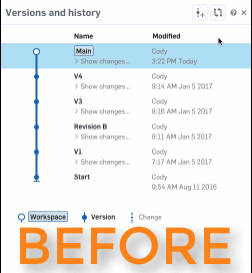

KEYBOARD SHORTCUT FOR NAMED VIEWS
Shift + v is the new keyboard shortcut for Named views.
ALIGN NOTE AND FLIP COMMAND
You can now align and flip notes in a drawing. If you right-click an aligned note and choose Flip, it will flip the note 180 degrees. You can also detach and re-attach Notes using the middle grip point.
DEFAULT DRAWING BALLOON BEHAVIOR
Balloons will now remember your previous selections and make those the default the next time the command is selected.
SUBSCRIPTION PLAN CHANGES
In conjunction with today’s release (1.77), we have made a few changes to our paid plans. Details on the current state of all plans follows.
THE NEW ONSHAPE PROFESSIONAL PLAN
The new Onshape Professional plan is our flagship product and offers all Onshape CAD and data management functionality including the new Release Management & Approval Workflow capabilities mentioned above. It also offers company-wide administration tools and consolidated billing. Professional is the best plan for individuals and teams who need both professional-grade CAD and complete data management in one package.
The new Professional plan costs $175 per user per month (paid annually). All existing paid Onshape subscribers have been upgraded to the new Professional plan at no charge and will continue to pay the same price that they would have paid under the old pricing for future renewals and additional seats.
THE STANDARD PLAN
The new Standard plan replaces our old paid plan, and includes the full CAD functionality of our old paid plan plus the new Simultaneous Bill of Materials described above, but does not include Release Management & Approval Workflow, company-wide administration tools, or consolidated purchasing and billing. Standard is a great plan for individuals or very small teams who want full-featured CAD seats but have modest data management and collaboration requirements. The new Standard plan costs $125 per user per month (paid annually), the same price as our old paid plan.
THE FREE PLAN
The Free plan continues be a great option for CAD hobbyists and makers who need powerful modern CAD functionality and who are willing to share their designs publicly. The Free plan has the same functionality as before, but we are adding the new Simultaneous Bill of Materials described above. It does not include the new Release Management & Approval Workflow functionality released today.
THE EDUCATION PLAN
The Education plan continues to be the best choice for current students 13 years or older who are pursuing a degree, diploma or certificate at an accredited educational institution and current faculty members and school volunteers at these same institutions. The Education plan has the same functionality as before, including unlimited Private Documents bearing the Education plan watermark, but does not include the new Release Management & Approval Workflow functionality released today. Starting today, the Education plan will have the same features as the new Standard plan described above.
Please take a moment to try out these new features and improvements and leave your comments below. For a detailed list of all the changes in this update, please see the changelog.
Remember: The updates listed here are now live for all users when creating new Documents and over the next few days these features will also be available in Documents created before the date of this update.
RELEASE MANAGEMENT AND APPROVAL WORKFLOWS
A modern approach to release management. Onshape Professional plan subscribers now have a complete release management system built right into Onshape.
SIMULTANEOUS BILL OF MATERIALS
A Bill of Materials integrated directly within your Onshape Assembly. It is created automatically, updates in real-time, and is an entirely new way to interact with and even edit your assembly.
In addition to these two big pieces of functionality, we also have our usual list of updates that we bring you every few weeks.
SHEET METAL EXTRUDE IMPROVEMENTS
You will find more end types available when extruding sheet metal parts in the Start Sheet Metal command.
CONTEXT MENU IN VERSIONS AND HISTORY
The gear drop-down menu in the Versions and History flyout has been replaced with a simple right-click context menu. To find any of the options previously available in the gear drop-down menu, simply right-click on the version, branch or moment in history.
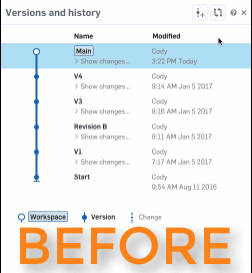

KEYBOARD SHORTCUT FOR NAMED VIEWS
Shift + v is the new keyboard shortcut for Named views.
ALIGN NOTE AND FLIP COMMAND
You can now align and flip notes in a drawing. If you right-click an aligned note and choose Flip, it will flip the note 180 degrees. You can also detach and re-attach Notes using the middle grip point.
DEFAULT DRAWING BALLOON BEHAVIOR
Balloons will now remember your previous selections and make those the default the next time the command is selected.
SUBSCRIPTION PLAN CHANGES
In conjunction with today’s release (1.77), we have made a few changes to our paid plans. Details on the current state of all plans follows.
THE NEW ONSHAPE PROFESSIONAL PLAN
The new Onshape Professional plan is our flagship product and offers all Onshape CAD and data management functionality including the new Release Management & Approval Workflow capabilities mentioned above. It also offers company-wide administration tools and consolidated billing. Professional is the best plan for individuals and teams who need both professional-grade CAD and complete data management in one package.
The new Professional plan costs $175 per user per month (paid annually). All existing paid Onshape subscribers have been upgraded to the new Professional plan at no charge and will continue to pay the same price that they would have paid under the old pricing for future renewals and additional seats.
THE STANDARD PLAN
The new Standard plan replaces our old paid plan, and includes the full CAD functionality of our old paid plan plus the new Simultaneous Bill of Materials described above, but does not include Release Management & Approval Workflow, company-wide administration tools, or consolidated purchasing and billing. Standard is a great plan for individuals or very small teams who want full-featured CAD seats but have modest data management and collaboration requirements. The new Standard plan costs $125 per user per month (paid annually), the same price as our old paid plan.
THE FREE PLAN
The Free plan continues be a great option for CAD hobbyists and makers who need powerful modern CAD functionality and who are willing to share their designs publicly. The Free plan has the same functionality as before, but we are adding the new Simultaneous Bill of Materials described above. It does not include the new Release Management & Approval Workflow functionality released today.
THE EDUCATION PLAN
The Education plan continues to be the best choice for current students 13 years or older who are pursuing a degree, diploma or certificate at an accredited educational institution and current faculty members and school volunteers at these same institutions. The Education plan has the same functionality as before, including unlimited Private Documents bearing the Education plan watermark, but does not include the new Release Management & Approval Workflow functionality released today. Starting today, the Education plan will have the same features as the new Standard plan described above.
Please take a moment to try out these new features and improvements and leave your comments below. For a detailed list of all the changes in this update, please see the changelog.
Remember: The updates listed here are now live for all users when creating new Documents and over the next few days these features will also be available in Documents created before the date of this update.
13
Comments
Twitter: @onshapetricks & @babart1977
Do you want me to keep my subscription forever? Because that's how you get me to keep my subscription forever.
Great updates!
Been waiting for integrated BOM since drawings have been released
Sorry @oleg_shilovitsky ;p
Is there a way to customize column set when inserting the BOM in drawing?
Looks like everyone should be happy
Linked[in]
Head Production Development
CrossGuard
Delft
Netherlands
Twitter: @onshapetricks & @babart1977
IR for AS/NZS 1100
I believe it is necessary to add a weight(mass) property column for each part in BOM.
Better to add a column that can customize the name.
Would it be possible to break the link between cell and model after a BOM inserted in drawing like solidworks?
@bill_daniels is right, need mass! I have to add this to every part and show it on every drawing sheet. Painful to do it manually.
Need to be able to omit columns from BOM displayed in drawings. In solidworks would have a full BOM off to the side of my assembly drawing with every property for the project on display and ready for a quick edit, linked to the top most assembly. This workflow allows me to have a quick overview of the entire project and make edits that are reflected on the final drawing without switching around in and out of parts/assemblies/drawings.
OnShape's BOM allows me to do that as well, but I then have to delete the columns when I'm done, then add them again when I want to view again, then delete them when I'm done... Just add a checkbox to each Column header to exclude it from the drawing BOM, Done.
I have company properties for Item No. and Quantity. It's pretty lame when your Qty and Item No. columns are so wide because the header is fully spelled out... At least you didn't call it "Balloon Number"... ( -_- )
Most of the time the values of Item and Qty are a 2 or 3 characters at most, so why use a 8 character header name. (I Digress)
Anyways, I want to have both the OnShape "Quantity" and my custom "Qty" next to each other in the BOM so I can just fill in my property while checking it against the actual quantity in the assembly. (In OpenBOM I could just select the whole column and paste it into my QTY column)
Right now I have to add and remove the Quantity Column each time i want to check Qty. (same with all the custom properties like stocksize, finish.. etc)
Sadly I will always need a separate QTY property anyways as we need to link the item's quantity and show in on the detail drawing. Also sometimes I want to override the quantity. This is something I have gotten used to in SW as well and It's not a problem (usually)
Sometimes the Item No is a letter not a number.
But some how.. maybe a bug.. I added my "Item" property to the BOM, changed the value to a letter, then deleted the custom property "Item" and by some voodoo it changed the OnShape property "Item No." to be a letter (Sweet, that works for me), but I'm sure this is not intended as it still shows as a number in the model's BOM... See image below
Thankfully I can switch between Numbers and Letters no demand by adding my Item column in and changing it, then deleting it.. I just wonder how BOM knows my custom property is a duplicate of "Item No." and not some other random built in property like "Revision" or something...
(you notice a trend with the adding and removing of columns....... at all?......... and this is a project that I have released for build and the properties were already filled in...... hint hint check boxes!!!)
On a good note: a huge benefit of OnShape BOM is a much simpler interface for a weldment cutlist! OpenBOM would also do this, but every BOM you make with OB is stored on their server and you have to login to it to edit. (ended up scaring away some of the guys at work when they saw a log in for a stocklist, so I have been hand editing weldments this whole time using a dumb table)
I hope these find you well and make it into your next release!
I hope I don't sound moody in this too, spent an hour writing it so try and keep it cheerful
Thanks for BOM it's a great start to an old problem!
But boy I love how you guys keep up the development speed! I’d love to see clash detection and a few more renderers but, boy, I love how you guys keep up the development speed. Well done and keep it up.
Thanks for the feedback on BOMs, this is very helpful. We are, of course, aware of most of these issues, however to get these items bumped up the list and into the product sooner could somebody please write up an improvement request (if you haven't done so already).
Thank you!
Mass Property: https://forum.onshape.com/discussion/7920/implement-mass-properties-of-materials-into-insert-sheet-reference-dropdown-for-drawings#latest
Custom Sets of Properties for BOM: https://forum.onshape.com/discussion/8775/customizable-sets-of-properties-for-drawing-bom-tables#latest
@bill_daniels
@john_mcclary
Improvement request for renaming columns here.
IR for AS/NZS 1100
The one question I have is when I modify properties from an assembly of some parts that are contained in a different document and are versioned into the assembly, how do those changes affect the other document. Should I always start at the sub-assembly level and work my way up to the main assembly? It's not entirely clear to me what would be the best practice.
The one question I have is when I modify properties from an assembly of some parts that are contained in a different document and are versioned into the assembly, how do those changes affect the other document. Should I always start at the sub-assembly level and work my way up to the main assembly? It's not entirely clear to me what would be the best practice.
Did you mean to do two comments?
IR for AS/NZS 1100
Thank you for adding the additional options to sheetmetal extrude, I can only hope that my Improvement Request helped a little in bringing about this change!
One question: are the simultaneous BOM's exclusive to Assemblies or can they be used in Part Studios, as well? Reason I ask is because I tend to make "weldments" in a part studio, so being able to have a BOM for that would be great (I haven't had the chance to actually try the BOM yet)
@john_mcclary what exactly are you sorry about?