Welcome to the Onshape forum! Ask questions and join in the discussions about everything Onshape.
First time visiting? Here are some places to start:- Looking for a certain topic? Check out the categories filter or use Search (upper right).
- Need support? Ask a question to our Community Support category.
- Please submit support tickets for bugs but you can request improvements in the Product Feedback category.
- Be respectful, on topic and if you see a problem, Flag it.
If you would like to contact our Community Manager personally, feel free to send a private message or an email.
Improvements to Onshape - January 18th, 2019
 cody_armstrong
Moderator, Onshape Employees, Developers, csevp Posts: 221
cody_armstrong
Moderator, Onshape Employees, Developers, csevp Posts: 221 
It's the first update of 2019 and we are hitting the ground running with a big update with some highly-requested improvements! Let's get started.
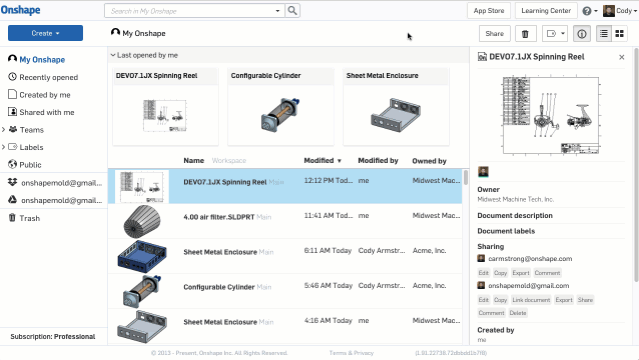
Please take a moment to try out these new features and improvements and leave your comments below. For a detailed list of all the changes in this update, please see the changelog.
Remember: The updates listed here are now live for all users when creating new Documents and over the next few days these features will also be available in Documents created before the date of this update.
CAD IMPROVEMENTS
VIEW-ONLY TOOLBAR
Documents that have been shared view-only now have a special toolbar meant to make navigating Onshape easier for non-CAD users.INTEGRATION WITH GOOGLE DRIVE AND DROPBOX
You can now integrate Onshape with your Google Drive and Dropbox account. This makes it possible to browse your Google Drive or Dropbox files from directly within Onshape and also makes it much easier to import from and export to these services.PEM® STANDARD
The PEM® Standard has been added to Onshape. You will see the PEM® Standard when creating holes using Hole Feature. You will also see PEM® hardware has been added to the library of Standard Content. This library of PEM® hardware will be expanded in the near future.IMAGES IN COMMENTS
Images can now be inserted into comments in Onshape.DIMENSION AND ANNOTATION SNAP IN ONSHAPE DRAWINGS
Dimensions and Annotations will now snap in Onshape Drawings. This makes them easier to align and makes Drawings in general easier to organize.RESIZE DOCUMENT DETAILS
The Document details panel can now be resized.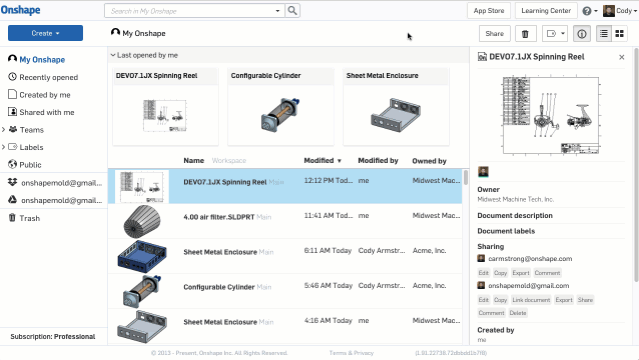
Please take a moment to try out these new features and improvements and leave your comments below. For a detailed list of all the changes in this update, please see the changelog.
Remember: The updates listed here are now live for all users when creating new Documents and over the next few days these features will also be available in Documents created before the date of this update.
6
Comments
I'd also like to hear what mark tool people are using. At the moment I am using greenshot (free) but looking to buy snagit or should I wait for a screen mark tool to be included as part of Onshape.
Twitter: @onshapetricks & @babart1977
and easier viewing. Im still trying to rationalize with people even in our company that they do not need to view in other software. Just use a free account! People are stuck in their ways. Someone please tell me why I would want to use anything other than onshape ever?
Thanks especially for...
1. PEM standard - absolutely awesome
2. View-only toolbar
3. Images in comments
The Onsherpa | Reach peak Onshape productivity
www.theonsherpa.com
I use one called Jing that's free and I like it ok, but I'm not sure if it's still actively supported anymore. Either way, it's working. I'd like to hear what others use as well.
The Onsherpa | Reach peak Onshape productivity
www.theonsherpa.com
Twitter: @onshapetricks & @babart1977
OS
HWM-Water Ltd
Eduardo Magdalena C2i Change 2 improve ☑ ¿Por qué no organizamos una reunión online?
Partner de PTC - Onshape Averigua a quién conocemos en común
Eduardo Magdalena C2i Change 2 improve ☑ ¿Por qué no organizamos una reunión online?
Partner de PTC - Onshape Averigua a quién conocemos en común
Twitter: @onshapetricks & @babart1977
@brucebartlett
I use Greenshot also....I've used various tools over the years, but Greenshot seems to have stuck the longest. I really like the ability to quickly select one of my three typical destinations for screenshots: clipboard (most common for me), save to file, and open in editor. I don't like Greenshot's editor AT ALL, but I don't use it much.
Here are a couple notes on the Google Drive integration, after trying it out a bit.
- In Documents list: the Drive filter shows me all items (Folders and anything uploadable to OS I think) in My Drive, in alphanumeric order. I can't see a way to further search or filter. This is almost unworkable, since there are 1,000's of objects in my My Drive. I will try getting clever with top-level folder naming so I can more quickly find the stuff I need, but this needs work. Without a workable filter/sort/search for this view it is far inferior to using regular old Windows Explorer (or Mac Finder, or whatever Linux calls it) to locate and import files from.
- In "Export to Google Drive" dialog: the folders presented are not sorted in any useful order. Also, when I click the "next" button (which I expect should take me to the next 20 folders in My Drive) it refreshes to the same set of folders. I cannot search, filter, or select any destination folder other than the 20 showing. Which are a very strange set of folders - not most recent, not relevant in any way at all. However, if I click "Export" (without selecting a folder) the files export perfectly to My Drive (where I can move them to where they belong in a separate step in Drive). This is functionally no better than the default "Downloads" folder in the default setup.
- Please include Drive File Stream support. For G Suite customers, File Stream is becoming the best place shared content (most like a "server" that we're used to).
I haven't tried the Dropbox integration yet.Is anyone else seeing the limited utility that I am from the Drive integration? Any good workarounds yet? If my experience is unique, I will submit feedback and a support ticket.
It's very helpful to have navigation panel especially when sharing just a link to non-cad person. All other new features highly appreciated too!
Few tweaks for newly added stuff:
- When clicking dimension icon in read-only navi, automatically popup further dimension panel in corner and tip 'Select two instances to measure'.
- For dropbox & google connection, add default folders for import & export where to begin search for exact folder to work with.
- I would like to insert images into comments (and into tabs and into forums) straight from clipboard without saving them to local file at all. I don't like to fill up temp folders with temp screenshots.
I use lightshot (free) for screenshots. It's very fast to use and you can add basic arrows, lines & text to image then copy, save or print with a single click.
Really like the dimension snap
IR for AS/NZS 1100
Question about the new tag functionality in the comment field.
How do I remove the tag entity only?
It was the thing that was bothering me the most up until now whaha.
Eduardo Magdalena C2i Change 2 improve ☑ ¿Por qué no organizamos una reunión online?
Partner de PTC - Onshape Averigua a quién conocemos en común
thanks
@brucebartlett
I use CloudApp for screenshot annotations and capturing screen gifs or video. It uploads everything you create and gives you a shortlink to that content, which makes it very easy to share. The free version is fully featured and mostly just limits the amount you can upload.
Twitter: @onshapetricks & @babart1977
Can we also expect the snapping with a certain fixed spacing when dimensions are placed above each other? It would be very neat if the spacing in between dimensions placed above each other would be equal and identical on all drawings.