Welcome to the Onshape forum! Ask questions and join in the discussions about everything Onshape.
First time visiting? Here are some places to start:- Looking for a certain topic? Check out the categories filter or use Search (upper right).
- Need support? Ask a question to our Community Support category.
- Please submit support tickets for bugs but you can request improvements in the Product Feedback category.
- Be respectful, on topic and if you see a problem, Flag it.
If you would like to contact our Community Manager personally, feel free to send a private message or an email.
Improvements to Onshape - November 12th, 2019
 cody_armstrong
Moderator, Onshape Employees, Developers, csevp Posts: 221
cody_armstrong
Moderator, Onshape Employees, Developers, csevp Posts: 221 
We've had some exciting news recently, but nothing slows down our release cadence. So here we are with another update packed with features requested by you! Let's dive in.
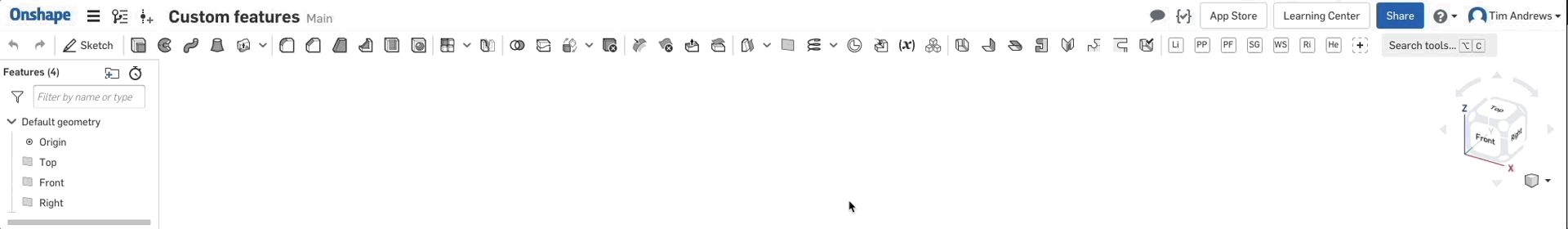


CAD IMPROVEMENTS
COMPOSITE PARTS
You can now create Composite parts consisting of parts, surfaces, curves, and points. Composite parts are treated as one part in the Bill of Materials and when using Release Management.INSERT DIALOG IMPROVEMENTS
You will find a new "Advanced Search" button when inserting in Onshape. This makes it possible to filter and search by custom properties from within the Insert dialog.INTERFERENCE DETECTION IMPROVEMENTS
Improvements have been made to Interference Detection that include an automatic zoom to fit when selecting an interference from the list, as well as a bounding box highlighting the interference in the graphics.SECTION VIEW IMPROVEMENTS
You can now Break a Section view in Onshape Drawings.EDIT VIEW ORIENTATION IN ONSHAPE DRAWINGS
You can now edit the orientation of a drawing view after it has been inserted.CUSTOMIZE USER DEFINED FEATURES IN TOOLBAR
You can now re-arrange custom features in the Part Studio toolbars.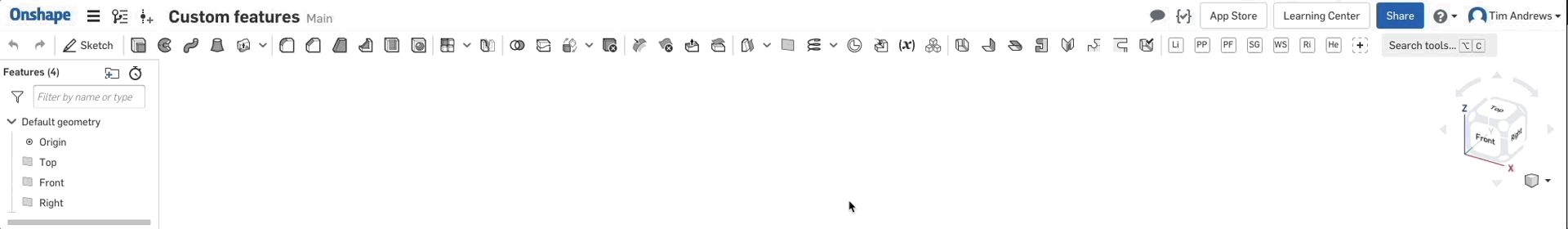
NEW FEATURE/INSTANCE LIST STYLING
The feature list has been restyled to allow for resizing of contexts, configurations, features, and parts sections. The feature list is now docked and is fully collapsable by clicking the feature list icon.
IMPORT IMPROVEMENTS
You can now choose the option to "Orient imported models with the Y Axis Up" when importing into multiple Documents. In the past, this option was limited to importing to a single Document.
Please take a moment to try out these new features and improvements and leave your comments below. For a detailed list of all the changes in this update, please see the changelog.
Remember: The updates listed here are now live for all users when creating new Documents and over the next few days these features will also be available in Documents created before the date of this update.
8
Comments
chadstoltzfus@premiercb.com
Onshape, Inc.
The Onsherpa | Reach peak Onshape productivity
www.theonsherpa.com
I think everything you did this time was on my high hopes list, (with the exception of import y axis up multi-document)
Composite parts! That's pretty much setting a part as a SolidWorks multibody part. Which is awesome. Making converting my old multibody (single part) stuff from SW into a single instance. (example: swivel casters, which took me a half hour to import and configure for my common part libary)
No more move/face boolean union until it is one solid mass.
And the best part you failed to acknowledge.. Composite parts can be used in lieu of multi-colored faces
Too-bad it only works with "closed" unchecked
But I'm not sure about composite parts, I'll have to try it a few days. I see advantages but I have a few interrogations:
- The only benefit of using a composite part instead of an assembly for an imported bearing for example is that I don't have to create an assembly for the bearing. So no movement possible which is not a big deal for a bearing. Good point, the icon is different in the BOM in the assembly when inserted. Correct?
- If I want to use a composite part for weldment, it means I have to model every parts (example a croner post) instead of creating an assembly for my weldment and reuse the same part? I'm not sure this solves the weldment assemblies functionnality I need in Onshape, my problem is actually when I want to weld parts together and then machine the weldment.
- Can we configure composite parts? How does it behave?
Great job anyway!Nice hack
Resizeable featurelist and Composite parts - very good
Maybe I can shed some light on some of your questions:
1. Another advantage of a composite part is that it will update if you update the part in the Part Studio. One disadvantage of using an assembly in the past was that if you have some sort of weldment with all of its individual parts inserted into an assembly, the assembly will not update if another part is added in the Part Studio. Now, if you make changes in the PS and make sure to include new parts in the composite part, those will come into the assembly automatically.
2. You are correct that in a case like you have pointed out, you would need to duplicate identical parts in the Part Studio. Composite parts are not our ultimate solution to weldments, we are still planning work towards having a full-featured weldments system. Composite parts play into this system, but are just a small piece of a larger plan.
3. You can configure the composite part feature just like any other feature, but maybe this is not what you are curious about. Is there a specific way you would like to configure this?
Great stuff and special thanks for not skipping update while we would have understood under all the internal hassle there must be with being acquired..
It would be nice if there was a filter button to only show documents Owned/Shared by me
Twitter: @onshapetricks & @babart1977
The what's new notice on the documents page now has a present icon
The composite parts will be very useful
IR for AS/NZS 1100
https://cad.onshape.com/documents/0d96a0a44207338fe2049124/w/2938e513e59809f40e7e26cf/e/77f4efb6387ec8c5f2edb511
For the re-re-release of the Linked Documents Update we are looking into rolling it out in a different manner than we have other features. The functionality requires a potentially heavy background process that we had noticed causing unexpected issues and as such left the service in an unacceptable state for customers. While we have made optimizations in this area, we are looking to roll out the functionality incrementally before announcing it as officially released. This allows us to monitor the performance of the service along the way and adjust accordingly.
"Composite parts" is GREAT!
And, it will save time as well as simplifying assemby and reduce sub-assembly configuration time
You can checked as "Completed" one of my improvement requests: https://forum.onshape.com/discussion/12016/multi-body-in-part-studio#latest
I guess that to be able to keep "appearance" (and "material") when "Closed" or have another option (Inseparable) for purchased composite part will make sure that nobody will select a single part while keeping the look.
THANKS again.
but it means I have to model every parts, this is not good when I also need a BOM for the sub-assembly which may can be assembled with many sames parts. every coin has 2 sides.
Looking forward to Crop a Section view in Onshape Drawings