Welcome to the Onshape forum! Ask questions and join in the discussions about everything Onshape.
First time visiting? Here are some places to start:- Looking for a certain topic? Check out the categories filter or use Search (upper right).
- Need support? Ask a question to our Community Support category.
- Please submit support tickets for bugs but you can request improvements in the Product Feedback category.
- Be respectful, on topic and if you see a problem, Flag it.
If you would like to contact our Community Manager personally, feel free to send a private message or an email.
Improvements to Onshape - September 28th, 2018
 cody_armstrong
Moderator, Onshape Employees, Developers, csevp Posts: 221
cody_armstrong
Moderator, Onshape Employees, Developers, csevp Posts: 221 
It's update time again! This update has a heavy focus on improvements to performance and drawings. Let's jump in.

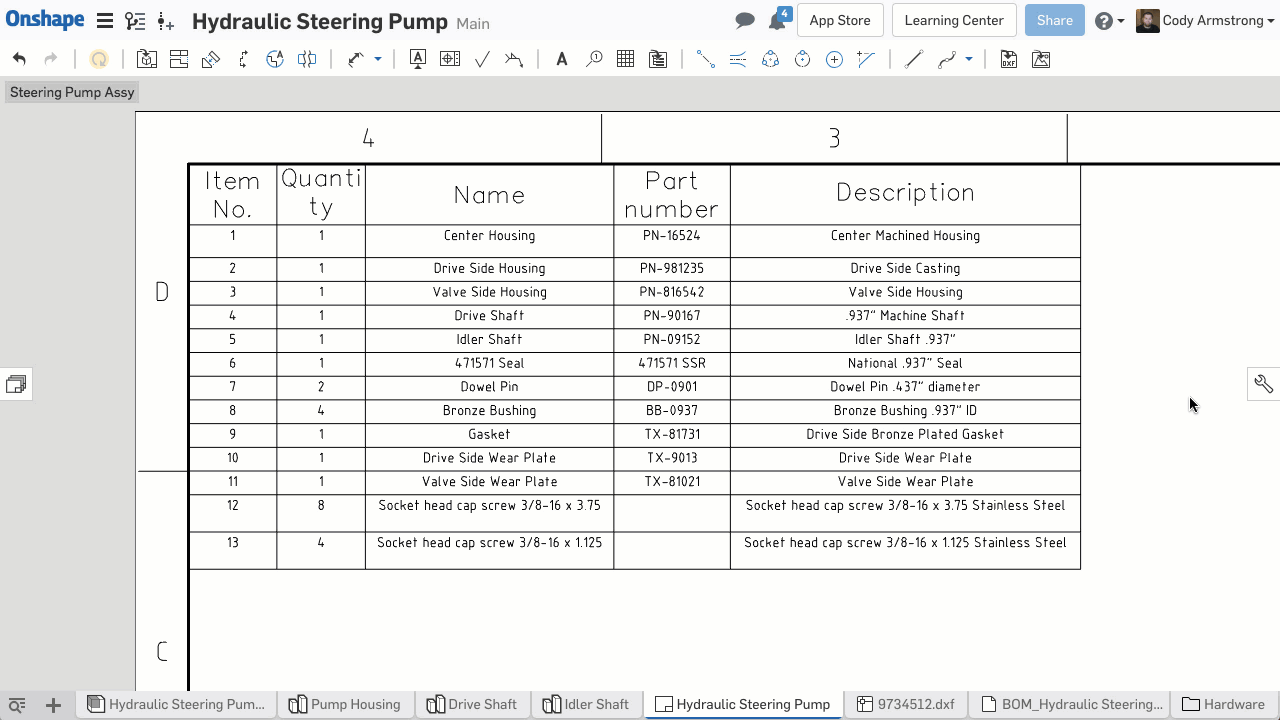


Please take a moment to try out these new features and improvements and leave your comments below. For a detailed list of all the changes in this update, please see the changelog.
Remember: The updates listed here are now live for all users when creating new Documents and over the next few days these features will also be available in Documents created before the date of this update.
CAD IMPROVEMENTS
DRAWING SECTION VIEW PERFORMANCE IMPROVEMENTS
The performance of large assembly section views has been improved with this update to Onshape Drawings. To do this, we've used our architecture in a unique way to generate section views concurrently.STANDARD CONTENT IMPROVEMENTS
All standard content inserted into the assembly will now have an automatically generated name and description that includes details like the size, length, etc.ADDITIONAL DRAWING PROPERTIES
Additional drawing properties have been added to the Drawing Properties flyout. These new properties allow you to set the line thickness, color, and more of section view lines, detail view circle lines, break lines, flat pattern view lines, center marks, sketch geometry, and more.IMPORT INTO FOLDER
You'll find a new menu option to import when right-clicking a folder in the tab manager. This is especially useful if you typically stored imported files in folders as it allows you to import files straight to a folder.THUMBNAILS FOR IMPORTED DXF, DWG, AND DWT FILES
You will now see thumbnail images for imported DXF, DWG, and DWT files.
IMPROVED TABLE DRAG BEHAVIOR IN ONSHAPE DRAWINGS
The drag behavior of tables in Onshape Drawings has improved with this update. Dragging by the middle grip points will resize the table, and dragging one of the corner grip points will move the table.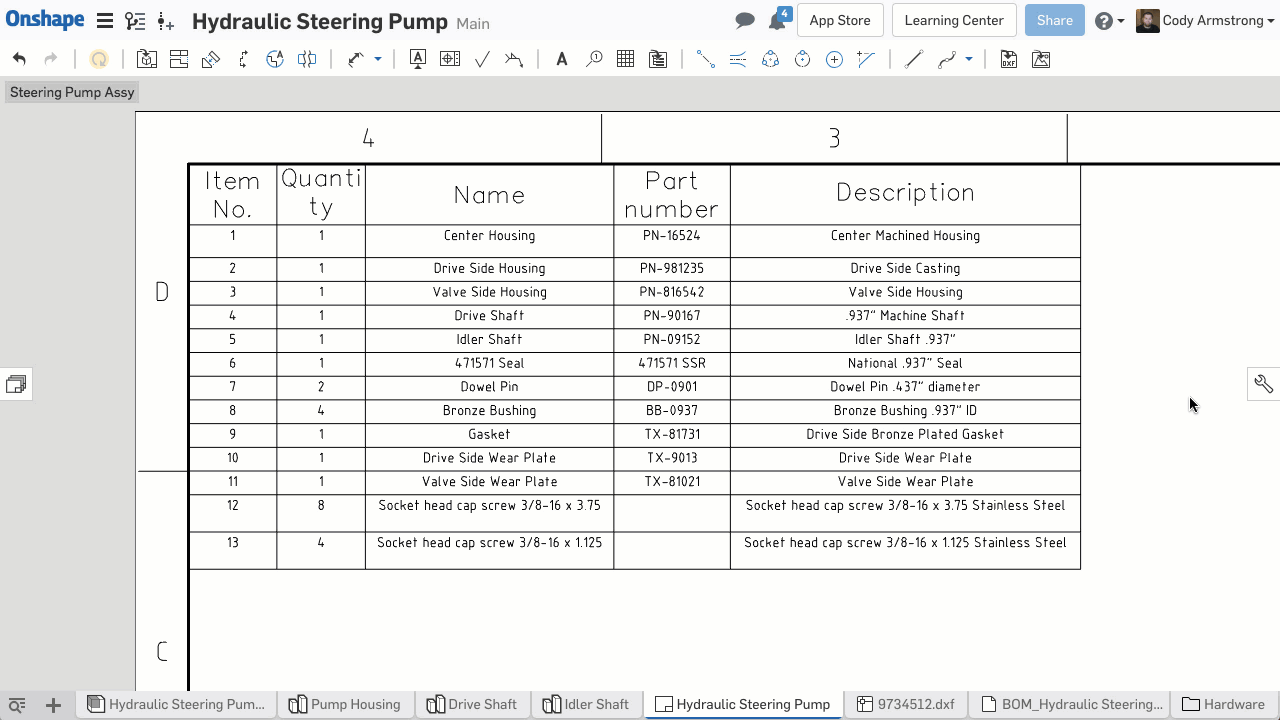
SUPPORT FOR DIN STANDARD IN HOLE FEATURE
The DIN Standard is now a supported standard when creating holes using the Hole Feature.
DERIVED FEATURE IMPROVEMENTS
In the past, the hide/show state of a derived feature was taken from the source. Meaning if you insert a part as derived, then hide the source part, it would also be hidden in the derived part. This behavior has been changed. When inserting derived features now they will maintain the hide/show state that they were originally inserted with.PROFESSIONAL FEATURES
DELEGATE APPROVAL
With Onshape Professional, you can now delegate approvals to others. This is great if you are away from your desk and want any approvals to automatically go to someone who is available.
Please take a moment to try out these new features and improvements and leave your comments below. For a detailed list of all the changes in this update, please see the changelog.
Remember: The updates listed here are now live for all users when creating new Documents and over the next few days these features will also be available in Documents created before the date of this update.
2
Comments
DRAWING SECTION VIEW PERFORMANCE IMPROVEMENTS
"The performance of large assembly section views has been improved with this update to Onshape Drawings. To do this, we've used our architecture in a unique way to generate section views concurrently."When I read this I immediately was thinking - "Yea, but how did the performance improve and how was it acheived?" - And the video answered it and love this technology (it's beautiful) that's able to be harnessed which will only grow in raw-power and parallelism for not only this, but "hopefully" other large assembly processing requirements.
Twitter: @onshapetricks & @babart1977
The Standard Content goes without saying - Thanks for this improvement.
I've always thought doing a competitive analysis (subjective to be sure) of drawings that UG/NX and SolidEdge produced by default great looking drawing/section views, Notes and Tables. The "Table" behavior's were also always better than SW in my opinion. These are the things that I'm excited the Onshape team is noticing, developing and deploying on time!
I'm just thinking out loud here... but I really can't emphasize enough how much the Onshape's from the start foundation built/developed/deployed on the cloud of massive compute-power and new software algoritm's to take advantage of this will mean a year from now, five years from now... or just 3 weeks from now
I've mentioned this before about not being able to compare the difference in versions. That being said, I think Onshape should leverage performance gains and give users an area where they can see the difference; this is huge guys/gals... It's what I would like to know and newer'ish users are looking to see so they can start to their transition to the "future of CAD". A statistical delta for the change in "their data sets" and time being saved. An enterprise issue to be sure,but hopefully something for PRO users too.
Again - These 3 week improvements are going to add up to a lot in a year or 5; can't even imagine 10 yet as my brain tends to stay linear verses exponential.
I have been re-modeling feature for feature, the project I have been nagging about in Solidworks for the last few months into Onshape.
Just to have a side by side proof for my boss's that Onshape would have been the better choice for performance and collaboration (I lost the debate in the project kickoff meeting, Time to put the proof in the pudding)
Well its been over 700 hours of modeling on this project, and section views in SW are a very slow process.. (an hour to create the view and add a hand full of reference dims, about 20-30 minutes to open the file, about 10 minutes to save the file)
I was hoping to see how Onshape handled the same model once I got it all drawn up naively. Now that you did the major performance update to Sections, I hope this really helps drive the point home for them Onshape is the real deal. Onshape already opens the main assembly in 1/100th time SW does
Can't wait to put the final model through the endurance test when I start re-creating installation drawings
still need an option of custom section depth. I will say goodbye to SW if this feature added.
Owen S.
HWM-Water Ltd
Over last night we noticed that there were 6 pieces of content that our approach we took to disambiguate was not going to work based on the standards. We are working to fix it right now.
I'm pretty sure we'd all forgive you if you left it until after the weekend to fix it. The fact you're doing it now speaks volumes to your commitment to quality.
OwS.
HWM-Water Ltd
These should all be fixed now and have auto-naming included for any new standard content added. If you have any other issues, please submit a ticket to our support.
Can you please post a screenshot of what you are seeing? I am able to edit the description of inserted standard content, but the name is uneditable (as it should be).
Best,
Mike
Twitter: @onshapetricks & @babart1977
If possible, can you open a support ticket for the galaxy note8 crash? Thanks
ADDITIONAL DRAWING PROPERTIES are a really great improvement!!
there is only one more thickness that I would like to set, the thickness of the quotations lines!!will it be possible to configure that too?
HWM-Water Ltd
Ok... so "just for fun" I started to look to see if I can notice any difference with a drawing that has a couple section views and takes a long time to update. I deleted the section views and the wheel started spinning only to find out it did still seem to take a while for this somewhat small assembly (only ~30 unique parts which is rather small still).
I replayed the video and it says that "Multiple Part Studio's are processed at the same time".
I opened up the file that was done from an intern over the summer learning Onshape only to see this! That being said that's actually how I too started building Part Studio's of a product since all the parts are technically related. This file is unmanageable to me looking at it since I didn't model and it can't utilize the any performance benefits unless I'm mistaken. I have a feeling a lot of users will be running into this issue and new ones in the future.
I would sure love some functionality or a tool like this right now.
https://forum.onshape.com/discussion/10004/extract-parts-and-its-features-to-a-new-document#latest
Eduardo Magdalena C2i Change 2 improve ☑ ¿Por qué no organizamos una reunión online?
Partner de PTC - Onshape Averigua a quién conocemos en común
Thank you Onshape team!
I see you have been on the forum most of the day, but haven't posted anything...
Can I believe you are doing the same thing I am? There were a hand full of Onshape employees earlier, but now they are gone
Guilty as charged 🤣
Thinking of switching from GMT to Merica time to extend the day...
HWM-Water Ltd