Welcome to the Onshape forum! Ask questions and join in the discussions about everything Onshape.
First time visiting? Here are some places to start:- Looking for a certain topic? Check out the categories filter or use Search (upper right).
- Need support? Ask a question to our Community Support category.
- Please submit support tickets for bugs but you can request improvements in the Product Feedback category.
- Be respectful, on topic and if you see a problem, Flag it.
If you would like to contact our Community Manager personally, feel free to send a private message or an email.
Improvements to Onshape - January 18th, 2018
 NeilCooke
Moderator, Onshape Employees Posts: 5,969
NeilCooke
Moderator, Onshape Employees Posts: 5,969 
Just two weeks since the last update! This update comes with some highly requested improvements to drawings, materials and custom features.

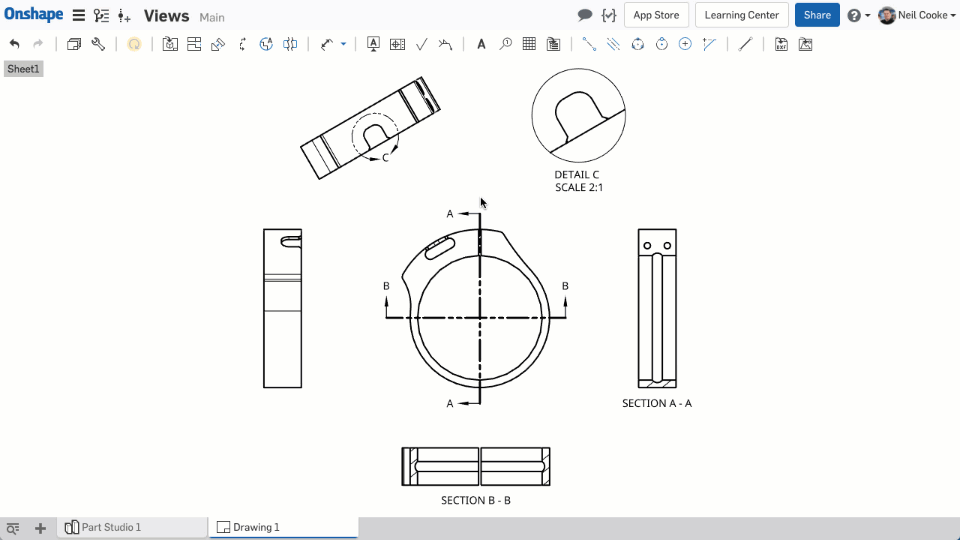


The new setProperty function can be used to set any part properties like Name, Part number or Description as well as material and appearance.
In this simple example, a custom feature added at the end of the Feature list can be used to set the name of a part. Because custom features can be configured, you can add each "segment" of the custom Part Number feature to a configuration table and build a new part number based on the configuration selected or variable value entered.

Please take a moment to try out these new features and improvements and leave your comments below. For a detailed list of all the changes in this update, please see the changelog.
Remember: The updates listed here are now live for all users when creating new Documents and over the next few days these features will also be available in Documents created before the date of this update.
FORESHORTENED RADIUS
Radial dimensions on large concave arcs can now be foreshortened to make your Drawings easier to read.ROTATE TEXT IN DRAWINGS
A new rotation drag handle has been added to notes without leaders.
VIEW HIGHLIGHTING IN DRAWINGS
It is now much easier to discover which drawing view a section, detail or auxiliary view came from. The section line, detail circle or auxiliary projection line are now highlighted when you hover your mouse over the view and vice versa.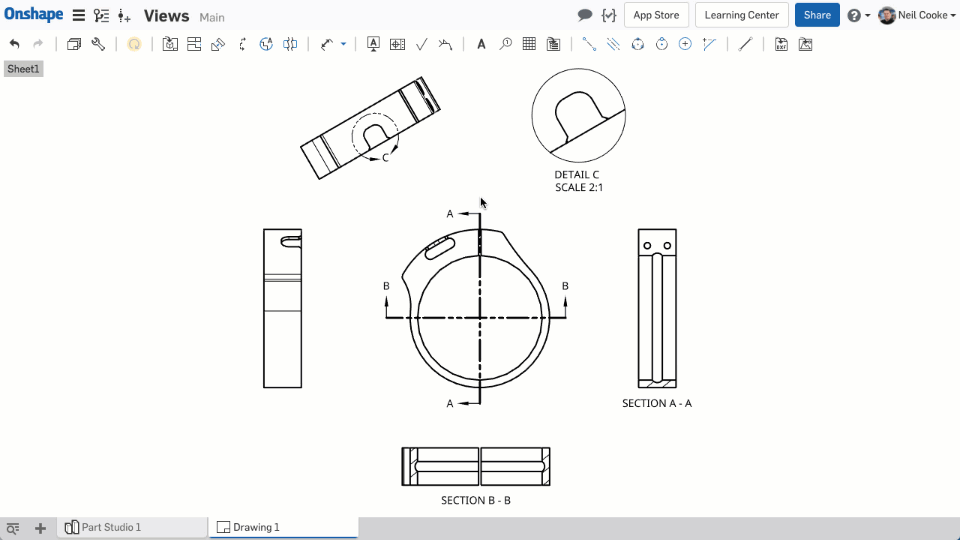
COMPANY-WIDE MATERIAL LIBRARIES
A Company account administrator can now add company-owned material libraries to all user accounts. To enable this, go to "My account" under your profile icon in the top right corner, then "Company", then "Preferences".
DRAG & DROP DOCUMENTS INTO FOLDERS
In the "My Onshape" filter on the Documents Page, you can now drag and drop documents and folders into other folders making it faster and easier to organize your Documents.
IMPORTING SOLID EDGE FILES
You can now import Solid Edge part files (.par) and assembly files (.asm) from version 10 through ST10. To import an assembly, create a ZIP archive file containing all the parts and assemblies, then rename the ZIP file to be the same as the top-level assembly file (for example, if the top-level assembly is called water_pump.asm then your ZIP file should be called water_pump.zip). Then import the ZIP file and Onshape will create the correct assembly structure.EDIT PART PROPERTIES WITH FEATURESCRIPT
You can now edit part properties using FeatureScript. For example, if your custom feature creates a new part, like a spur gear, you can set its part name to be equal to the module and number of teeth.The new setProperty function can be used to set any part properties like Name, Part number or Description as well as material and appearance.
In this simple example, a custom feature added at the end of the Feature list can be used to set the name of a part. Because custom features can be configured, you can add each "segment" of the custom Part Number feature to a configuration table and build a new part number based on the configuration selected or variable value entered.

Please take a moment to try out these new features and improvements and leave your comments below. For a detailed list of all the changes in this update, please see the changelog.
Remember: The updates listed here are now live for all users when creating new Documents and over the next few days these features will also be available in Documents created before the date of this update.
Senior Director, Technical Services, EMEA
9
Comments
HWM-Water Ltd
Thanks folks,
Owen S
HWM-Water Ltd
I was thinking just yesterday how I wanted a rotating text option for some flow arrows. Beat me to it this time onShape
Defiantly will take advantage of featurescript properties
Twitter: @onshapetricks & @babart1977
Flange 3, Slot and Extrude 1 fail to regenerate when the config variables are: length: 100mm and Configuration: Left
IR for AS/NZS 1100
I'm still adjusting my workflows with the last update and yet you have another package coming
Helpful updates for everyone, drag&drop streamlines document handling and drawing improvements ease up the general frustration of making drawings.
But company wide materials and using FS to edit part properties will be huge for certain user groups!
Next step, ability to upload a Solid Edge sheet metal model and flatten it in Onshape.
Twitter: @BryanLAGdesign
Owen S
HWM-Water Ltd
Twitter: @BryanLAGdesign
Onshape has been updated to address your ticket:
"Show sketches in existing drawing views"
This update (1.74.20341.43fc8fee8221) has been pushed to cad.onshape.com and is live for all users of Onshape. This version is displayed at the bottom of the Documents page or by clicking the ? menu and selecting About.
Eduardo Magdalena C2i Change 2 improve ☑ ¿Por qué no organizamos una reunión online?
Partner de PTC - Onshape Averigua a quién conocemos en común
OwS.
HWM-Water Ltd
Well played Sir. I was going with the poncy Latin "reductio ad absurdum" but like yours better
Owen S.
HWM-Water Ltd
I didn't knew that Santa is also working for Onshape
Now I understand how all these "Improvement Requests" and "Wishlists" work:
Only the "well-behaving" customers get their wishes granted in the next update
PS: Can I get a color switch in Onshape?